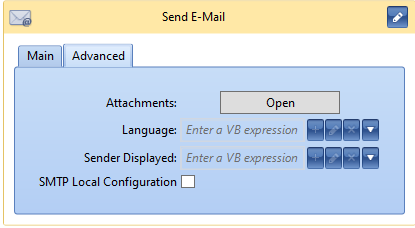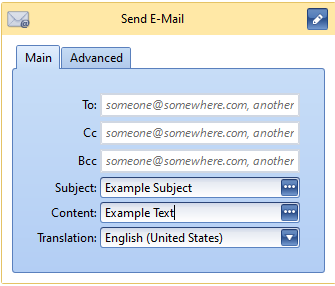In E-mail category, there are 3 activities.

Create Attachment List
The activity allows for initiating a list of attachments. Attachments can be added to the list and sent by means of an e-mail.

Create Attachment
Allows for creating new attachment which, after being added to the list of attachments, can be sent in an e-mail. To create an attachment, it is necessary to specify its name, data and previously created list to which the attachment will be added.
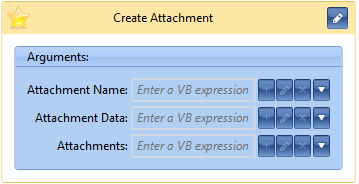
Send E-Mail
With the use of this activity, it is possible to send a message to a specific addresses. The content of a message can be edited in a HTML editor, the same as is used for information and decisions. Completing of textual field To is mandatory. In Advanced tab, it is possible to add attachments, set language and sender, as well as use SMTP Local Configuration