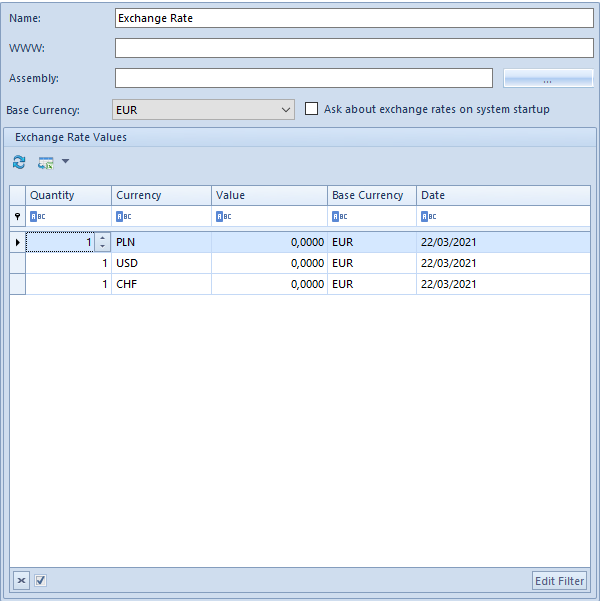Contents
The register of currency exchange rates contains data about exchange rate values defined within exchange rate types. Exchange rate types are used to classify the exchange rates, for example, depending on the bank or exchange office from which the data about exchange rate values derives. Exchange rates are used when conducting currency transactions, for instance, to quickly recalculate values in trade documents. Comarch ERP Standard allows for defining several system currencies within a multi-company structure.
Therefore, in definitions of exchange rate types, it is necessary to specify a Base currency of exchange rate. It is a currency in relation to which recalculations of other currencies are provided.

The Exchange Rates window is composed of two sections: Exchange Rate Types and Exchange Rates
In the Exchange Rate Types section, a user can define new exchange rate, modify or delete an existing exchange rate type. In the menu, there is also an option allowing for updating and saving changes applied on the list. It is not possible to delete a default exchange rate type. On exchange rate type definition, it is necessary to define Base currency of an exchange rate.
The right section presents exchange rates specified within a given type. These are exchange rates for all currencies defined in the system, except from the base currency – from the day indicated in the field Date, placed in the right corner of the Exchange Rates section.
The Exchange Rates list is composed of the following colums:
In the column Value, it is possible, within given type of exchange rate, to enter manually the values of exchange rates for foreign currencies in relation to base currency. The other columns of the list contain the following data:
- Quantity – number of currency units converted to the base currency
- Currency – symbol of a foreign currency for which exchange rate value will be entered
- Value ─ exchange rate for foreign currencies in relation to base currency, within a given type of exchange rate
- Base Currency – symbol of a base currency in relation to which recalculations of other currencies are provided
Defining new exchange rate type
The button [Add] opens a form for defining a new exchange rate type.
- Name ─ mandatory field.
- WWW ─ website address where exchange rates are published
- nbp.pl ─ for system currency PLN
- ecb.eu ─ for system currency EUR
- Assembly ─ by clicking on the suspension points button […] in this field, it is possible to select the path to a file with .dll extension. Selected file runs the service with the help of which the currency exchange rates will be imported. In the system setup files, there are the following two files available by default:
- B2.NBPExchangeRateProvider.dll ─ for system currency PLN
- B2.EcbExchangeRateProvider.dll ─ for system currency EUR
It is possible to implement own assemblies supporting Web sites.
- Base Currency – this parameter allows the user to define base currency for exchange rate type being defined. By default, the system sets system currency of a company in which the user is logged-in.
- Ask about exchange rates during system startup – this parameter allows the user to specify the types of exchange rates that the system must ask about during startup. That question pops up during the system startup only if any other operator, who is logged on to the company, has entered a currency exchange rate for that day. Upon selecting [No], the value from a previous day will be set as default value of exchange rate for the currency. If the message is accepted by selecting [Yes], a window for specifying the values of exchange rates applicable on given day will open.
In section Exchange Rate Values, it is necessary to enter the values for currencies defined in the system, depending on the selected base currency and the specified date. Those values will next be displayed on the list of exchange rates.
Updating exchange rates
Currency exchange rates are updated in Comarch ERP Standard system in two ways:
- Manually – with the help of the button [Update]
- Automatically – with the use of the BPM process named Update Exchange Rates
In both cases it is necessary to provide in the exchange rate type window the address of a Web site and to select an assembly referring to exchange rates published in WWW services
Manual update of exchange rates is performed from the level of the list of currencies.

Upon selecting an exchange rate type to be updated and clicking the button [Update], a window Exchange Rates Update is opened. Here, it is necessary to indicate a period for which information about exchange rates must be retrieved and the type of updated exchange rate.
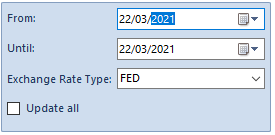
Checking the parameter Update all updates all types of exchange rates available in a company to which a user is logged-in.
To be able to update exchange rates automatically, it is necessary to attach a BPM process named Update Exchange Rates and assign it to a company and to operator group, to which the user belongs.
More information can be found in documentation Comarch ERP STANDARD – BPM.