BPM process designer is an application which allows for handling BPM processes, as well as for defining their structure and functioning. Upon starting the Comarch ERP Standard BPM application, first the logon window is opened.
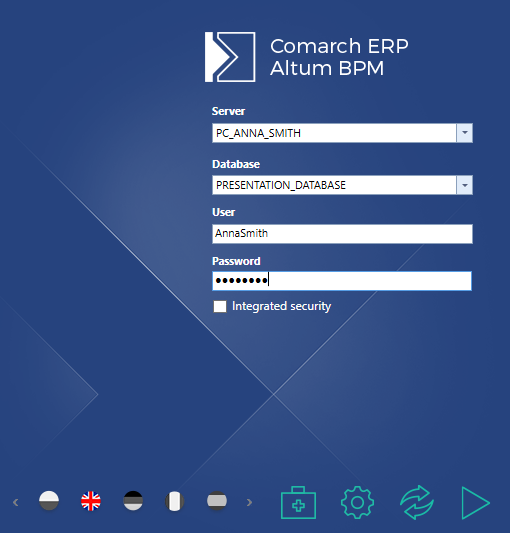
In the logon window, it is necessary to enter the name of database and the name or address of the server hosting the database. It is also necessary to specify user’s data/ Analogically to the Comarch ERP Standard system, it is possible to select the option of integrated security.
At the bottom of the window, it is possible to select the language in which the application will be started. From this level it is also possible to start the tool for solving problems regarding BPM services and BPM configuration tool.
In case for the operator there is no configured license, a window for specifying license key server and its number, is opened.
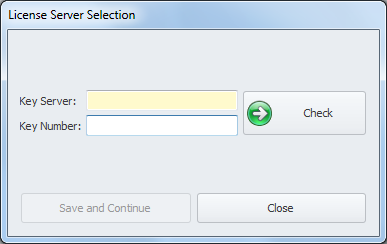
Upon correct completion of the above-mentioned data and selection of a company structure center, the application is opened in full screen mode.

