Contents
Changes related to handling PO and POR documents in Comarch POS
With the introduction of purchase orders and purchase order receipts in the latest release of Comarch POS, certain dedicated parameters have been added in Comarch ERP Standard to configure work in the related field.
In the POS Workstations tab on center form, there is a new section PO Receipts with the following parameters:
- Add new items to PORs generated from POs (selected by default)
- Required reference number in manual PORs (deselected by default)
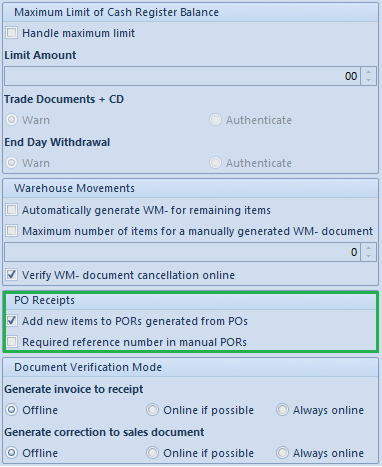
Settings of these parameters can be changed at any time during the system session. When creating a new child center, their settings are retrieved from the parent center.
In the case of mPOS, in General tab on the form of point of sale, there is a new section Documents with the following parameters:
- Show purchase prices in POR
- Show Receive All button in POR
The parameters are deselected by default, their settings can be changed at any moment during the system session.
Synchronization with PO
A parameter Process in POS has been added in the header of purchase order. It is visible only when the warehouse selected in the header is set in that center as POS warehouse. The parameter is deselected by default and its setting can be changed in initiated and unconfirmed purchase orders.
If the parameter is selected and the warehouse selected in the document header is next changed to:
- another POS warehouse – the parameter remains selected
- another non-POS warehouse or WMS warehouse – the parameter is automatically deselected and hidden in the UI
In order to process a PO in POS, it must be issued with the following settings:
- transaction type: National
- VAT direction: On Subtotal
- deselected parameter: Reverse charge
Selecting the parameter in PO blocks the following in Comarch ERP Standard:
- generation of PI/POR documents
- opening of such order
- exclusion of items from processing
- addition/deletion of new items in a document
- modification of quantity
- change of feature values
After the order is confirmed, the parameter can no longer be deselected, either. Confirmed and pending orders with the parameter selected are synchronized to the POS center in Comarch POS, to which the warehouse selected in the document header is assigned.
Purchase orders with selected Process in POS parameter can be canceled in Comarch ERP Standard in the offline mode – the documents generated at a point of sale will be synchronized as manual POR documents.
Synchronization of POR documents
In 2022.5 release, it is possible to synchronize PO receipts that were issued in Comarch POS.
Verification mode parameterization during document generation in POS
In the POS Workstations tab on center form, there is a new section Document Verification Mode which purpose is to not allow the generation of two invoices to one receipt for instance.
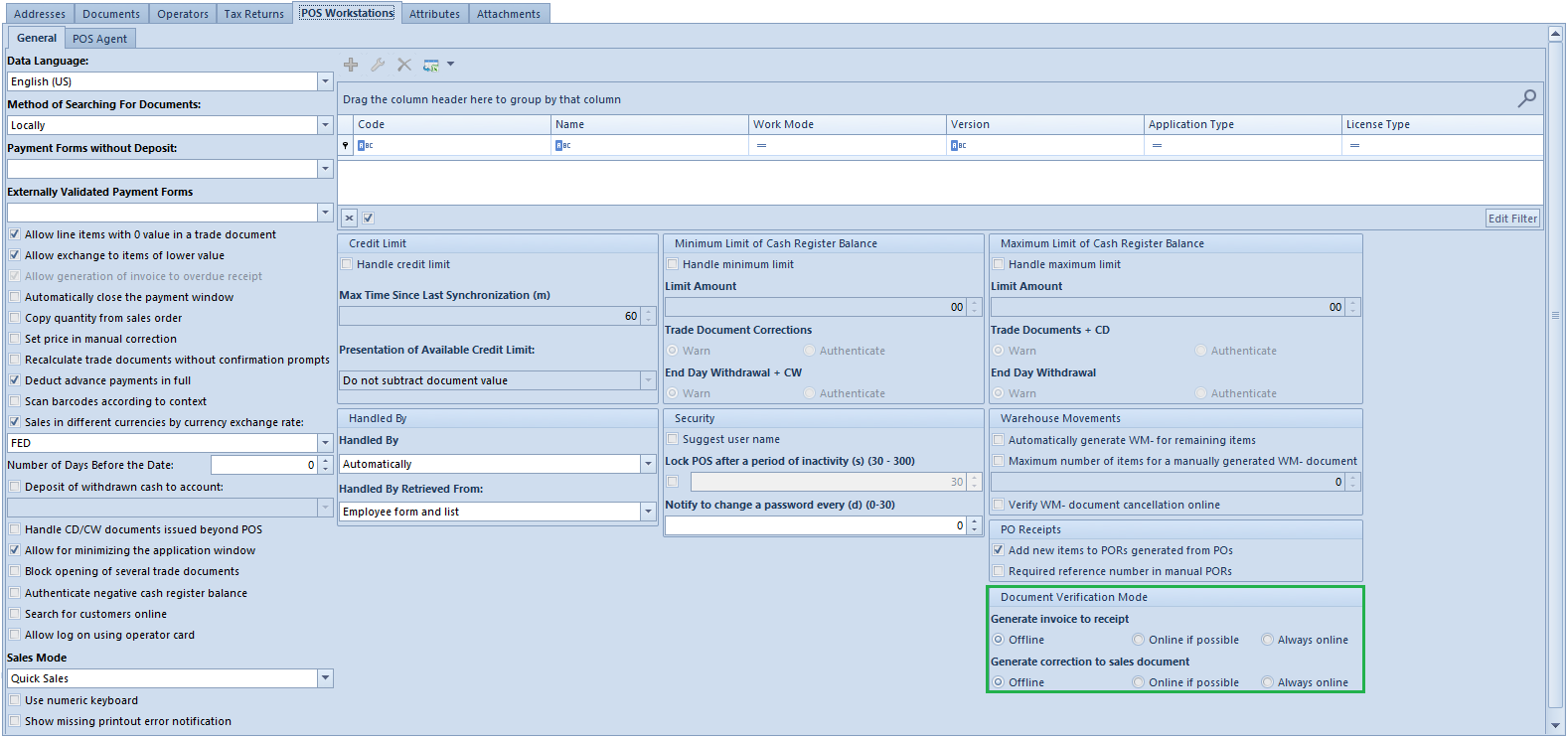
Parameters available in the section:
- Generate invoice to receipt with values:
- Offline – no additional control (default setting)
- Online if possible – enables online control when possible
- Always online – enables mandatory online control and blocks the operation in the offline mode
- Generate correction to sales document with values:
- Offline – no additional control (default setting)
- Online if possible – enables online control when possible
- Always online – enables mandatory online control and blocks the operation in the offline mode
