To run a recurring posting operation, it is necessary, from the level of the menu Accounting → Recurring Posting Operations, select a recurring posting scheme and click on the button [Run].
In the opened window, a user should:
- Specify the posting date − date with which a journal entry will be created. The current date is set by default.
- Specify the start and the end date − period for which single-sided entries should be included in calculation of functions defined in a recurring posting scheme. The current dates are set by default.
- Define the value of the parameter Include unconfirmed entries − decides whether unconfirmed entries are to be included in the value calculation. The parameter is checked by default.
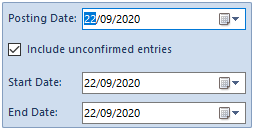
If account format is not used in an element of recurring posting, there will be one journal entry generated with one single-sided entry for the amount calculated and to the accounts specified in Account DR/Account CR sections.
If account format is defined, that is the Calculate For section is filled in, a loop which elements will be all the accounts from a current accounting period fulfilling the specified criterion will be executed.
The owner of created journal entry is a company structure center to which an operator who performed the posting operation is logged-in.
In order to view generated journal entry, it is necessary to select the recurring posting operation and click on the button [View Generated Entries]. The user will be transferred to the list Journal Entries: Ledger limited to the entries generated by a given scheme.
