Scales or a scales–scanner is a device dedicated to weighing products of varying weight and hence the price. Parameters presented in the tab Scales, available in the menu System → Configuration, allow for configuring the scales with which Comarch ERP Standard must cooperate. Owing to that, it is possible to weigh a product (marked as weighed item) when adding it into a document.
The system cooperates with Taurus TP150/1 and Elzab Neptun 2 scales.
Hint
It is possible to implement own assemblies supporting other scales.
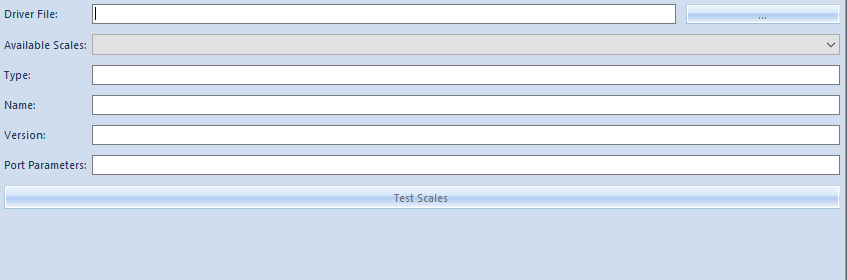
Fields requiring completion to configure the scales are the following:
- Driver file – indicates a path to a file with .dll extension, responsible for connection with the scales
- Available Scales – in this field, a scale model is selected from the list of scale models available for driver file
- Type, Name, Version – these fields are completed automatically after selecting a driver file
- Port Parameters – in this field, it is necessary to specify the parameters of port to which scales is connected. After selecting a driver file, an information on how to specify the parameters will appear below. These parameters should be set in a similar way as they are set in Windows system from the level of Device Manager → Communication Port → Properties.
Here it is possible to test connection with the scales by clicking on the button [Test Scales]
Note
Because scales/scales-scanners are most often installed in a cash register counter and are used mainly at points of sale, they must be configured exactly on those workstations.
