When using the system, it is sometimes necessary to verify the correctness of data in a given area and to carry out operations reconstructing or updating the existing structures.
Note
Before using such a feature, it is necessary to confirm that a backup copy has been made. Confirming that a backup copy has been made is not tantamount to making a physical copy. The user should make such copy before starting reconstruction operations.
In order to carry out the reconstruction of posting scheme variables, it is necessary to select, from the level of menu Add-ons, button [Posting Scheme Variable Update] which is placed in Special Features button group.
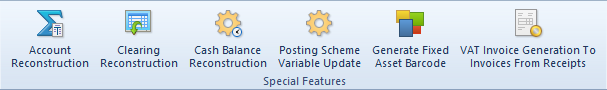
It opens Update of Posting Schemes Variables window which is composed of the following elements:
- Accounting Period − allows for selecting from a drop-down list an accounting period or partial period for which the feature is to be carried out.
- Backup copy has been made − parameter unchecked by default. Checking the parameter is not tantamount to making a physical copy. Unchecking the parameter deactivates [Update] button and makes it impossible to carry out the feature.
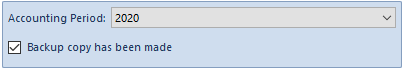
Due to changes in VAT rates or changes in the database structure, collective update of variables concerning posting schemes has been provided.
During the update, variables existing in already defined posting schemes are appropriately modified.
