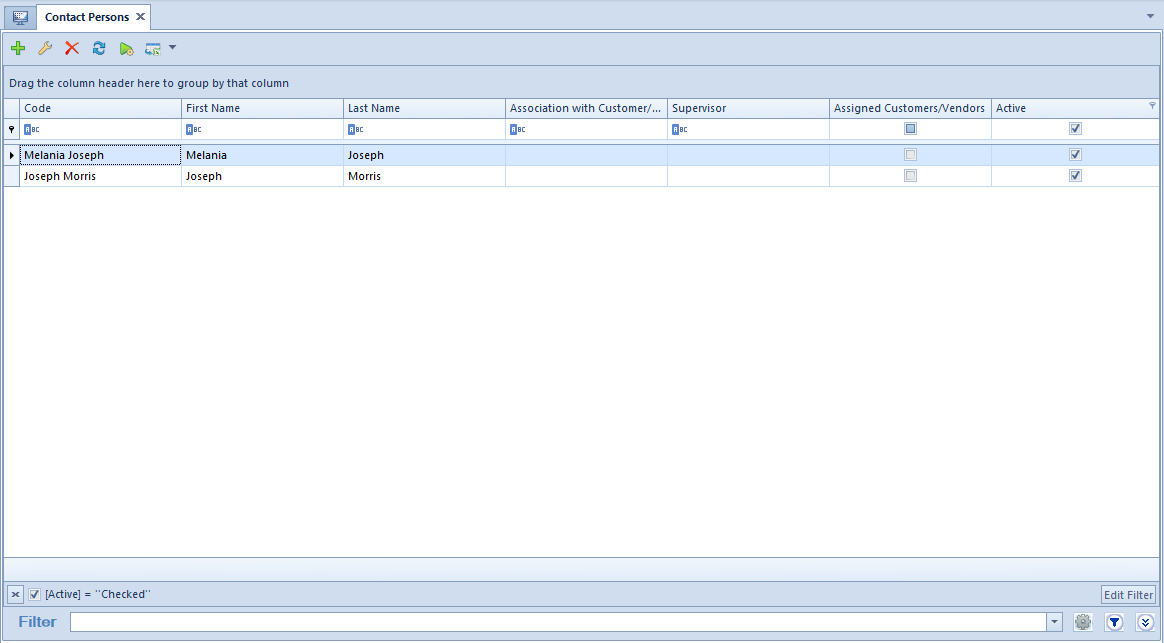The list of contact persons contains information about contact persons in a company. Each contact person can be assigned to particular customers. To open the list of contact persons, it is necessary to go to the Main menu and then, from Directories list of buttons, select [Contact Persons] button.
The menu of the list of contact persons cotains standard buttons allowing for adding new items and editing them, as well as menu of printouts. Upon marking an item on the list, options related to generating questionnaries appear in the menu.
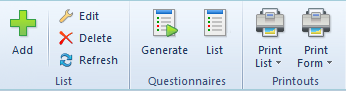
The list of contact persons is composed of the following comlumns:
- Code
- First Name
- Second Name
- Association with Customer/Vendor − position/family relationship, depending on the customer’s/vendor’s status
- Supervisor − customer/vendor or employee associated with a given contact person
- Assigned Customers/Vendors − parameter informing whether there are customers/vendors assigned to a given contact person
- Active − if the parameter is checked, a contact person can be used in the system
- WWW (hidden by default) − contact person’s website