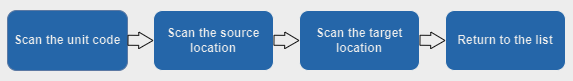Comarch Warehouse in cooperation with Comarch ERP Enterprise allows users to move entire loading units, both between different warehouse and within a single warehouse.
The default procedure for processing a loading unit movement on a data collector is as follows:
To process a loading unit movement, select the [Add Movement] button from the main menu of the application and press [Move Loading Units].
Step 1
To start processing a movement, scan the SSCC or code of an appropriate loading unit in the text field or select the unit from the list under the ![]() button.
button.
The symbols in the list of loading units have the following meaning:
![]() – the unit is available for movement
– the unit is available for movement
![]() – the unit is not available for movement
– the unit is not available for movement
In the list of loading units, you can use additional filters displayed by selecting the filter button ![]() . For more information on the application filters, see the article Filtering data in the application.
. For more information on the application filters, see the article Filtering data in the application.
If you enter an invalid unit symbol or if the unit is unavailable in the selected warehouse, the application will display the following message: “A loading unit with the given code does not exist”.
When a loading unit is scanned or selected from the list, an information window is displayed with the unit’s code and SSCC, its zone and location, and the items placed on this unit.
Step 2
In this step, you must select a target warehouse to which you want to move the loading unit. By default, the currently selected warehouse is suggested.
Step 3
The final step is to scan the target location for the loading unit or to select it from the list.
The symbols in the list of locations have the following meaning:
![]() – the movement is possible
– the movement is possible
![]() – the movement is not possible
– the movement is not possible
After you select an appropriate location and the loading unit movement process is successfully completed, the application will display the following message: “The loading unit has been moved“.
Selecting [OK] returns to the selection list of movement processes in Comarch Warehouse.
If the movement cannot be processed, the application will display the following message: “Failed to process the movement“.