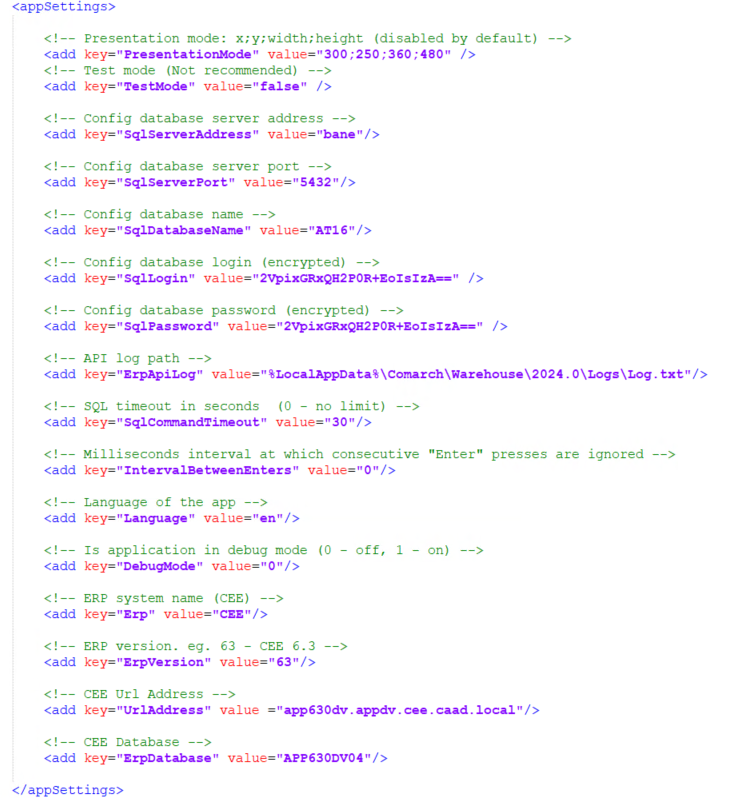Using the configuration file Comarch Warehouse.dll.config located by default in C:\Program Files (x86)\Comarch Warehouse\Aplikacja, you can change the basic settings of Comarch Warehouse application. The file looks as follows:
Parameters:
- PresentationMode – position and size of the window in the x;y;width;height format
- Example: value=”20;20;480;640″
- Test mode – ability to minimize the window and change its position
- Example: value=”false”
- Config database server address – server address
- Example: value=”server_address”
- Config database server port – port used to connect to the database server
- Example: value=”5478″
- Config database name – name of the Comarch Warehouse database
- Example: value=”database”
- Config database login (encrypted) – SQL user login
- Example: value=”2VpixGRxQH2P0R+EoIsIzA==”
- Config database password (encrypted) – SQL user password
- Example: value=”2VpixGRxQH2P0R+EoIs872hs”
- API log path – path to the API log file
- Example: value=”%LocalAppData%\Comarch\Warehouse\2024.0\Logs\Log.txt”
- SQL timeout in seconds (0 – no limit) – SQL query timeout
- Example: value=”30″
- Milliseconds interval at which consecutive „Enter” presses are ignored – number of milliseconds to ignore the next press of the [Enter] key
- Example: value=”0″
- Language of the app – application language
- Example: value=”pl”
- Is application in debug mode (0 – off, 1 – on) – ability to run the application in debug mode (0 – disabled, 1 – enabled). Debug mode allows you to log much more information about the application’s operation. For example, in debug mode you can check the application’s log file to find out which procedure was executed and with what parameters it was called up. Enabling this parameter may slightly slow down the application.
- Example: value=”0″
- ERP system name (CEE) – ERP system name
- Example: value=”CEE”
- ERP version. eg. 63 – CEE 6.3 – ERP system version
- Example: value=”63″
- CEE Url Address – URL address of Comarch ERP Enterprise system
- Example: value=”app680dv.appdv.cee.caad.local”
- CEE Database – Comarch ERP Enterprise database
- Example: value=”APP680DV17″