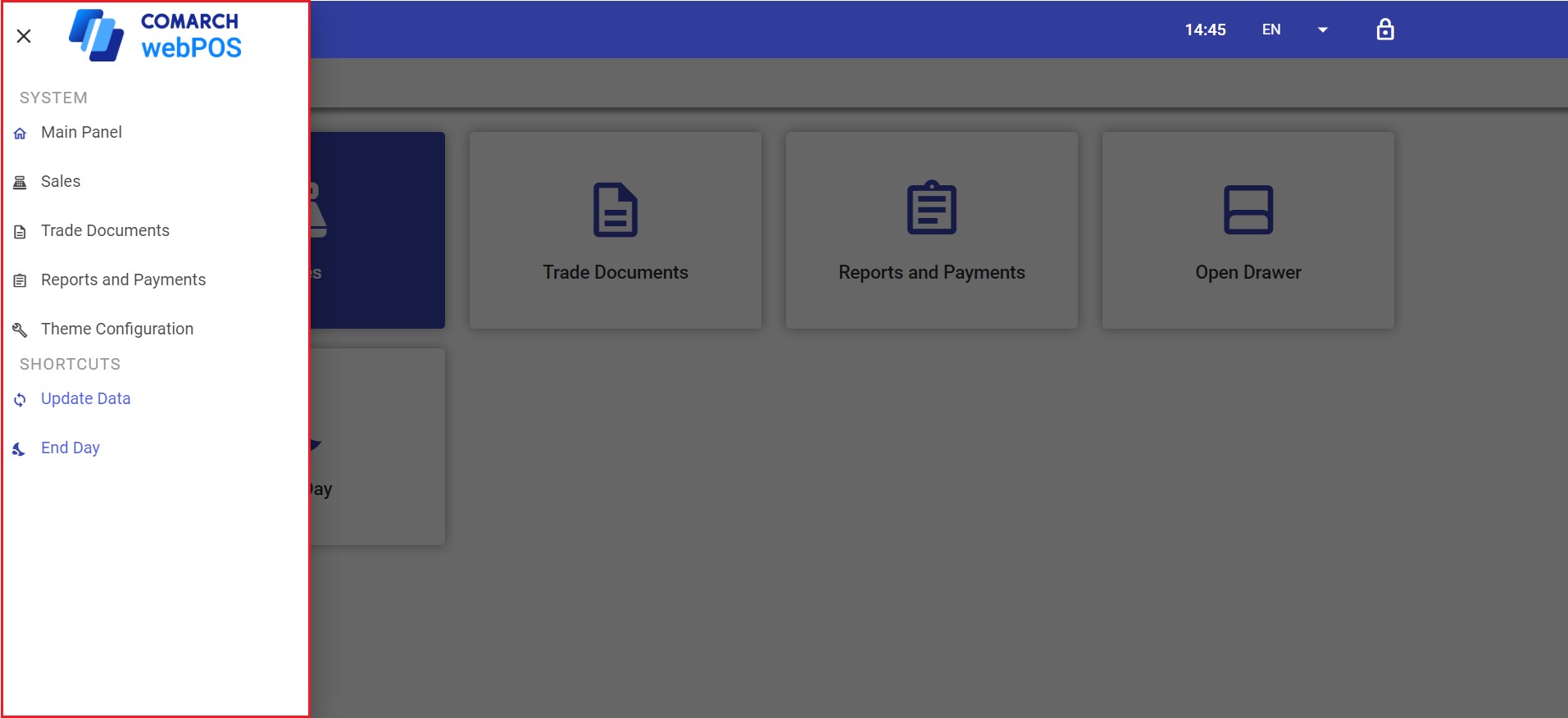After you log in to Comarch webPOS, the main panel of the application opens.
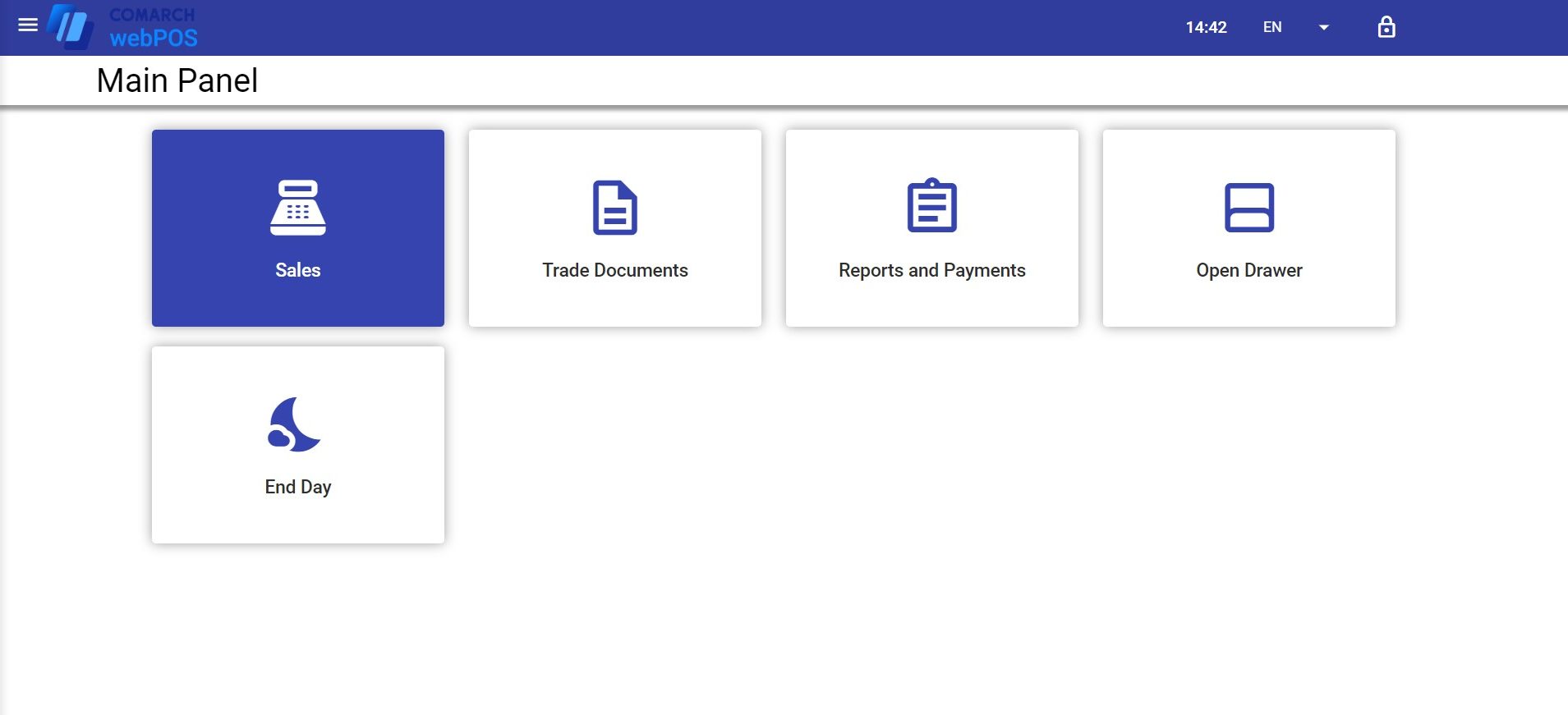
The main panel contains the following tiles:
- [Sales] – opens the new receipt window
- [Trade Documents] – opens the list of documents created on the webPOS workstation
- [Reports and Payments] – opens the workstation summary window, where you can, for instance, check the current cash register balance, preview the summary of the day, or end the day
- [End Day] – opens the End of Day window, where you can count the cash register balance
The top right corner of the window shows the following details:
- Current time based on the system time
- Current user’s login
- Application language – available options include:
- Polish
- English
- German
- French
Note
The application language can be changed only in the main panel and in the login window.
- Padlock icon – selecting the icon logs you out of the application
The top left corner of the window contains the side menu button.
Side menu
Select the navigation drawer button ![]() to expand the side menu. The menu consists of the following sections:
to expand the side menu. The menu consists of the following sections:
- System – available options include:
- [Main Panel] – opens the main panel of Comarch webPOS
- [Sales] – opens the new receipt window
- [Trade Documents] – opens the list of documents created on the webPOS workstation
- [Reports and Payments] – opens the workstation summary window, where you can, for instance, check the current cash register balance, preview the summary of the day, or end the day
- [Theme Configuration] – opens the interface customization window, where you can, for instance, modify the application’s color scheme, fonts, or logo images
- Shortcuts – available options include:
- [Update Data] – synchronizes data with the ERP system. Changes made to objects in Comarch ERP Enterprise need to be synchronized to be visible on the webPOS workstation.
- [End Day] – opens the End of Day window, where you can count the cash register balance