After you log in to Comarch webPOS Self-Checkout for Retail, the main panel of the application opens.
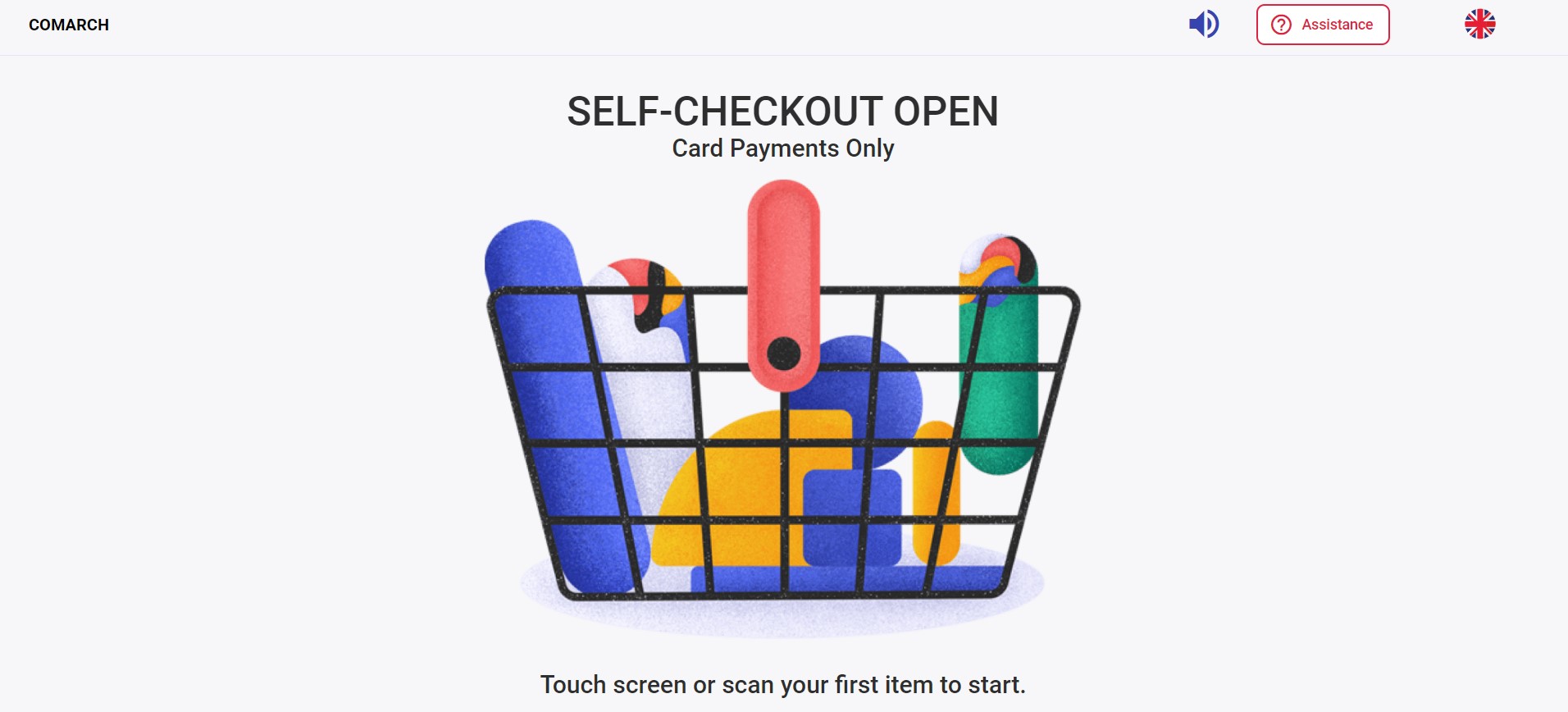
The main panel contains:
- Cart image – with information that the checkout is open and instructions on how to begin shopping
- Speaker icon
- Assistance – plays a tone to call for help from a shop assistant
- Language – available UI languages include:
- Polish
- English
- German
- French
