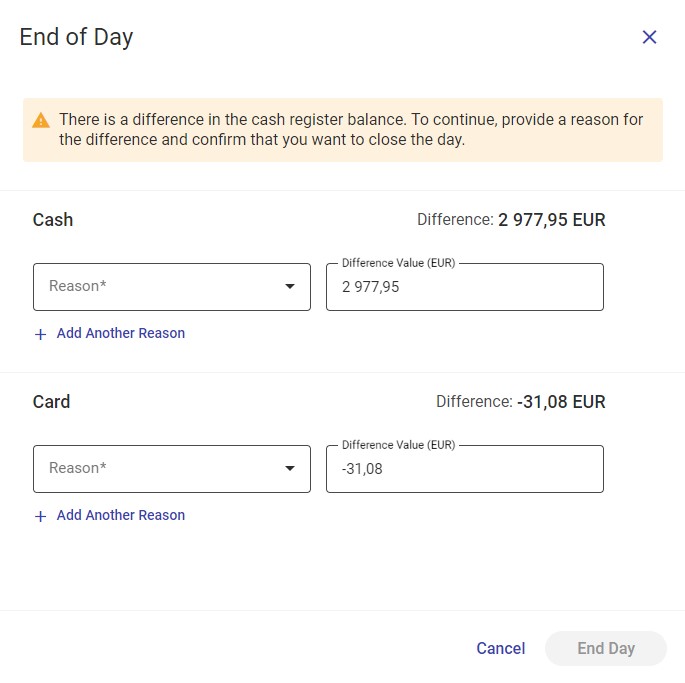In order to end the day, select the [End Day] tile in the main panel or the [End Day] button in the side menu .
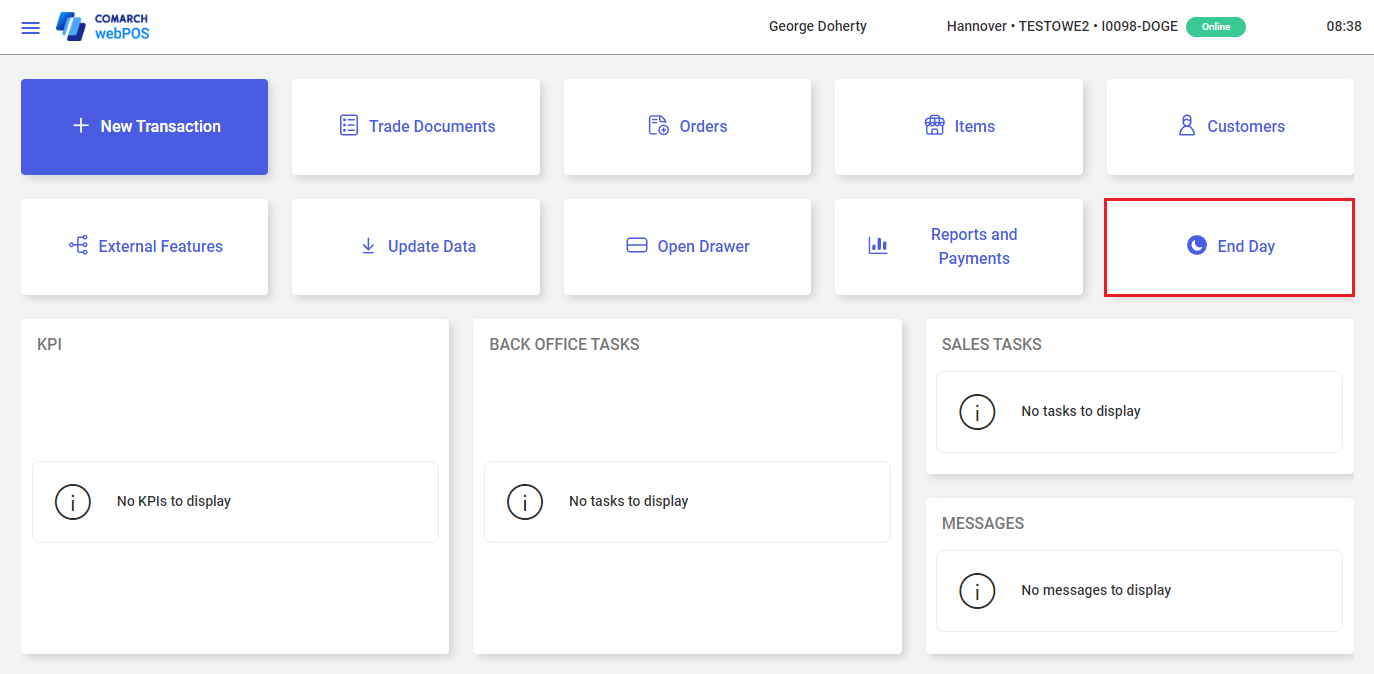
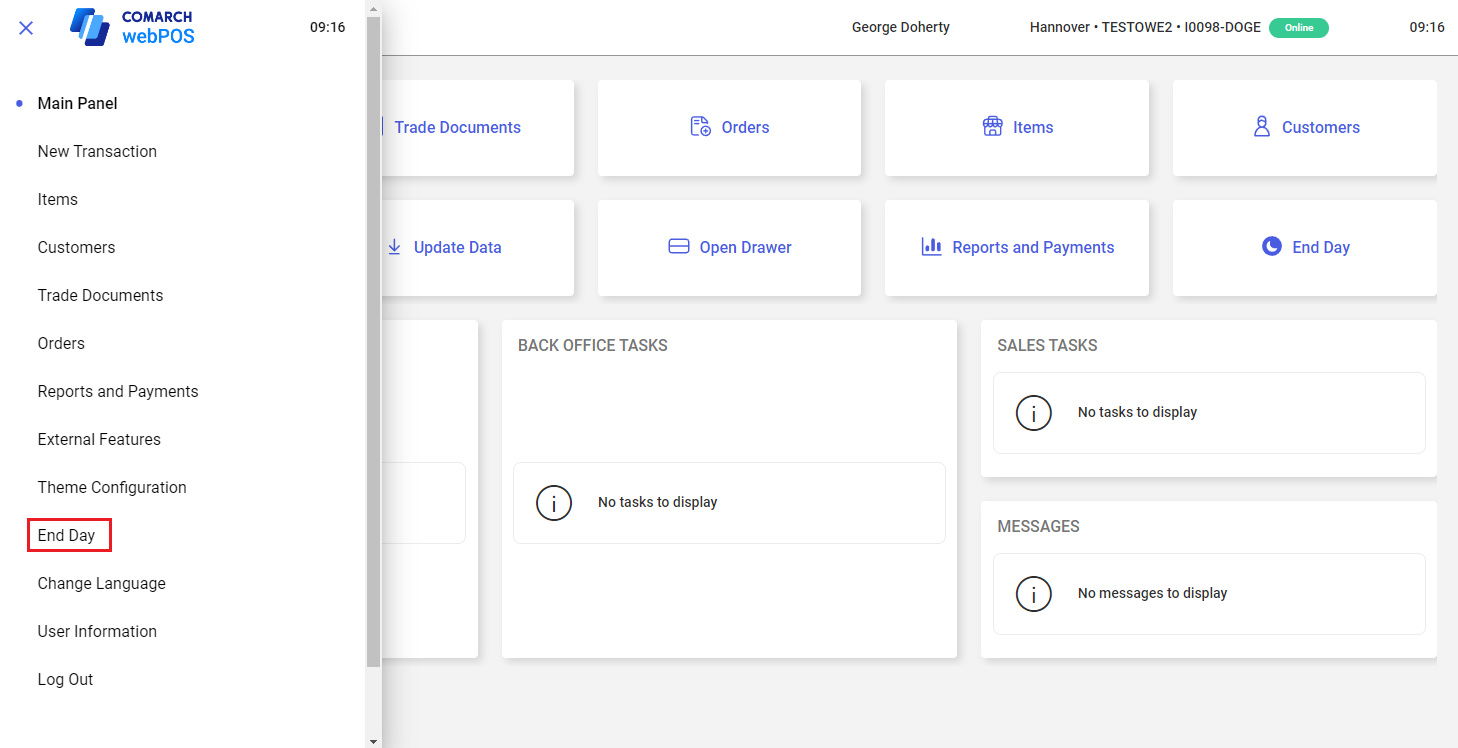
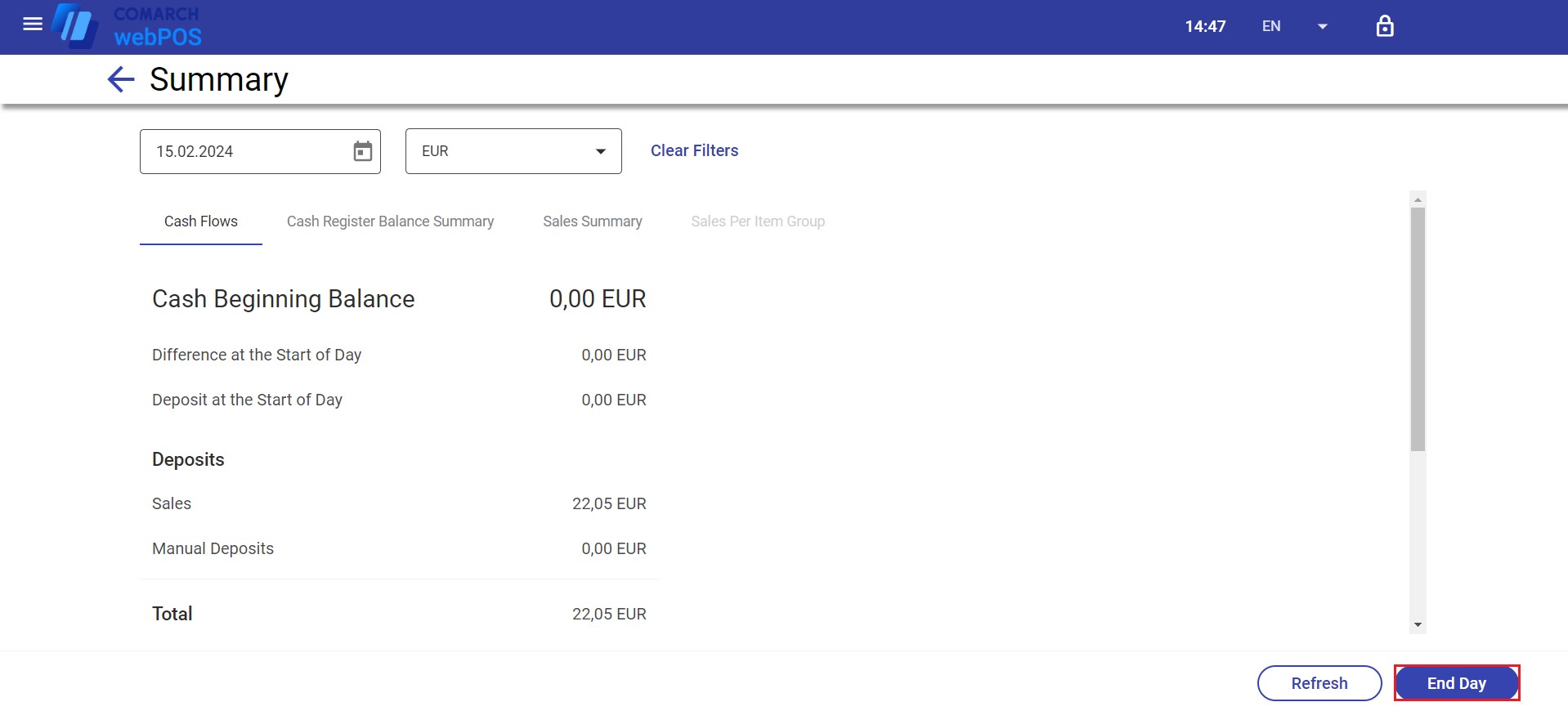
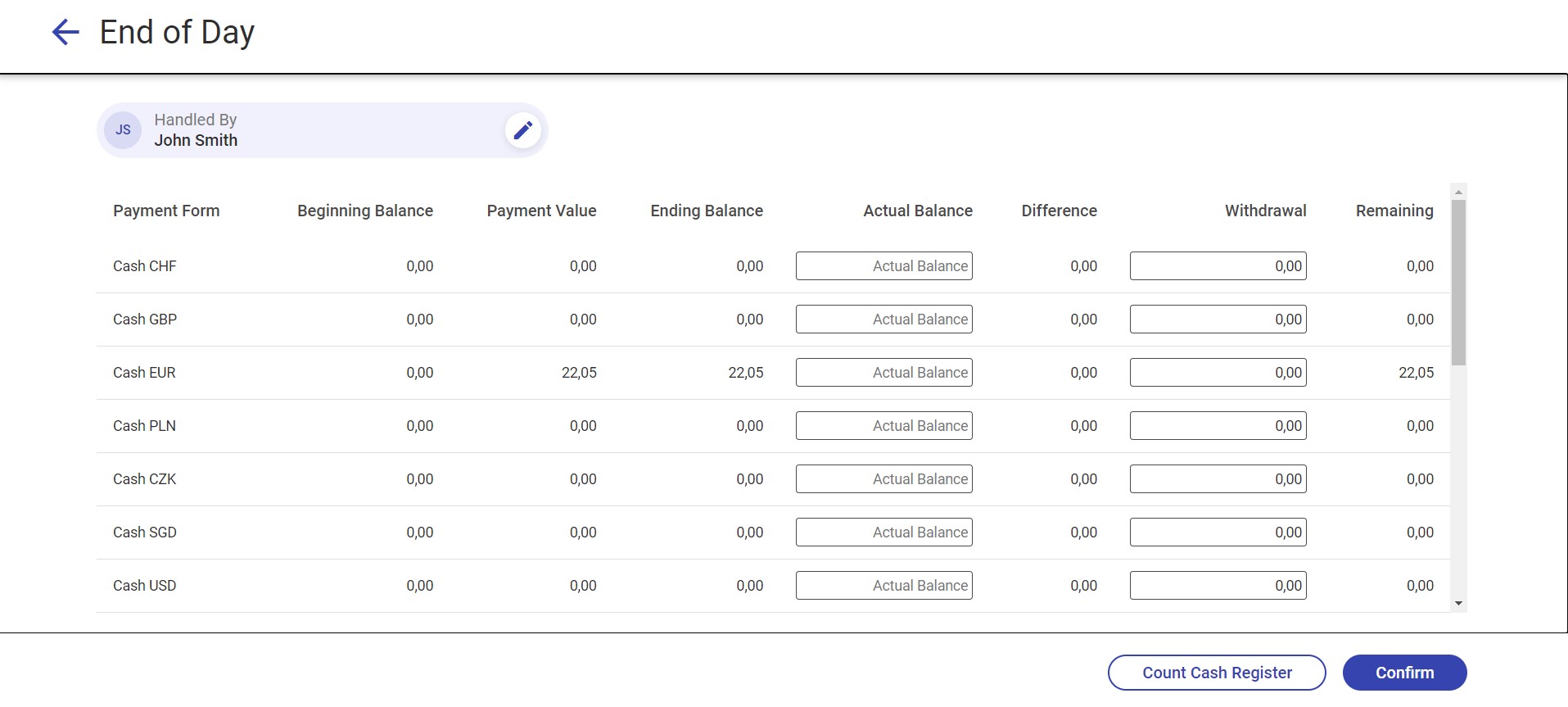
The window contains the following columns:
- Payment Forms – displays payment forms available on the webPOS workstation
- Beginning Balance – displays the cash register balance at the start of the day. For payment forms different than Cash, this balance always equals 0.00.
- Payment Value – the value of sales transactions completed after the start of the day
- Ending Balance – the sum of the beginning balance and the payment value
- Actual Balance – in this field, enter the actual amount of cash in the webPOS workstation’s cash register. You can enter the amount manually or with the use of the [Count Cash Register] button.
- Difference – presents the difference between the values of the Beginning Balance and Actual Balance fields
- Withdrawal – allows you to enter the amount of money withdrawn from the cash register in a given currency. After a withdrawal is made, a relevant notification is displayed when at the end of the day.
- Remaining – the difference between the values of the Ending Balance and Withdrawal fields
The End of Day window contains the following buttons:
- [Count Cash Register] – facilitates counting the cash register balance by opening the Cash Register Counting window
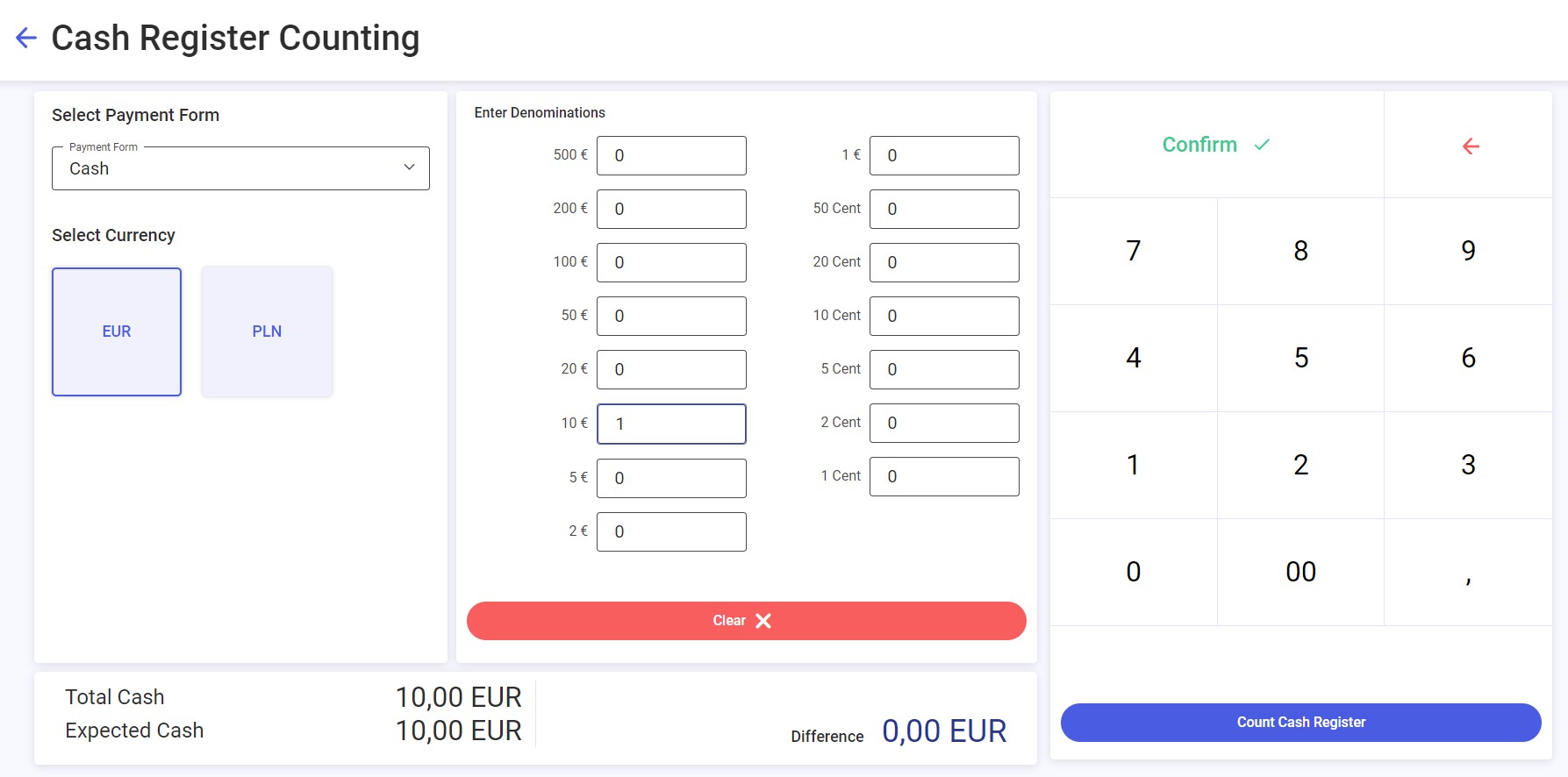
- [Confirm] – ends the day. Before the day is ended, the application displays a relevant notification.
The [No] button reopens the End of Day window, while the [Yes] button ends the day. In case of differences in the cash register balance, the additional question is displayed: “Are you sure you want to end the day with a difference in the cash register balance?”. To continue and end the day, enter a reason for difference and its description.