This feature allows you to provide a specific reason for differences in any payment form at the end of day.
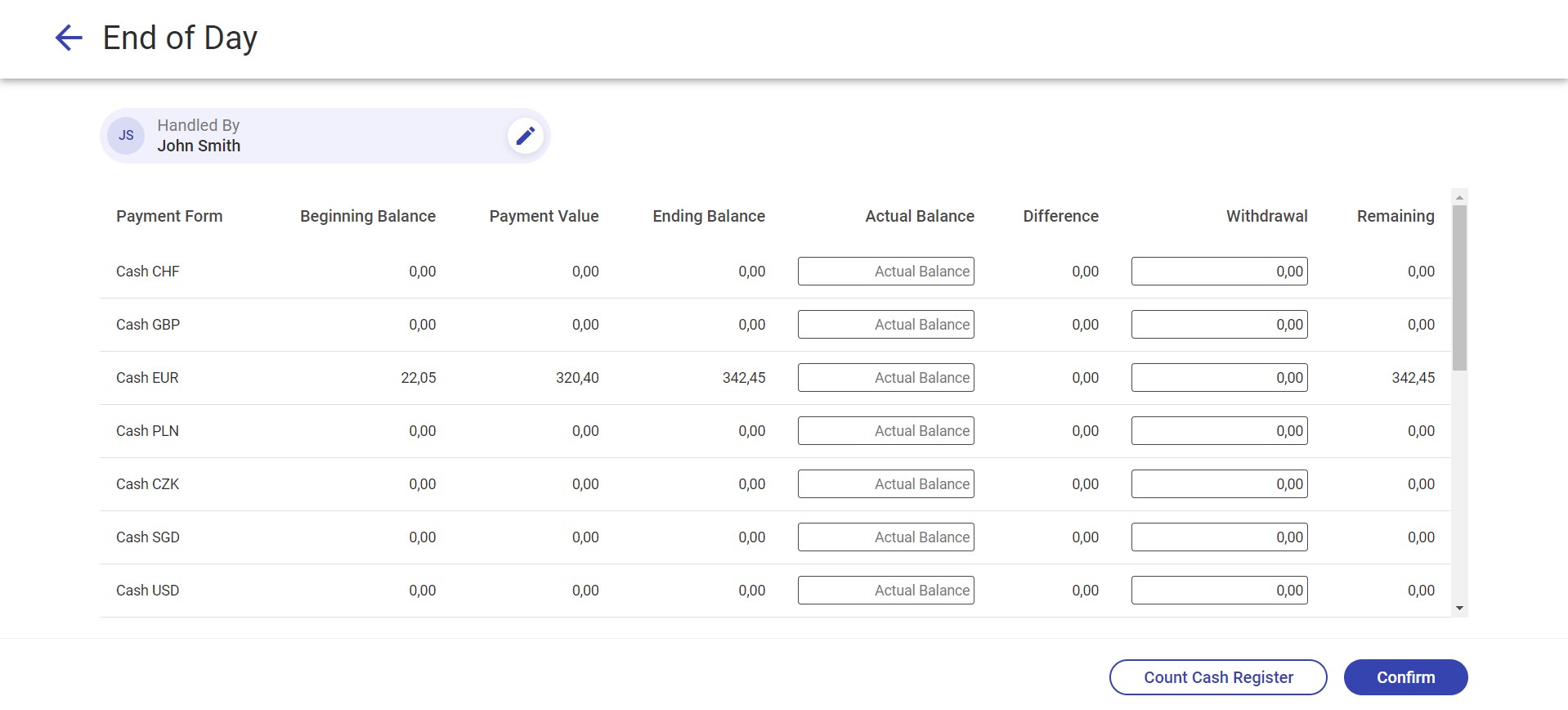
If you select the [Confirm] button when there are differences in any payment form, the application will open a window where you will need to specify the reasons for the differences in separate payment forms.
Note
Reasons for differences in the cash register balance that should be selectable on the webPOS workstation can be defined in the ERP system.
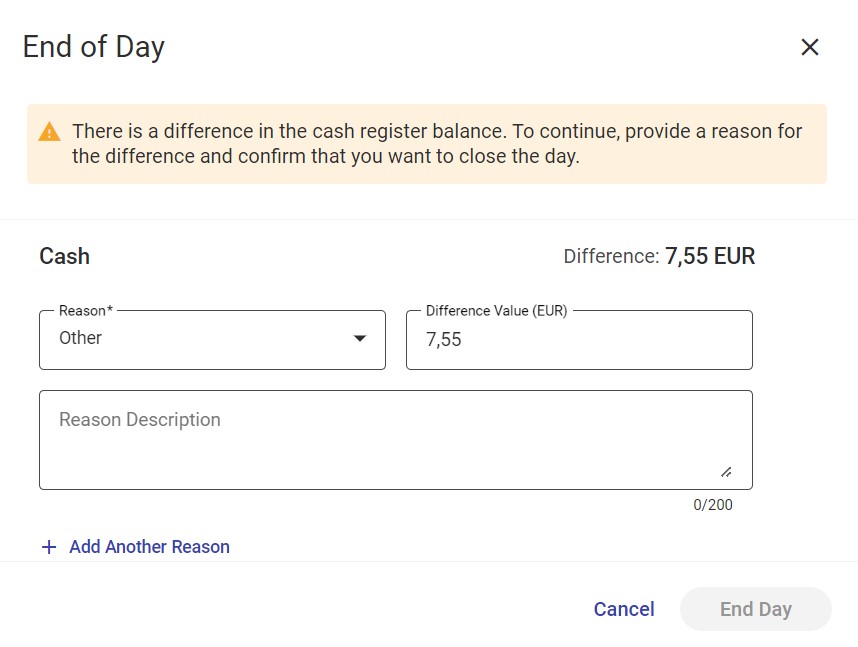
The window with difference reasons presents the following details:
- Payment form – for which the difference was noted
- Currency – for the payment forms Cash or Card
- Difference – calculated by the system for a particular payment form
- Difference Value – you can use this text field to enter a difference amount
- Reason – you can use this field to enter a description for the difference reason
- [Add Another Reason] – this button allows you to add other reasons for differences in the cash register balance
Note
If you add another reason, the application will automatically calculate the value difference, for instance:
If the difference at the end of day is 70 EUR and you specify Reason 1 for the value of 50 EUR, once you add Reason 2, the application will automatically calculate the remaining value as 20 EUR.
