Selecting the [Reports and Payments] tile in the main panel or the [Reports and Payments] button in the side menu allows you to:
- Check the current cash register balance
- Create reports
- Preview the summary of the day
- End the day
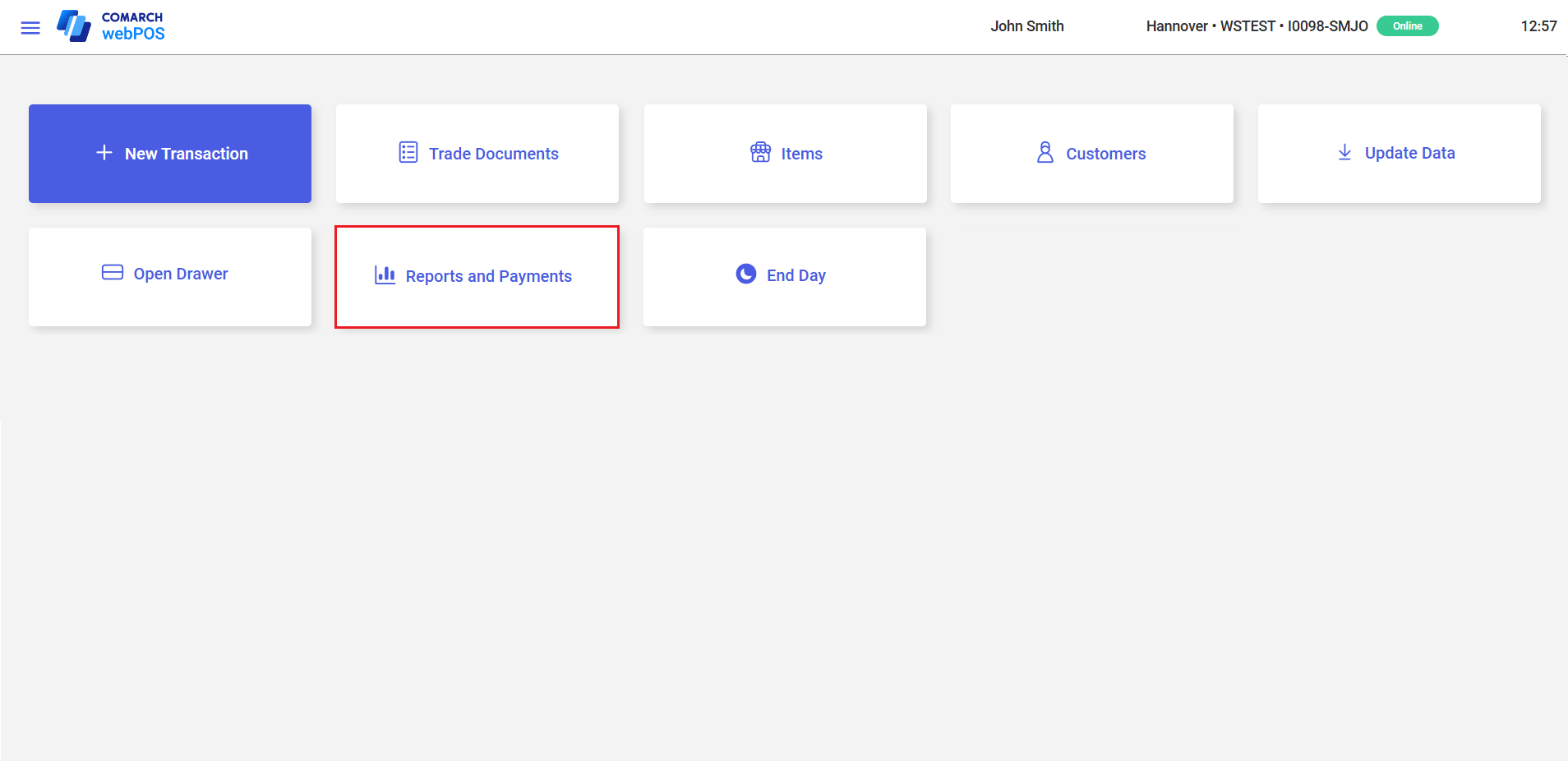
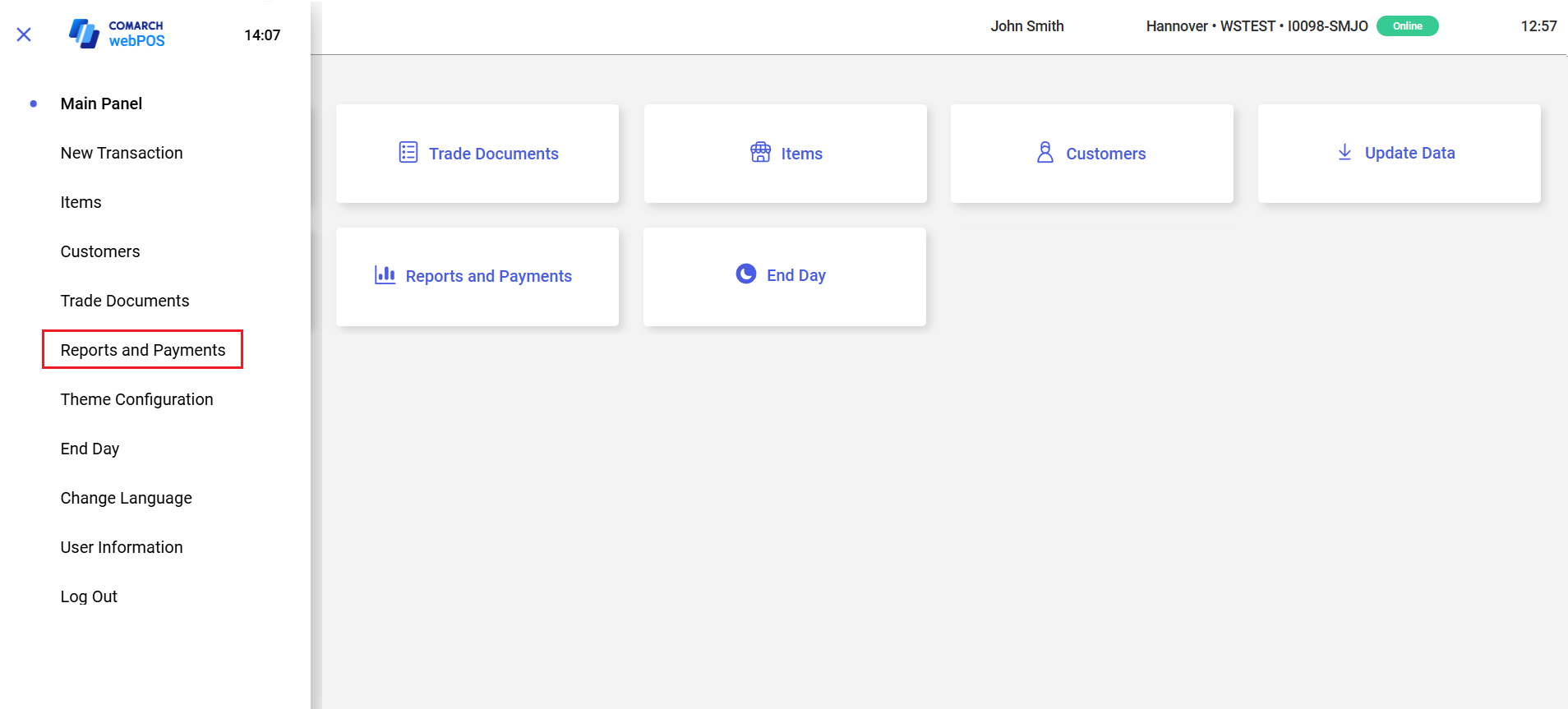
- Cash Flows
- Cash Register Balance Summary
- Sales Summary
- Sales Per Item Group – inactive in the demo version
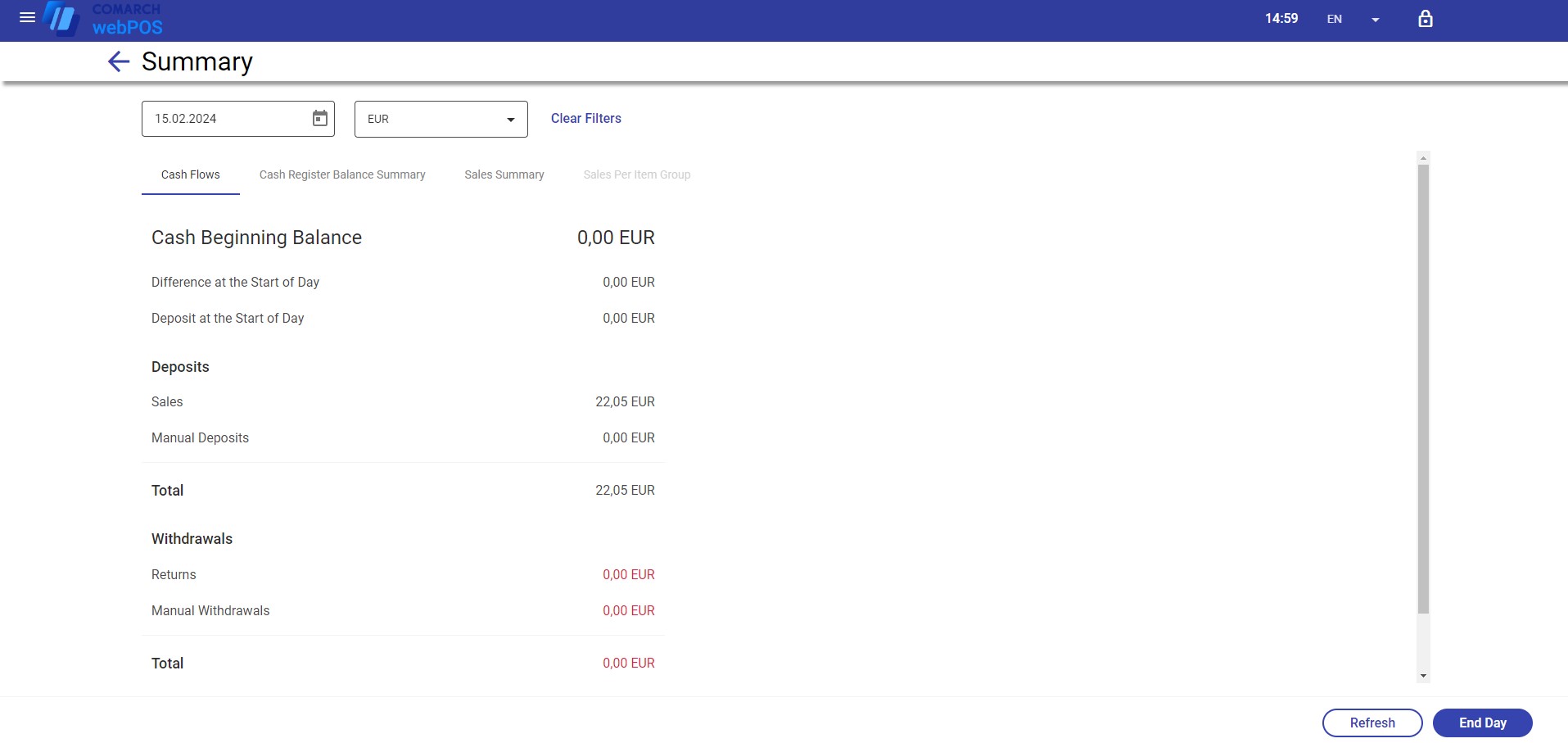
The top left corner of the window displays the date of the currently opened workstation summary. By default, it is the current date. Selecting the date field opens the calendar window, which allows you to display the summary of another selected day.
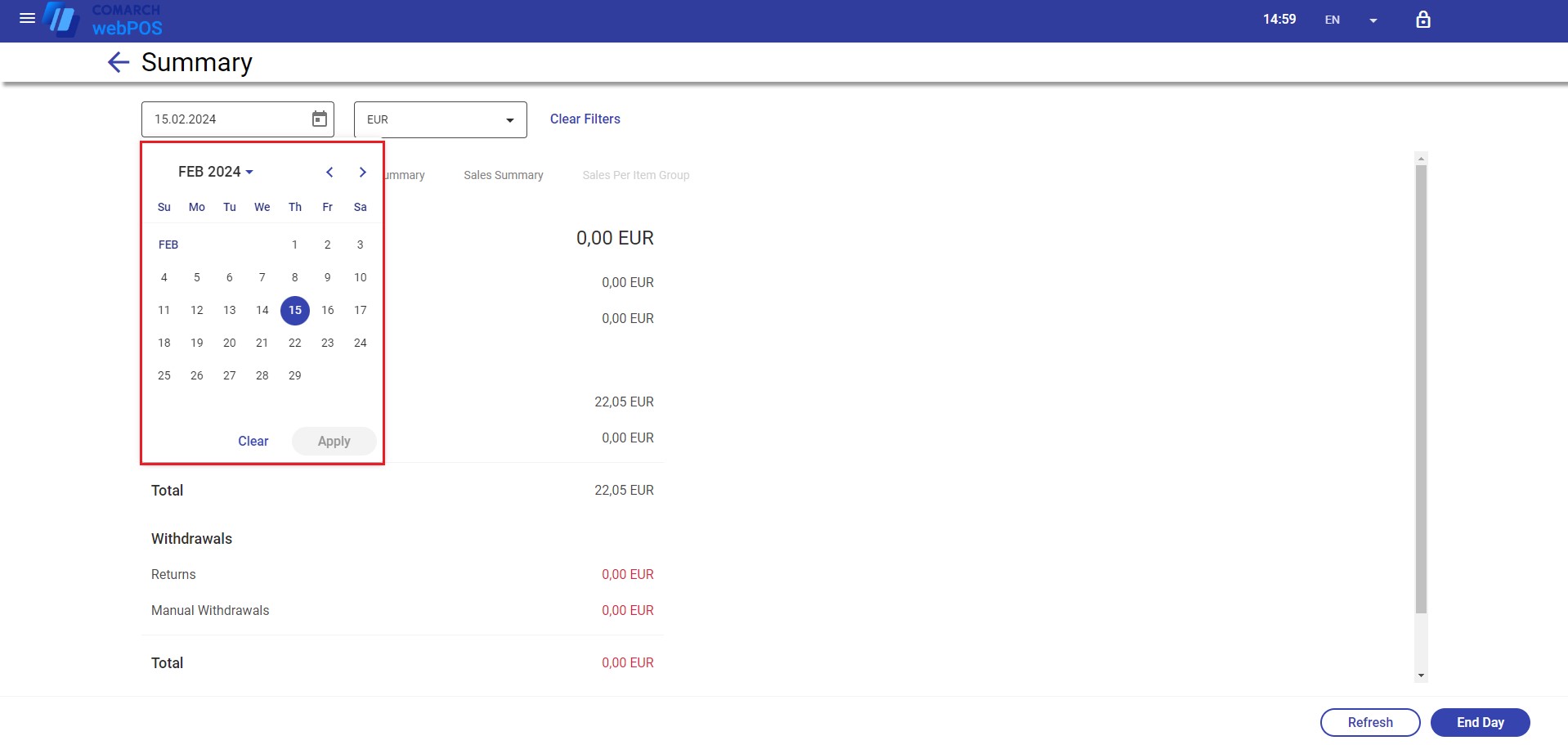
If more than one operator session has been created on the webPOS workstation within a single day, i.e. if the day has been ended and then started again, selecting such a date in the calendar displays the list of available sessions.
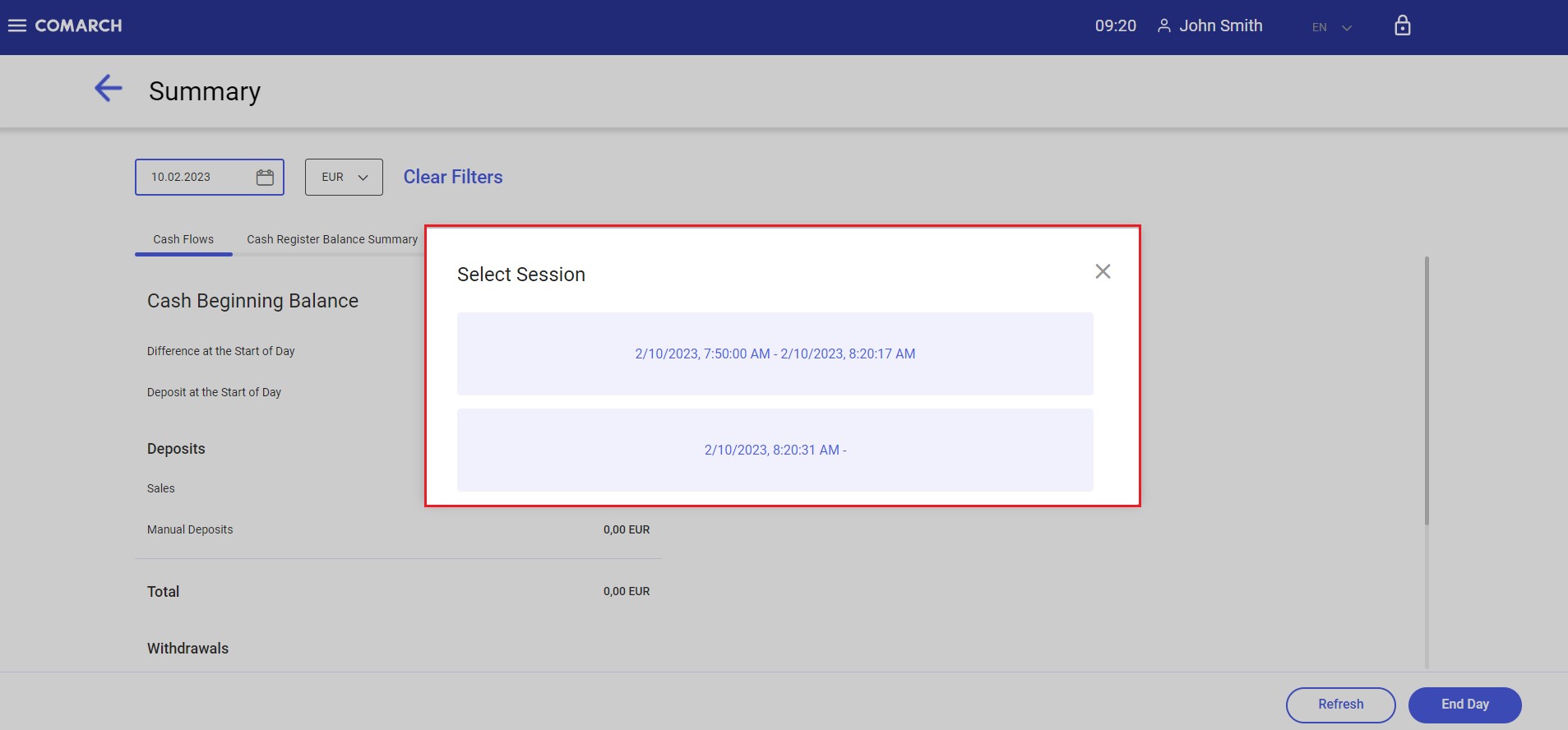
The Summary window contains the following buttons:
- [Clear Filters] – clears the date and session filters
- [Refresh] – refreshes data presented in the summary
- [End Day] – opens the End of Day window, allowing you to count the actual cash register balance before confirming the end of the day
