The ERP system makes it possible to manage operator rights in the context of Comarch webPOS workstations, including the right to read, edit, and generate documents on the webPOS workstation and the rights related to sales prices and discounts. Because rights are assigned to whole operator groups, some actions performed on the webPOS workstation require authorization of an employee with higher privileges.
To access particular objects or perform actions, you need to have appropriate rights. Otherwise, the authorization window will be displayed.
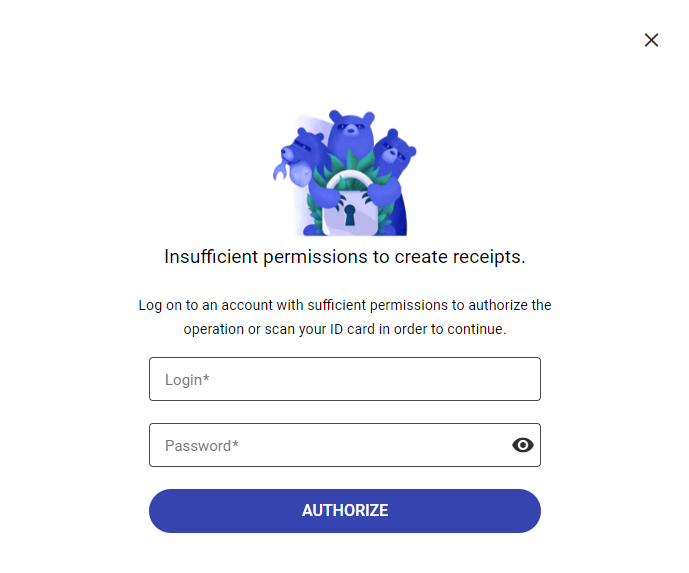
In the authorization window, the following fields must be filled in:
- Login
- Password
The authorizing operator must:
- Have appropriate rights to the modified object or performed action
- Be able to log in to the webPOS workstation
Authorization is a one-time operation. Another attempt to perform an action with limited access rights requires the user with higher privileges to complete the authorization process again.
If you do not have the right to customize the application theme, the [Theme Configuration] option will not be presented in the side menu.
