The [Open Drawer] tile allows you to open the cash drawer in Comarch webPOS Standard.
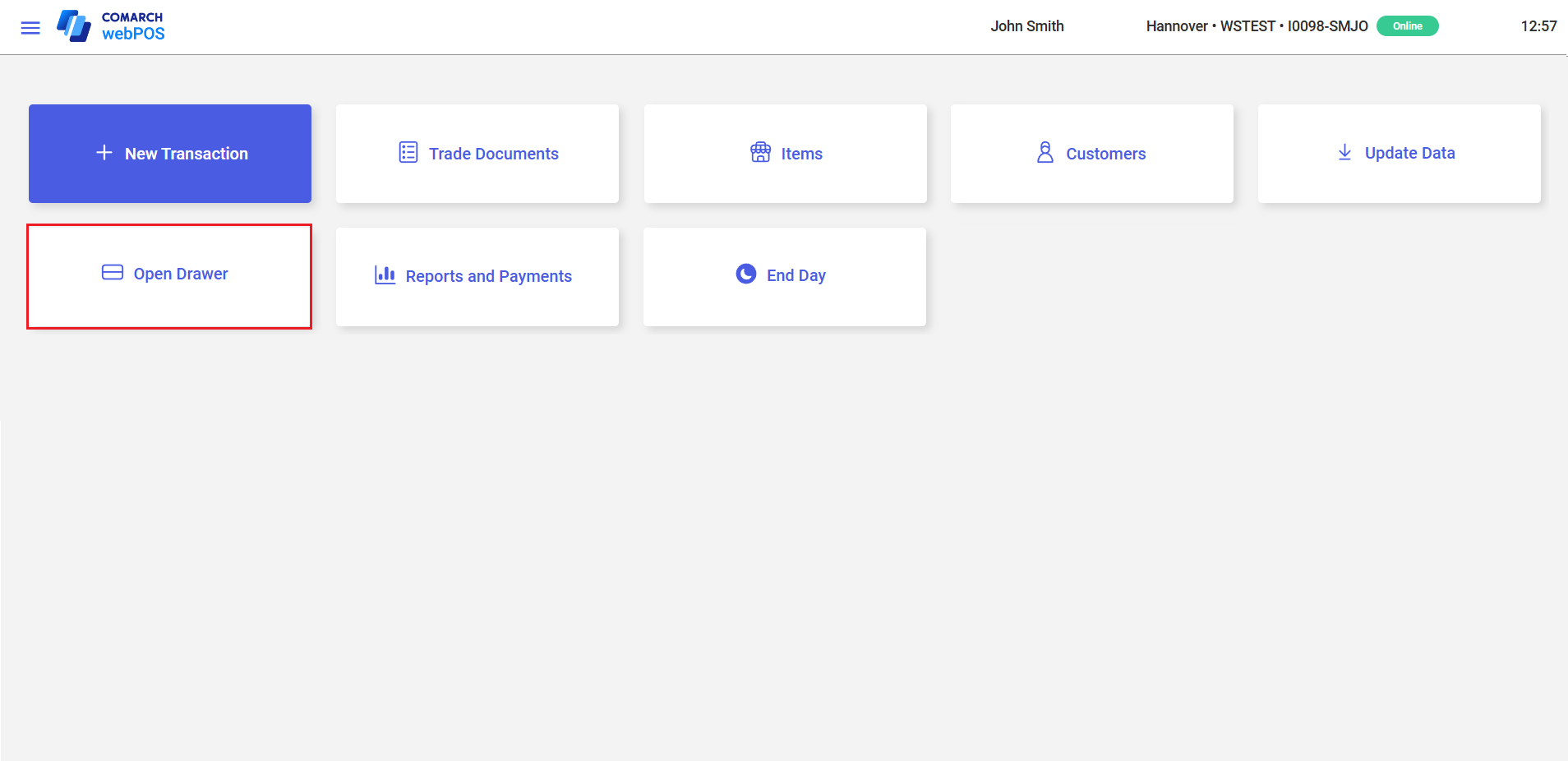 NoteTo manually open the drawer, you need to have appropriate user rights assigned in the ERP system.
NoteTo manually open the drawer, you need to have appropriate user rights assigned in the ERP system.
Configuration
To make use of the cash drawer feature, an external device of the Drawer type must be defined and entered in the component configuration. To do so, select the [OPOS Devices] button in the local component.
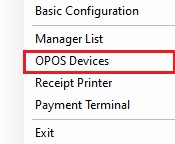
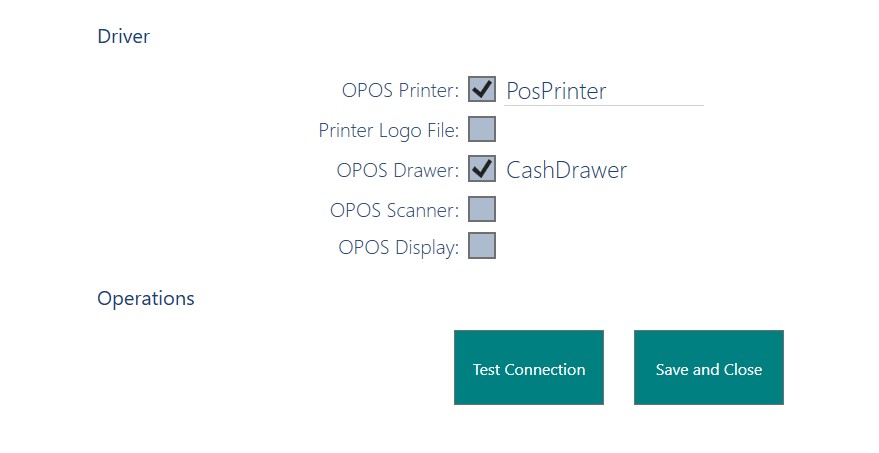
The Driver section of the OPOS Devices window allows you to enter the following data:
- OPOS Printer – OPOS printer configuration
- Printer Logo File – allows you to upload a logo to be printed in document printouts
- OPOS Drawer – OPOS drawer configuration
- OPOS Scanner – OPOS scanner configuration
- OPOS Display – OPOS display configuration
The lower part of the OPOS Devices window contains the following buttons:
- [Test Connection] – verifies connection with the OPOS device
- [Save and Close] – saves and closes the OPOS Devices window
