In order to perform synchronization with the ERP system and update data, select the [Update Data] tile in the main panel.
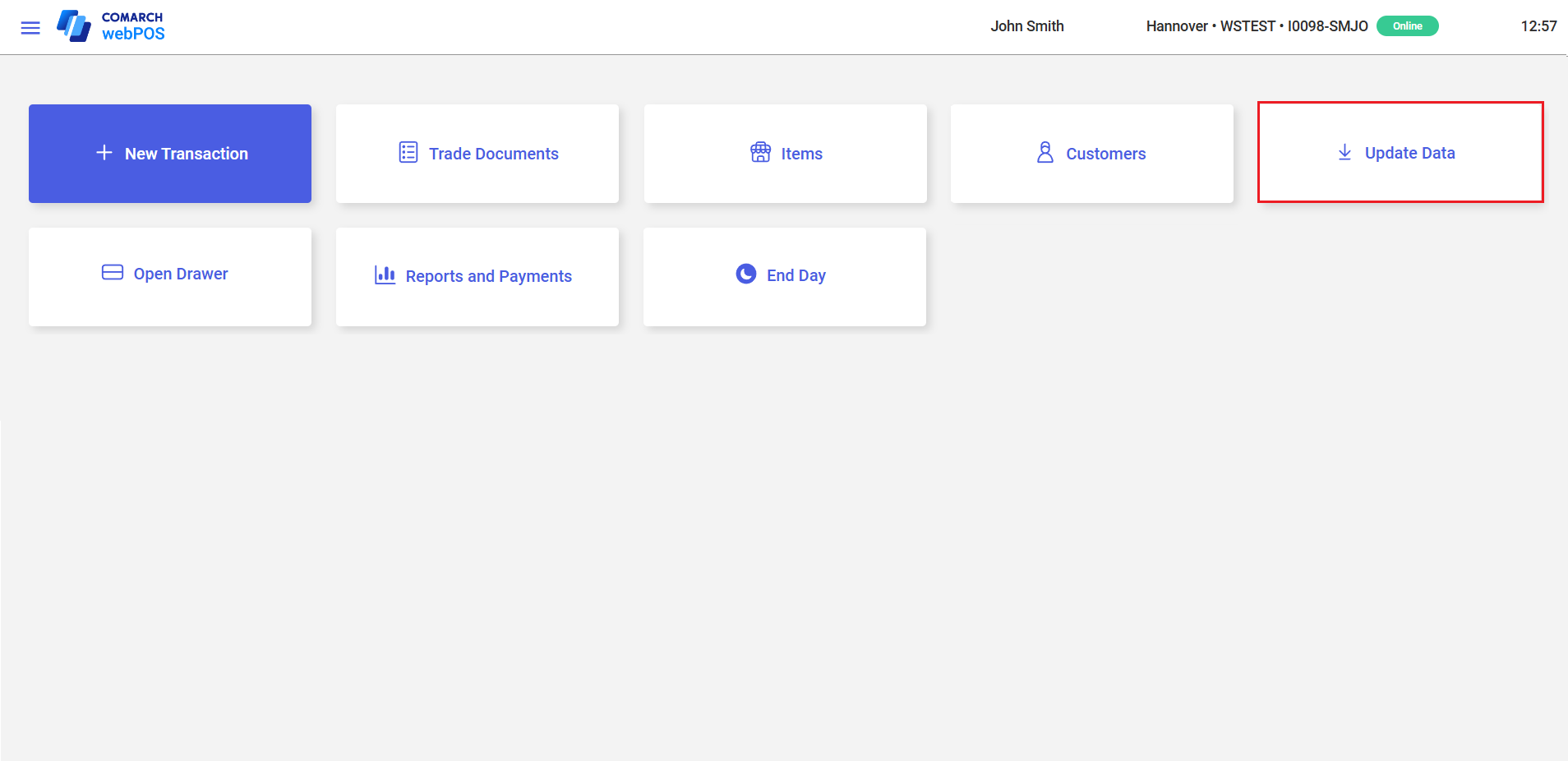
In order to perform synchronization with the ERP system and update data, select the [Update Data] tile in the main panel.
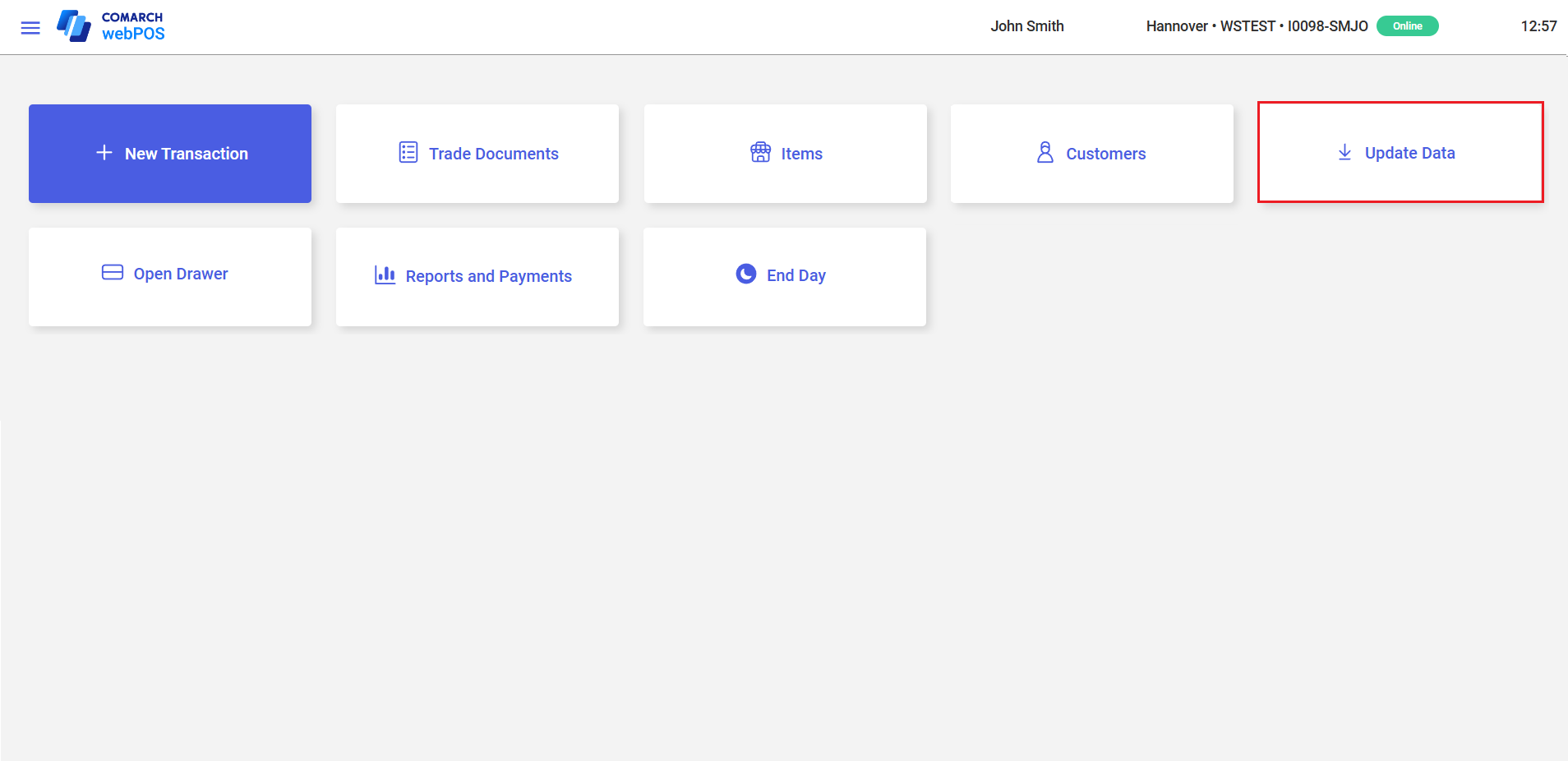
Comarch ERP systems
e-Commerce solutions
Mobile applications
