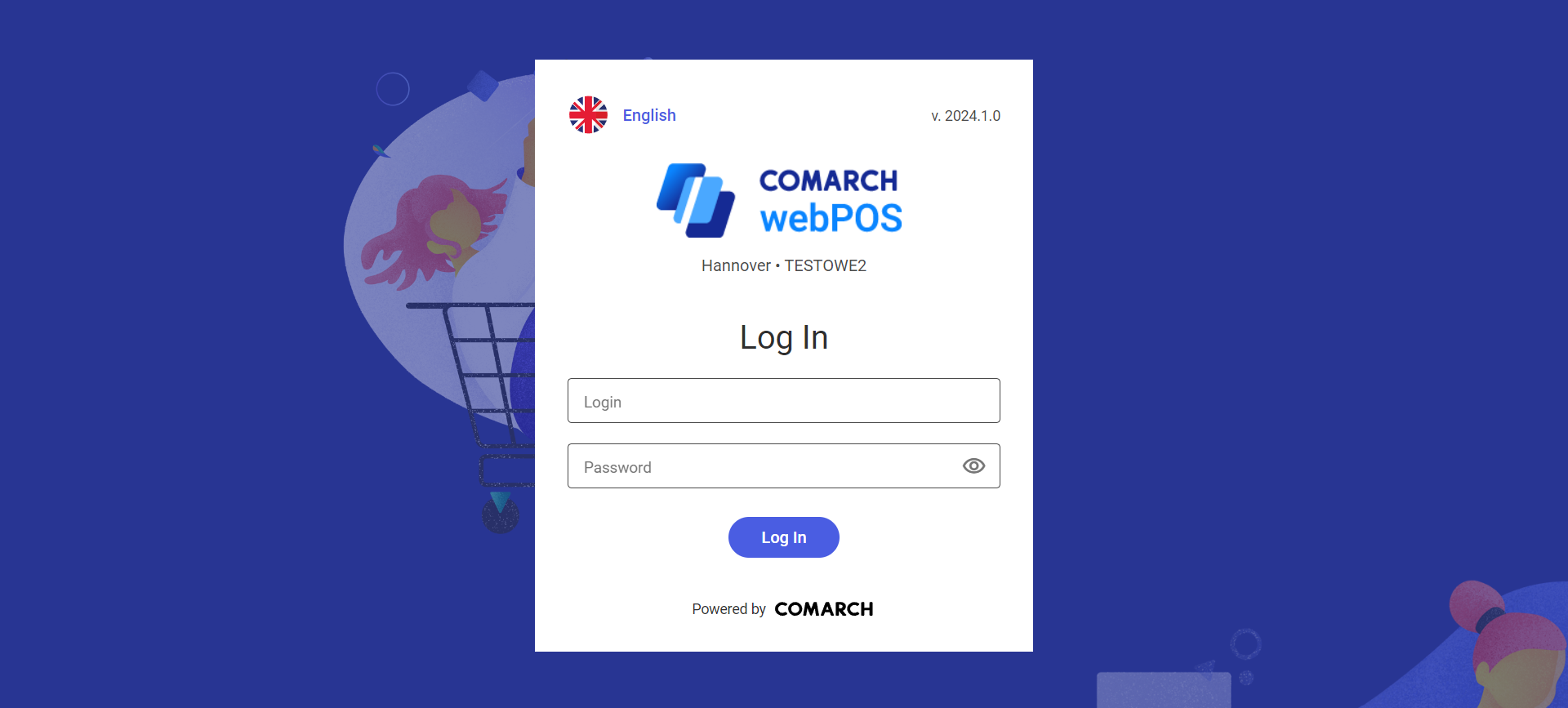Comarch webPOS Standard
Customers
The application now allows you to create a customer base. Customers saved in the customer list can later be added to trade documents.
Customer list
The new tile [Customers] available in the main panel opens the customer list. It displays basic information about the added customers.
In the customer list, you can:
- Add a new retail customer or business entity
- Preview the details of an existing customer
- Edit the details of an existing customer
- Search for and filter customers
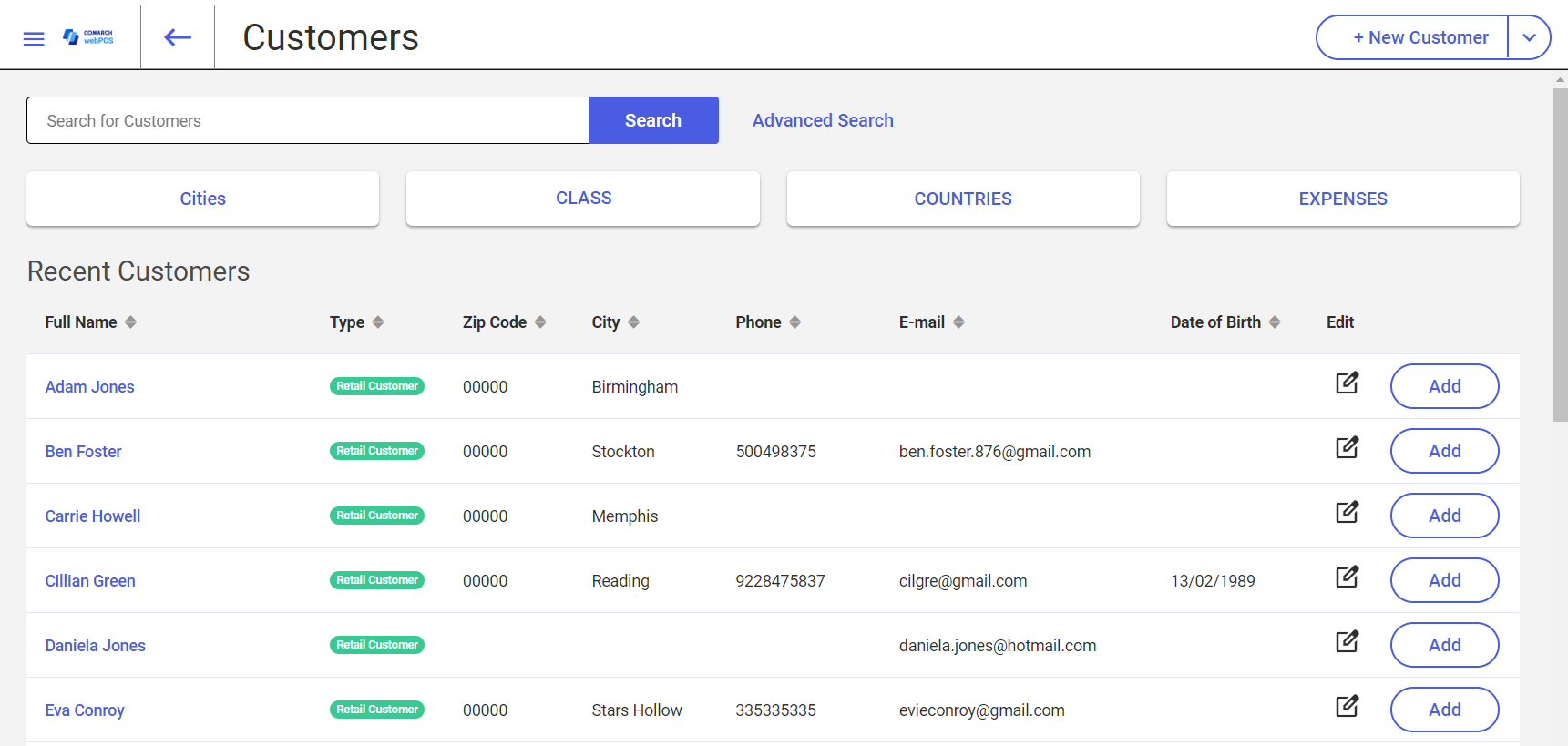
Adding and editing a customer
You can now add a new customer to the list or edit the data of customers already existing in the system. To add a new customer, select the [New Customer] button in the top right corner.
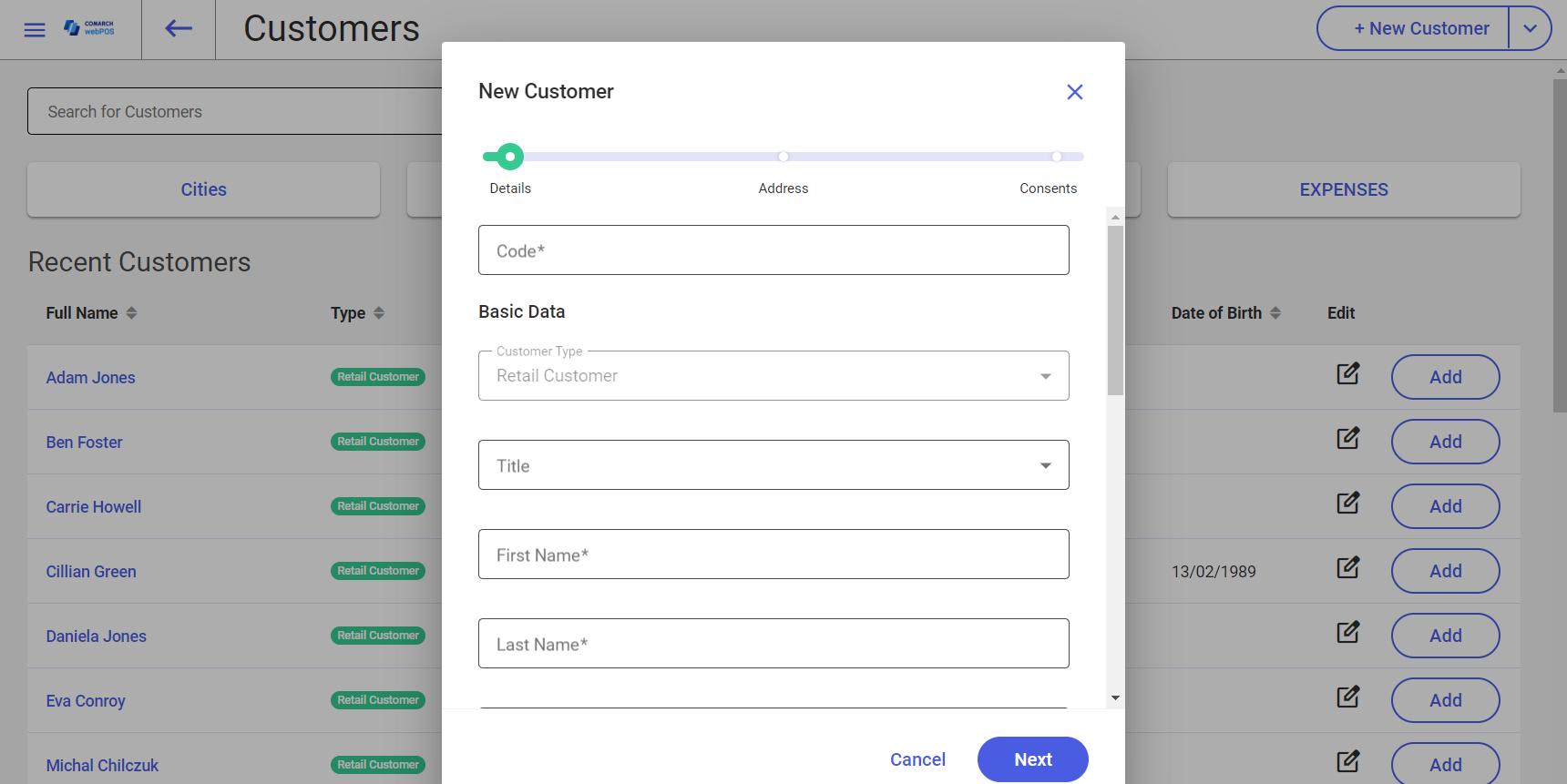
Previewing customer data
In the customer list, you can also preview the form of a saved customer. To do so, select the customer’s name. The customer form is divided into sections and tables containing the following data:
- Basics – the customer’s name
- Consents – the list of consents given by the customer
- Groups – assigned groups defined in the ERP system
- Coupons – discount coupons assigned to the customer
- Attributes – additional information entered by employees, e.g. concerning allergies or other details that may be helpful in assisting the customer
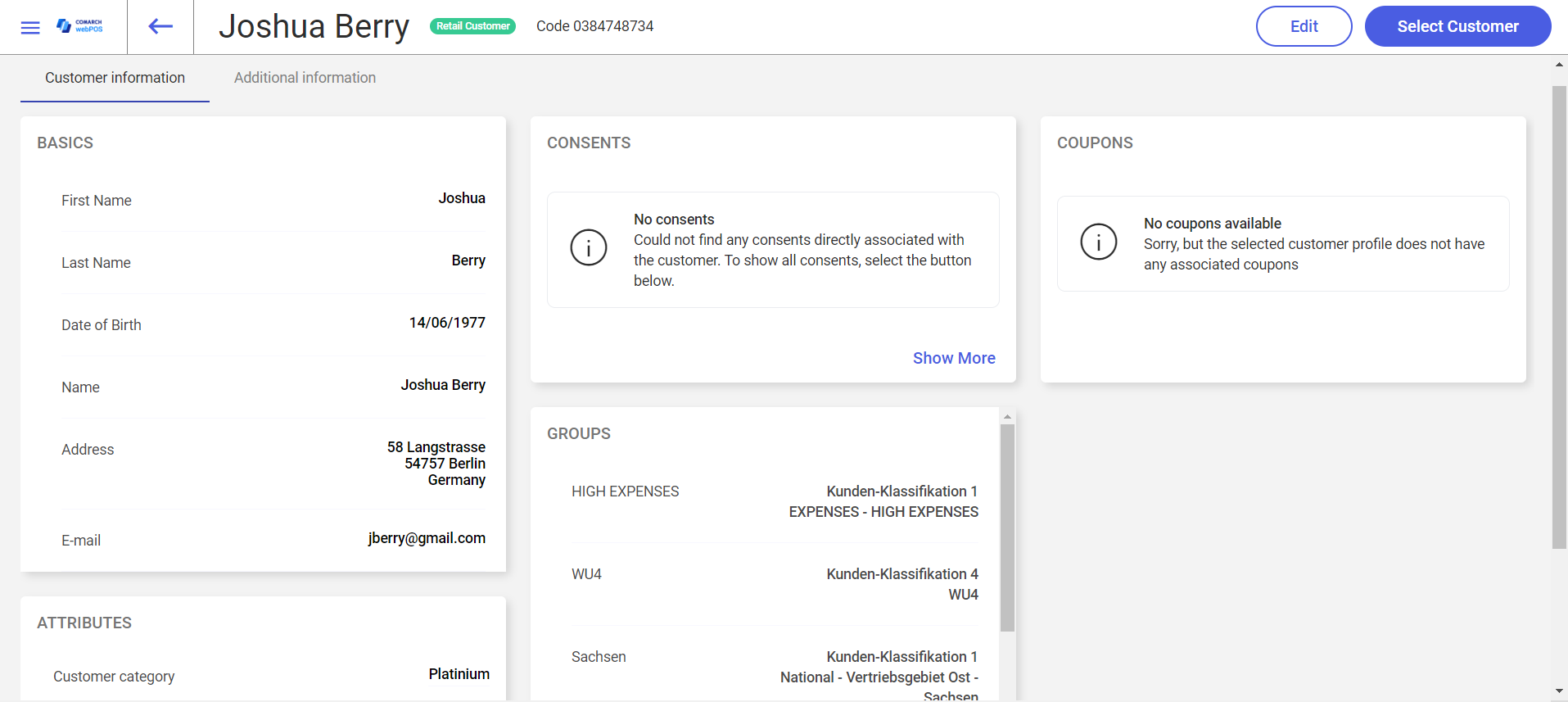
Managing customer consents
In accordance with the obligation to process consents under the regulations of the GDPR, the ability to collect consents when entering new customers and to modify the consents of existing customers has been introduced. Users can revoke the previously given consent at any time.
User authorization
The login mechanism for Comarch webPOS now involves user authorization based on login and password which are sent from the OMS and stored directly in the webPOS database. Previously, users needed an e-mail address associated with an SSO account to log in to the application.