You can quickly access the core features of the application from any open view. It is possible thanks to the [Menu] button available in the top left corner of each view.
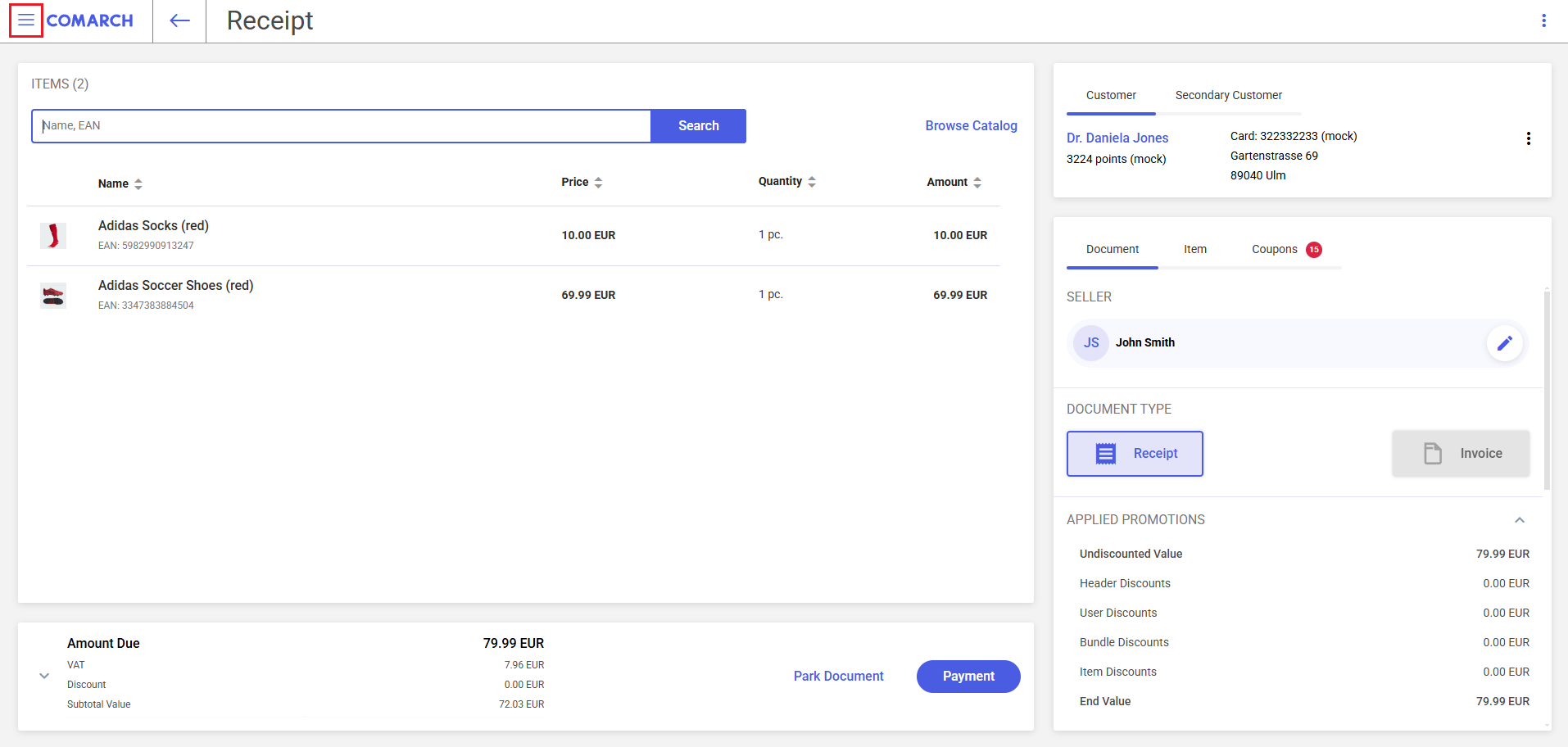
![]() in the top left corner, you can expand the side menu. It allows you to switch between the application views. Available views include:
in the top left corner, you can expand the side menu. It allows you to switch between the application views. Available views include:
- [Main Panel] – returns to the main panel of the application
- [New Transaction] – opens the view of a new trade document
- [Items] – opens the item list
- [Customers] – opens the customer list
- [Trade Documents] – opens the list of trade documents
- [Reports and Payments] – opens the summary of cash transactions
- [Theme Configuration] – opens the UI customization view
- [End Day] – opens the End of Day view
- [Change Language] – allows choosing a different interface language
- [User Information] – displays detailed information about the logged-in user
- [Log Out] – logs the logged-in user out of the application
