Selecting a customer’s name in the Full Name column of the customer list displays a window with the selected customer’s details.
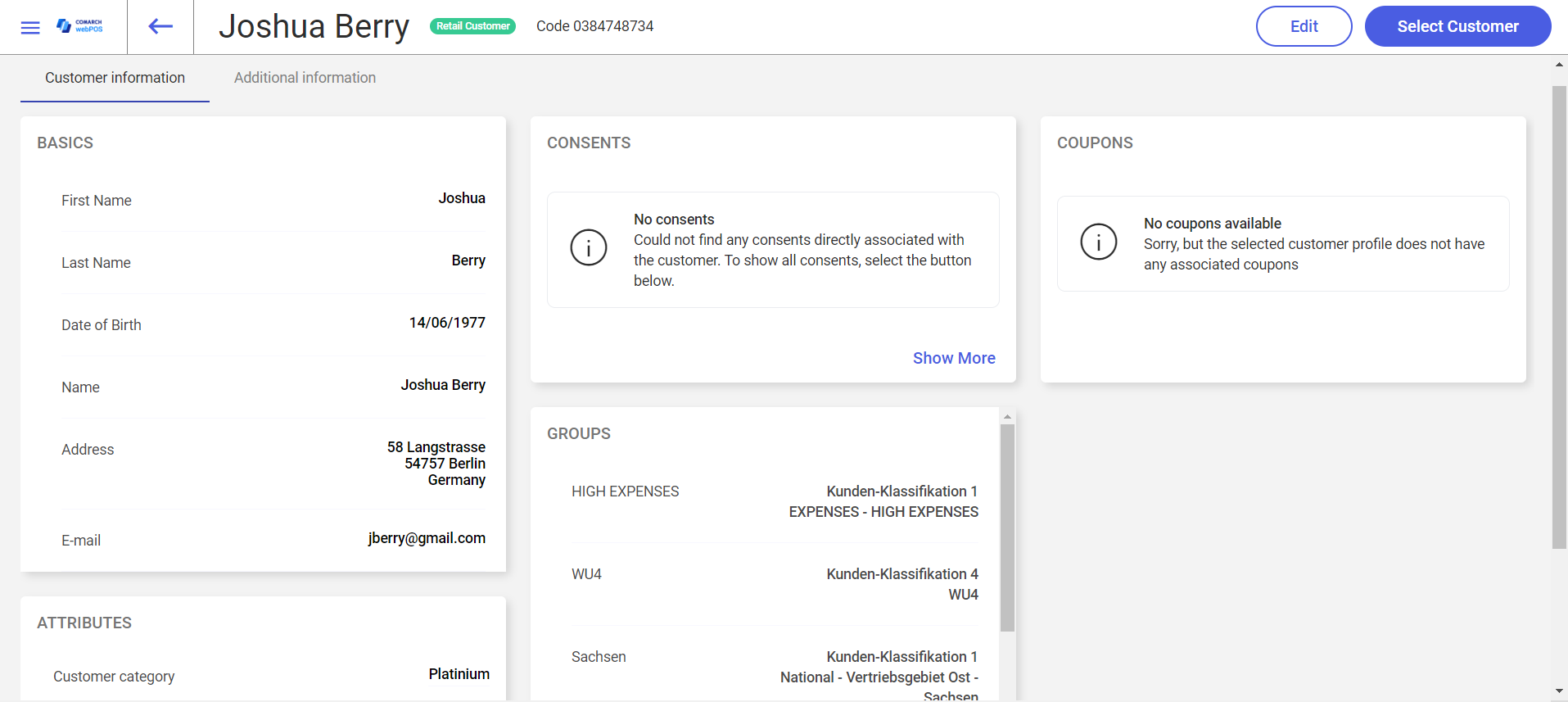
The upper part of the customer preview window displays information about the customer’s type (retail customer or business entity) and code. It also contains the following buttons:
- [Edit] – allows you to edit the customer
- [Select Customer] – adds the customer to a new receipt document
The window is divided into the following tabs and sections:
- Customer information tab:
- Basics – it displays basic information about the customer, such as their name, date of birth, or address. You can switch to the Edit Customer window from this section.
- Attributes – displays defined attributes
- Consents – allows you to preview consents given by the customer
- Groups – displays groups to which the customer is assigned, defined in the ERP system
- Coupons – displays the customer’s active and current discount coupons and allows you to switch to the full list of coupons
- Additional information tab:
- History – displays the history of the customer’s transactions
- Family Members – displays the customer’s family members
- Comment – displays additional information entered by employees, e.g. concerning allergies or other details that may be helpful in assisting the customer
