Discounts defined in the ERP system are transferred to the POS workstation and can then be applied to receipt items.
Comarch webPOS supports the following discount types:
- User discount and header discount
- Customer discount on item
- Customer discount on item group – the selected item group must not only meet the promotion terms, but also be active and available within the center to which the webPOS workstation is attached
- Customer group discount on item
- Customer group discount on item group – the selected item group must not only meet the promotion terms, but also be active and available within the center to which the webPOS workstation is attached
- Threshold discount on item
- Header discount on transaction value – an item discount applied to all document items
Note
Discounts can be defined in the ERP system.
When you add an item subject to an active promotion and select a customer for whom the promotion is valid, the discount will be applied to the document item.
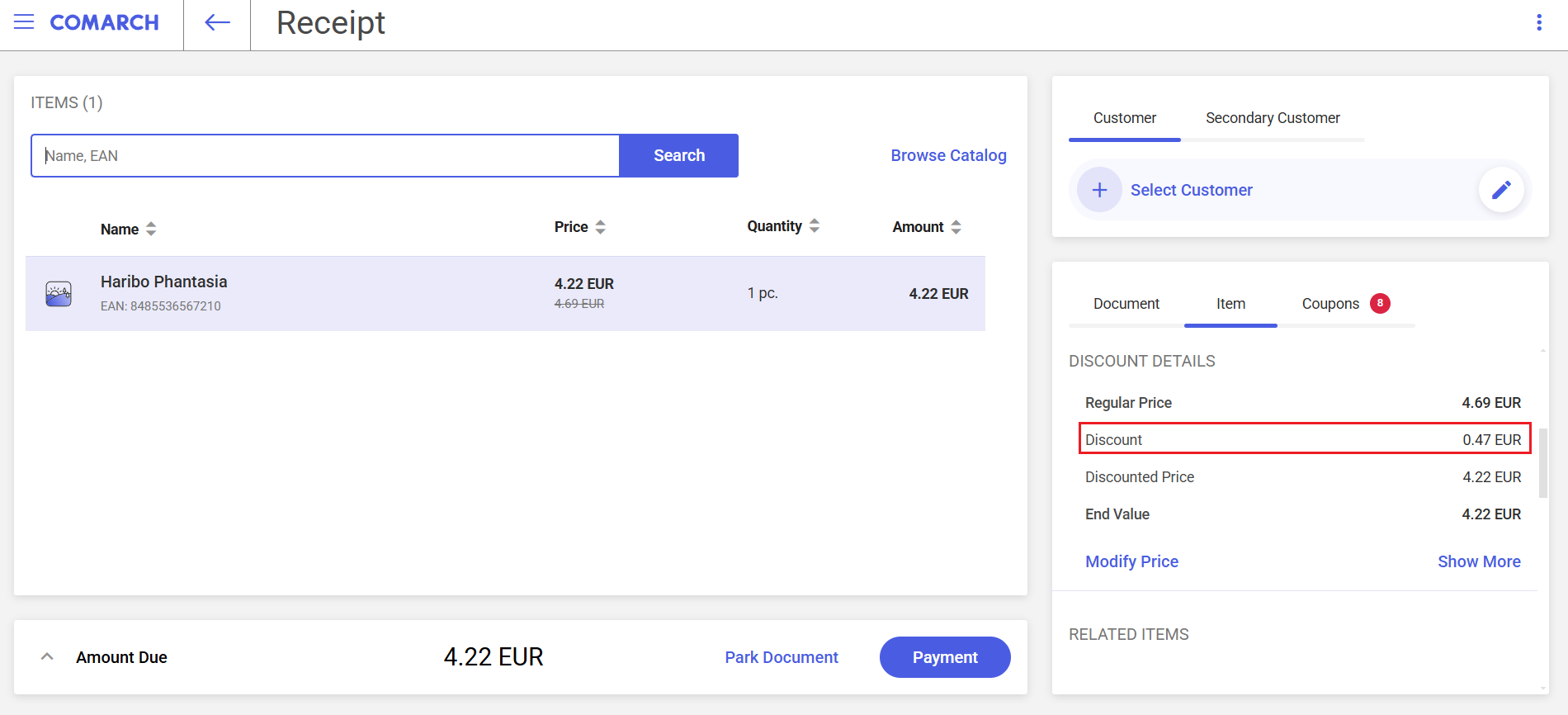
In the document item details area, you can:
- Change the value or price
After changing the price or value of a document item:
- Information is added about the percentage discount value in the document item line
- Information is added about the percentage discount value in the document item details
- The document summary displays information about the total discount value applied to all document items
