To display the details of delivery methods available for a given item, select the [Show More] button in the Delivery section on the Groups and Price Lists tab of the item form.
The application will open the Delivery window containing the following information:
- Delivery method
- Time – delivery wait time
- Price – delivery charge
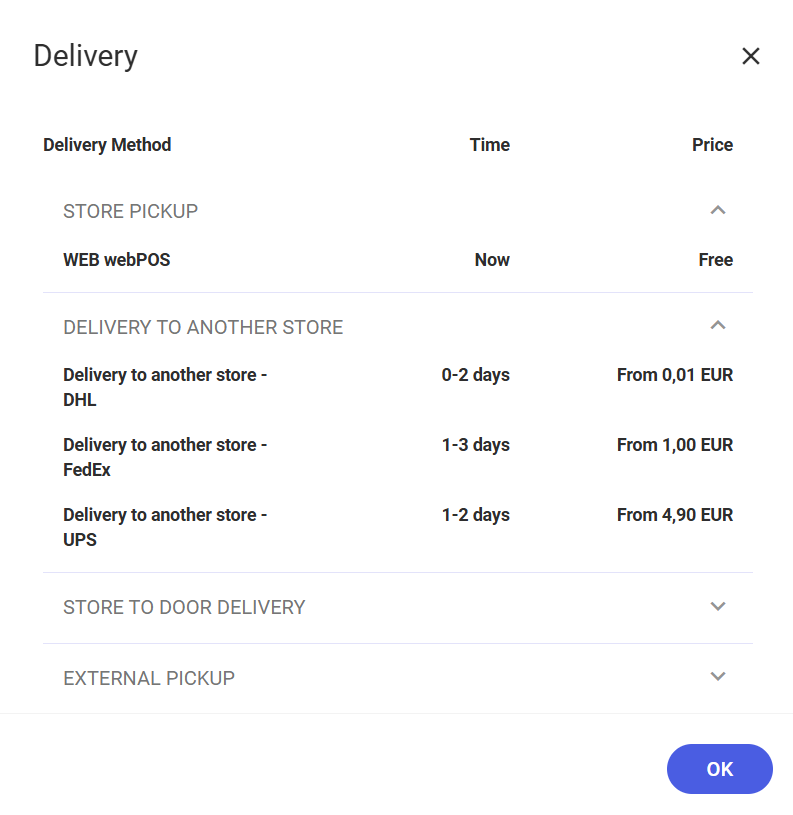
Delivery methods can be assigned to different groups in the ERP system.
Such groups will be displayed as drop-down lists containing the assigned methods. To expand a given group, select the ![]() button next to it.
button next to it.
