After you start Comarch webPOS, a Log In window will appear, in which you can enter your login and password to log in to the application. You can also select the interface language here.
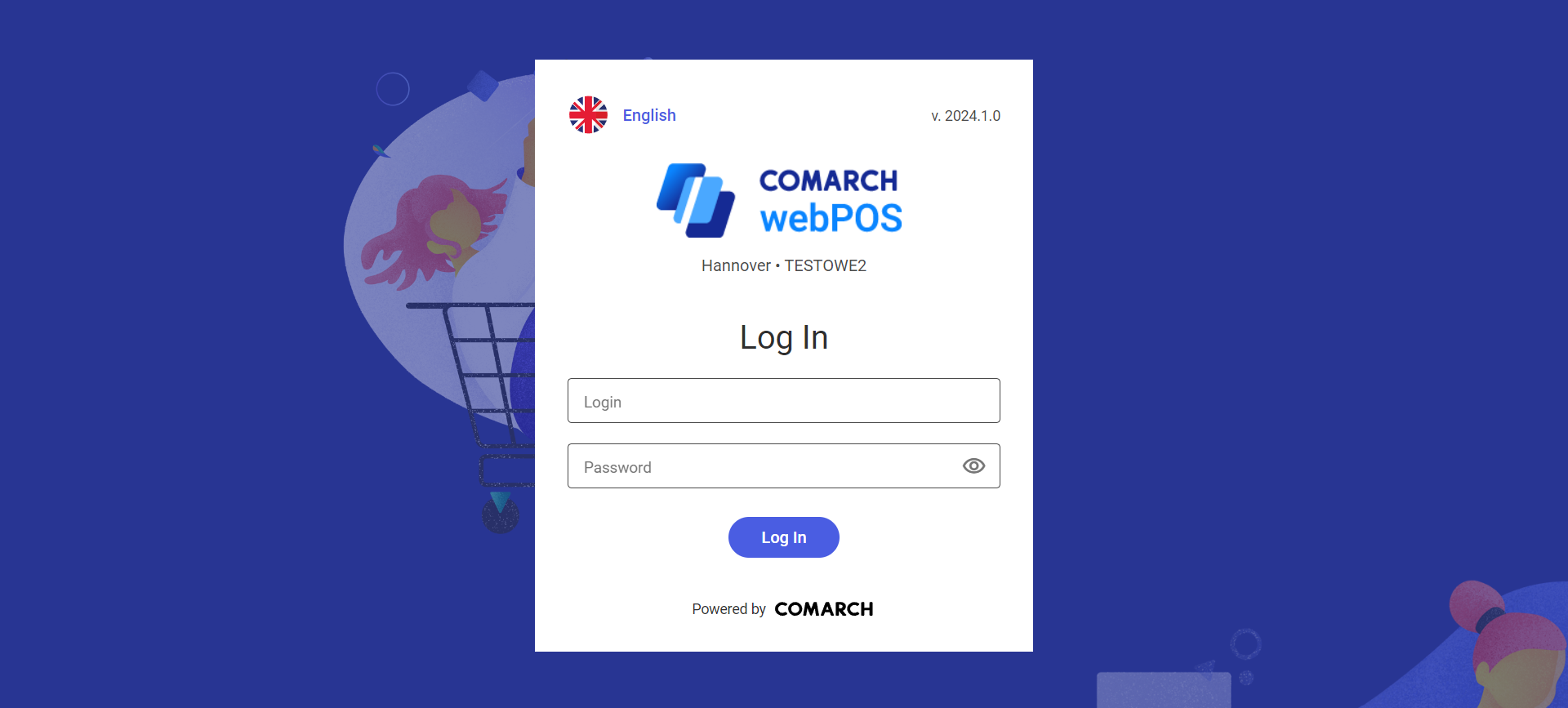
To log in, you must enter the login and password defined in the ERP system and transferred directly to the webPOS database.
