Before beginning to process sales transactions on your webPOS workstation, you need to start the day. The Start of Day window is displayed right after you log in.
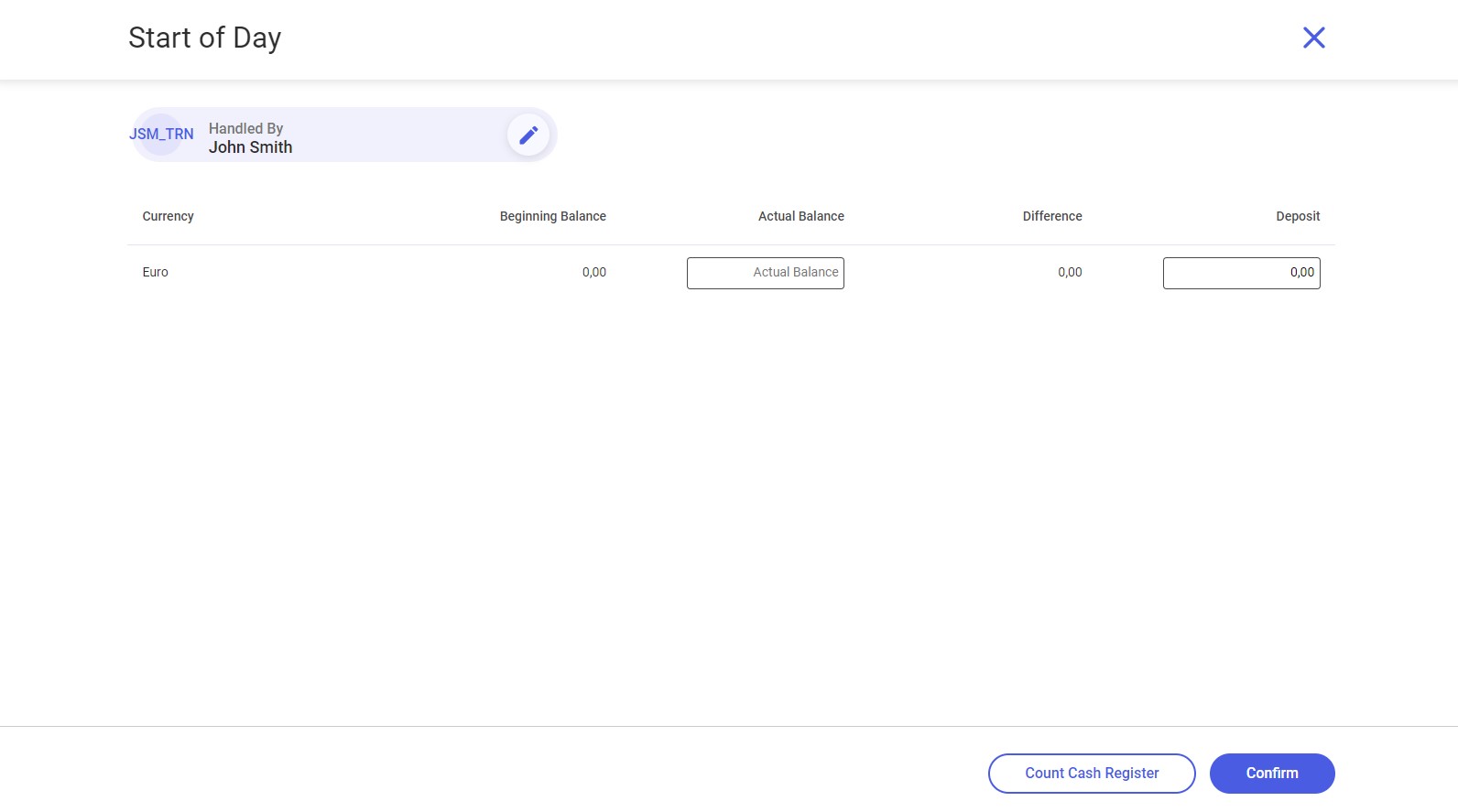
The window contains the following columns:
- Currency – configured in the ERP system
- Beginning Balance – results from cash transactions processed by all users logged in to the webPOS workstation
- Actual Balance – in this field, enter the actual amount of cash in the webPOS workstation’s cash register. You can either enter it manually or with the use of the [Count Cash Register] button.
- Difference – presents the difference between the values of the Beginning Balance and Actual Balance fields
- Deposit – allows you to enter the amount of cash to be deposited into the cash register
The Start of Day window contains the following buttons:
- [Count Cash Register] – facilitates counting the cash register balance by opening the Cash Register Counting window
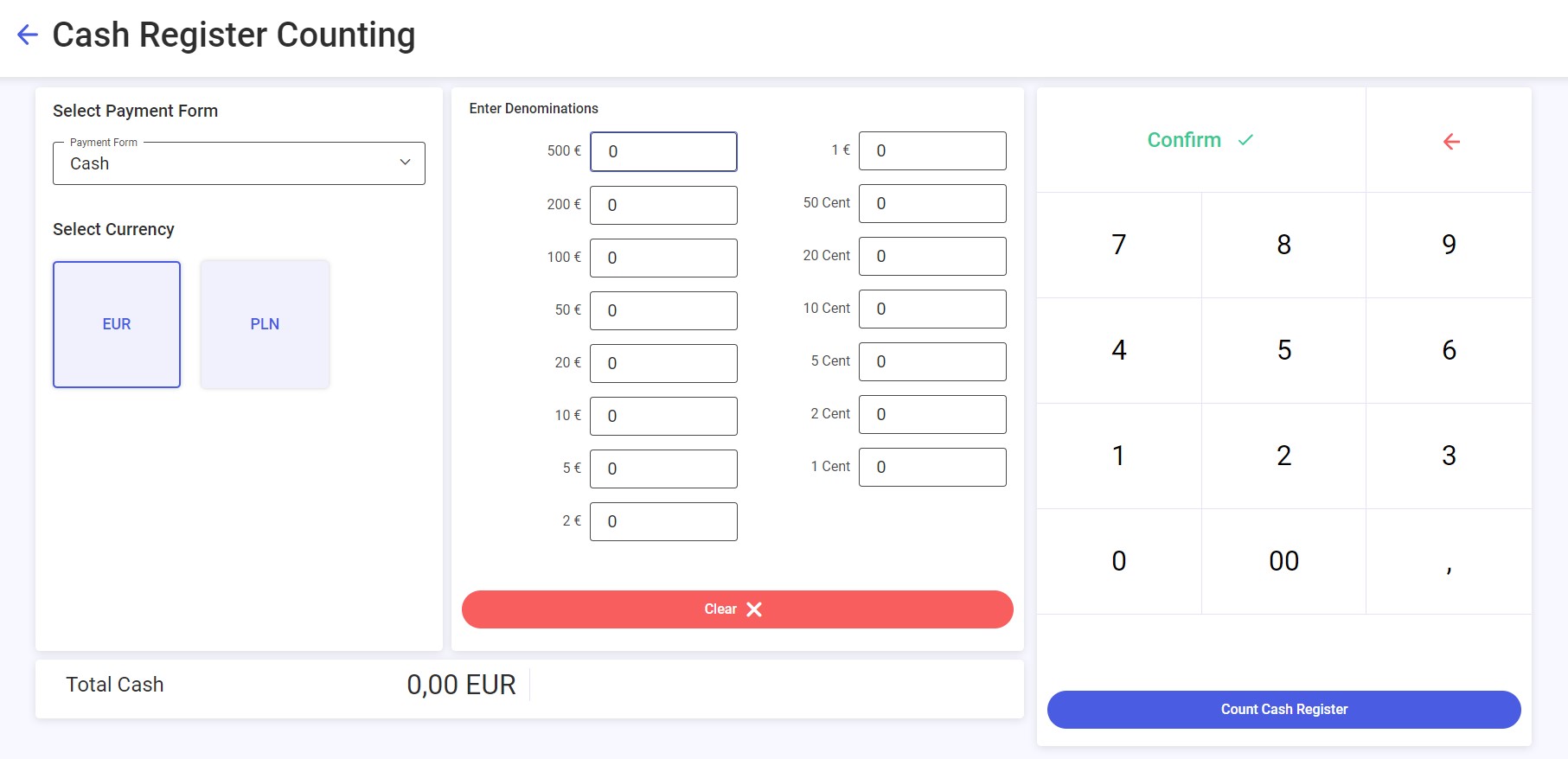
- [Confirm] – starts the day and displays a relevant notification
- [Clear] – clears entered denominations
