Some application windows contain the Handled By field. By default, the field displays the full name of an employee associated with the currently logged-in user. However, if this feature is not enabled, the field contains an icon that allows you to select an employee from the list.
By selecting the name field, you can change the employee responsible for a given transaction in the applicagion, e.g. when issuing a document or ending the day.
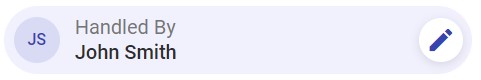
You can enter a transaction operator by selecting an employee from the list of available employees.
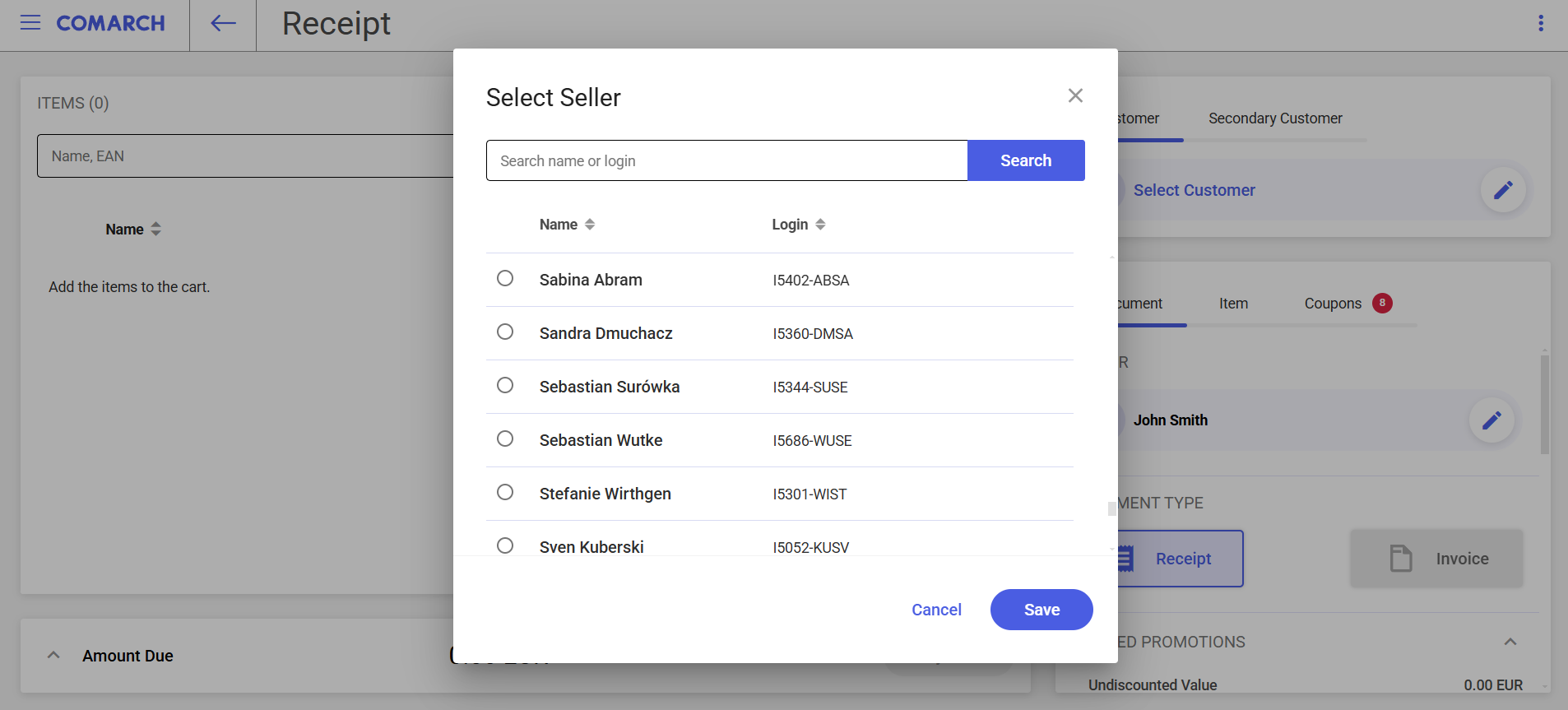
Another employee, Greg Chatwin, walks up to the cash register with a customer whom he advised to buy a suitable radio. John scans the product with a barcode scanner and selects the icon in the Handled By field to change the transaction operator. After he selects Greg Chatwin, Greg’s name appears in the Handled By field. Such information can later be used in the sales report and impact the company’s employee bonuses.
