A correction to an order is a document that allows the user to change registered sales or purchase orders. The correction creates a new order based on the unfulfilled items from the order being corrected.
Only active orders, meaning the confirmed ones or in progress, can be corrected. The system provides for blocking the possibility of issuing a correction to orders or closing a document that is in progress in the event that there are documents issued from the order that are currently in the buffer.
The correction and the source order are linked at item level, just as, for example, a sales order is linked to a purchase order generated from it. An approved order correction takes over the valid reservations of the source order.
The order correction window contains the same tabs and fields as a regular order. The only exception is the tab: Links, which is only found on the correction document. This tab displays the links between the source order(s) and the current correction document. On the tab there we can find the following button: ![]() [Preview], allowing for the preview of the document selected in the list.
[Preview], allowing for the preview of the document selected in the list.
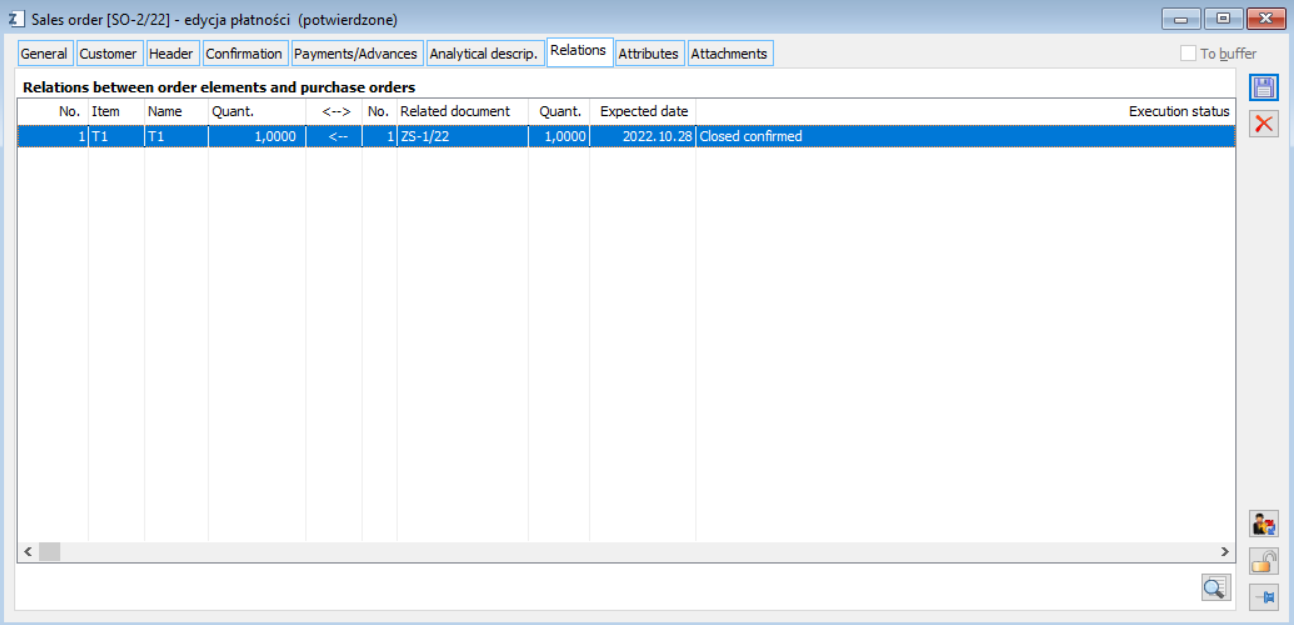
An order can be corrected by adjusting the quantity or value of the goods which are the subject of the order.
A column has been added to the Links tab: Name complemented with the product name. Due to the possibility of editing the name on the item, in the added column it is determined by the use on the document from which the list is viewed.
The above applies to offer documents (SQ, PQ) and orders (SO, PO, IO).
When a sales order correction is approved, the correction shall take over the valid reservations (in particular resource reservations) of the source order. Their validity and execution dates will be changed if they are earlier than the corresponding dates of the new order (the validity of the reservations will be extended). Reservations that are no longer valid will be replaced with new ones. When approving a source correction, the order will still have reservations but it will not be possible to execute them (generate documents from it).
Generation of a correction to order(s) is possible from the level of window:
- Order list
- Contractor’s history
For more information on how to generate correction to an order, see: How to register an order correction, How to register a correction for several orders.
When issuing a correction for a Sales order if there are valid reservations associated with the resource, changing the warehouse on the correction has no effect and the warehouse on such reservations remains unchanged. If the bookings were for an “all” warehouse, the warehouse remains unchanged: that is “all”. If the warehouse on the booking is different from that on the original order item, then the warehouse on the booking remains unchanged. For bookings the validity date of which has already passed, the warehouse is determined based on the warehouse of the correction item. In other cases than those listed above, that is for valid bookings without a resource on which the warehouse was consistent with the warehouse of the original order item, set the warehouse to be consistent with the warehouse of the correction item. In the case of issuing a correction to a Purchase Order, it is necessary to set the warehouse on the reservations to the warehouse of the correction item. On a correction of an Internal Order, it is not possible to change the warehouse, but the change can be made automatically if the operator does not have the right to the target warehouse – the warehouse is determined on “purchase” reservations on the basis of the target warehouse of the correction.
