The integrity tests are a tool used to verify the accuracy and conformity of the records being kept.
In the window: Integrity tests, there are two tabs.
Integrity tests, tab: General
The tab contains the following fields:
Go to the next test once: … errors have been identified. This function is useful when several tests are performed at the same time. When errors are detected, the number of which will be specified in this field, the test will be terminated and a new test will automatically start.
Perform tests for the period. It is used to specify the time interval for which the tests are to be carried out:
![]() [Date from] – is used to specify the lower limit of the time interval.
[Date from] – is used to specify the lower limit of the time interval. ![]() [Date to] – is used to specify the upper limit of the time interval.
[Date to] – is used to specify the upper limit of the time interval.
Perform stock tests for the selected commodity. Filling in this field is particularly useful if the test is to be performed only for the selected commodity.
![]() [Commodity] – when the button is clicked, a list of commodities shall be displayed from which the commodity, for which the tests are to be performed, shall be selected.
[Commodity] – when the button is clicked, a list of commodities shall be displayed from which the commodity, for which the tests are to be performed, shall be selected.
Level of log details. Filling in this field influences the level of detail of the test result message:
Basic – basic information will be displayed.
Additional information – additional information will be displayed next to the basic information.
Detailed – all information will be displayed.
Actions in batch mode
To perform integrity tests in batch mode:
on the Tests tab, select the tests to be performed.
after selecting the tests, click: [Saves the settings of integrity tests],
in the open window: Provide the file to save the configuration, save the file: *.ini.
on the General tab, click: [Loads the settings of integrity tests]
in the open window: Select the file with integrity tests configuration, select the saved file: *.ini.
on the General tab, indicate the parameters for performing tests in batch mode:
Tests of documents issued recently – indicates number of days for which tests will be performed.
Close when finished – after tests are finished, COMARCH ERP XL system will be closed.
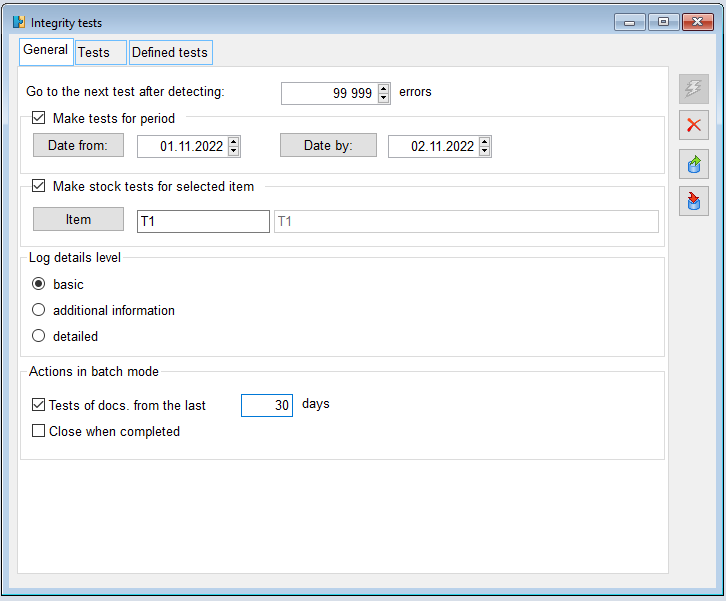
Integrity tests, tab: Tests
The tab displays a list of possible integrity tests.
To select the execution of a given test, select it by placing the following mark next to it: ![]() .
.
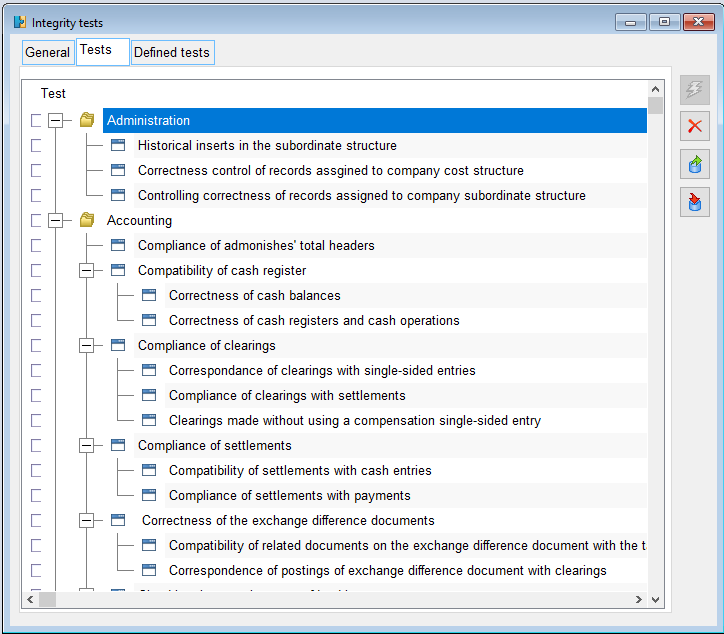
To run tests, check the following function: ![]() [Run tests]. When the test is completed, a list of errors or warnings will be displayed (for example as a result of the test: Compliance of header with document items, warnings will be displayed in the log for ISI, PI, POR).
[Run tests]. When the test is completed, a list of errors or warnings will be displayed (for example as a result of the test: Compliance of header with document items, warnings will be displayed in the log for ISI, PI, POR).
In version 2019.2, the list of integrity tests has been enriched with a test that detects cases of incorrect items clips, pointing to non-existent documents in Trs_SpiGid. The test Correctness of sub-element clips is available in the Sales/Transaction Integrity branch.
Integrity tests, tab: Defined tests
The tab allows the User to define his/her own tests. After a new test is created and added, it is displayed on the list of defined tests and on the tab: Tests, where, after the User has created the tests, a new branch appears: Defined tests.
On the Tests tab there are the following functions:
![]() [Add] – allows to define a new test by the User.
[Add] – allows to define a new test by the User.
![]() [Change] – allows viewing and editing the test indicated in the list.
[Change] – allows viewing and editing the test indicated in the list.
![]() [Delete] – deletes the integrity test selected in the list.
[Delete] – deletes the integrity test selected in the list.
Show inactive – once checked, the list will displayed the inactive tests.
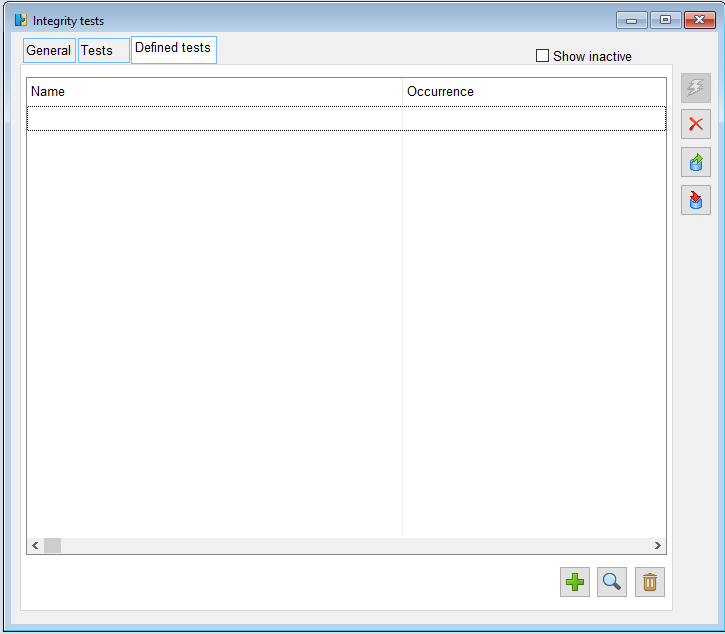
In the window the user can define the integrity test. The window contains the following fields and functions:
Name – test name. Once a new test is added, the name will be displayed in the window: Integrity tests, in the Defined tests tab.
Display – from the drop-down list, the user can select the type of the event being displayed. It can be:
Error
Warning
Information
SQL – in the field the user can enter the content of the SQL query of the new test.
Active – if checked, the test will become active. The inactive test will be displayed in the window: Integrity tests in grey, once the following option was checked: Show inactive. Inactive test will not be displayed on the Tests tab.
![]() [Validate query] – after entering the SQL query and clicking the button, the query is checked to see if it is correct.
[Validate query] – after entering the SQL query and clicking the button, the query is checked to see if it is correct.
