In version 2018.2.1 of the System, a functionality has been made available that allows the interface to be presented in a foreign language, based on User-defined translations. The exception in this regard is the English language, for which relevant translations are made available as standard.
As a result of the introduction of the above functionality, the English version of the System will no longer be available. Instead, Customers may use the standard version using the above-mentioned translations, which for the English language are available as a standard
System User Language
When the Operator logs in to the module, the language in which the interface is to be presented is determined. This language is taken from the Operator’s card. The selection of the language on the card is based on the list of languages defined in the Administrator/Lists/Category dictionaries/Other/Languages.
Individual phrases of the module are presented based on translations in that language. If no translation has been defined for a given phrase, the phrase is presented in Polish
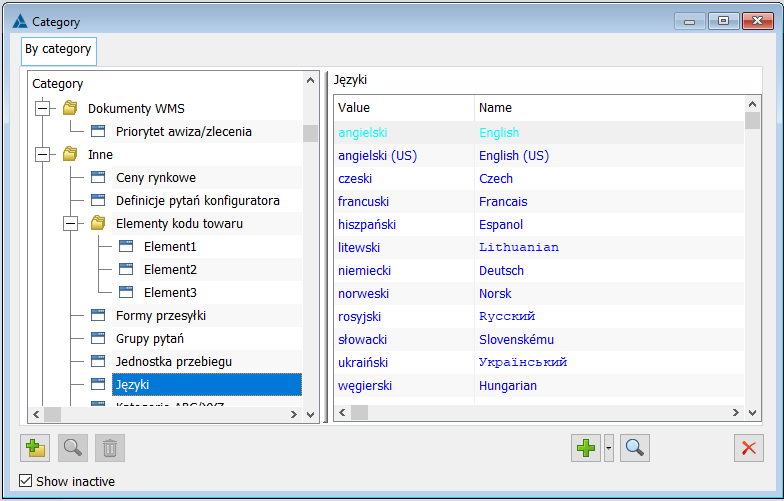
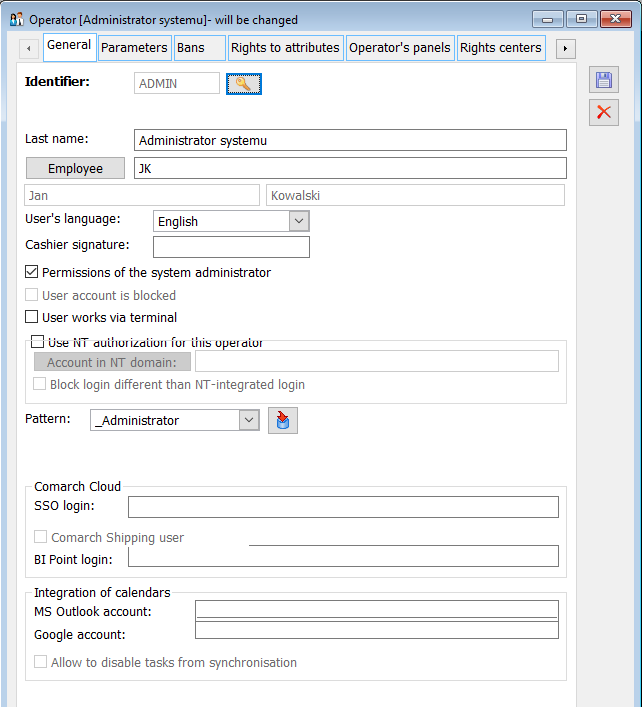
The interface language defined above can be changed from the level of a given module. Such a change may be “temporary” or, if the Operator selects the appropriate parameter in the language change window, this language may become the default language of that Operator. In the latter case, in addition to changing the interface language, the System also changes the language assigned to the card of the current Operator.
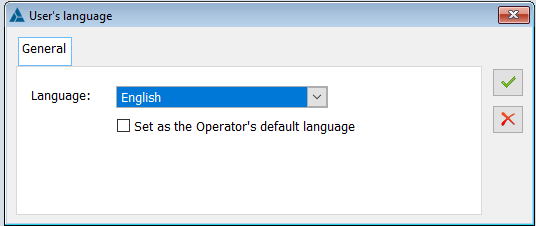
Immediately after changing the language with the above-mentioned option, the System updates the language in the names of tabs in lists, names of controls, options in the context menu, etc. However, the Ribbon or icons with document symbols are not updated. In one of the next versions this inconvenience will be removed. A full translation of the interface into the new language is available after the Operator logs in to the System again.
Support for the System’s module phrases
Presentation of particular interface phrases of particular Comarch ERP XL module is based on translations stored in cdn.FrazyTlumaczenia table, connected to cdn.Frazy table, which contains all Polish phrases used in the System. It is based on these translations that particular elements of the interface are presented in the language in which the Operator works. If no translation has been defined for a given phrase, the phrase is presented in Polish.
Dictionary lists are not supported in the above translation functionality. Therefore, if the Users want to use their names in a foreign language, they should define them in this language.
Making the aforementioned functionality available does not mean that all elements of the interface are actually presented in the selected language. For example, the values of attributes, commodity names, price names, category dictionary values, Configuration dictionary values, apart from exceptions discussed further in this document, are still presented in Polish. In the future, these interface elements will also be supported in this respect. The exceptions in the aforementioned scope are Traits classes and Payment methods, for which translation support has been introduced, based on translations defined on the [Translations] tab of these objects, saved in the cdn.tlumaczenia table. In the 2020.2 version, translations were supported for bans and the list of document definitions.
Defining translations
Translations of interface phrases are available in Administrator/Tools/Translations. The list presents a list of Polish phrases and an editable column with their translation in a given language selected in the form.
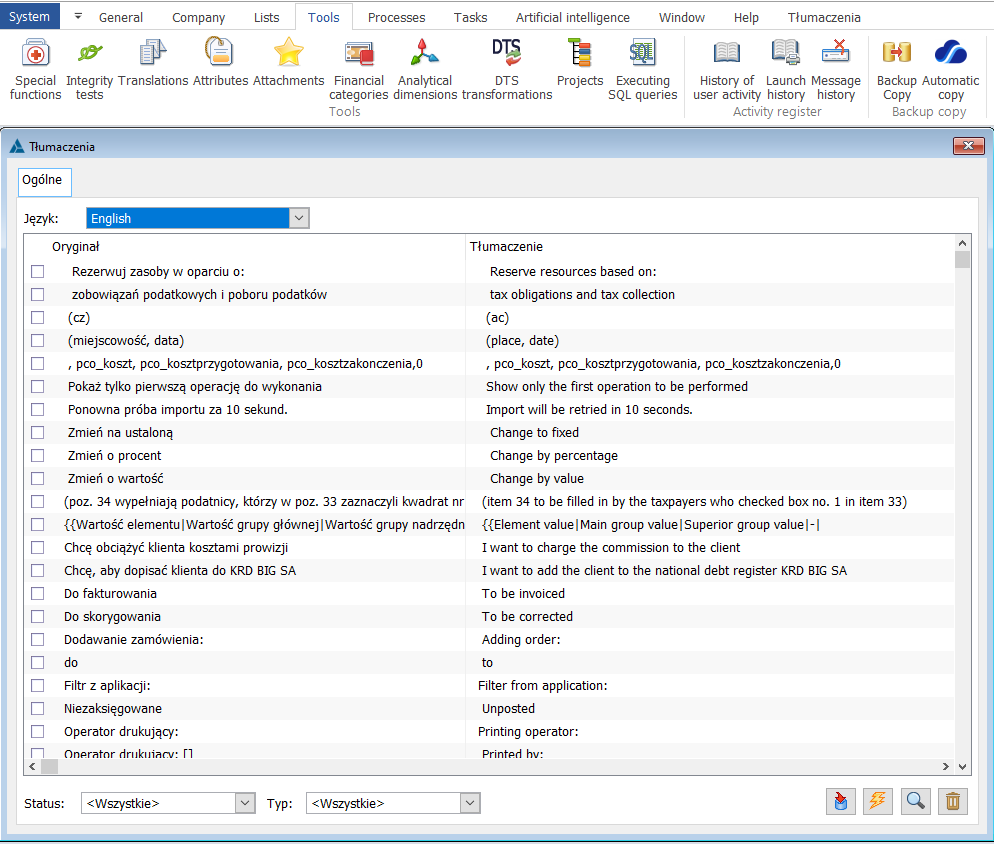
In addition to the standard option of entering/changing a translation by editing the Translation column using the edit-in-place method, the User has the option of importing translations from a spreadsheet. Thus, the user can export all or appropriately filtered phrases to a spreadsheet, enter the translations in it and import the file back into the System. In this way, it is possible not only to distribute the work of translating phrases among many company employees, but also to use translations between different databases.
The following data are exported to the file: the phrase ID, the original phrase, and the translation of the phrase. When importing the file, the same principle is followed, meaning the sheet should have columns with the phrase ID, the original phrase and the translated phrase starting from the second row.
The identification of a phrase imported from the spreadsheet is performed with the use of the name of the original phrase, which makes it possible to exchange translations between databases in which a given phrase may have a different ID, but the ID column in the file should be kept filled in, even though the value of this column does not participate in the identification of the phrase
The user can filter the list of translations accordingly:
- Status: the filter allows to filter out phrases for which translations have not yet been defined or those which already have such translations
- Type: the filter allows to display only module phrases, that is phrases used in particular System modules or start phrases, that is phrases used in those windows which are presented to the User before he/she logs into the System (Database manager, Shell)
- Limiting placeholder in both columns of the list: the user can limit the list of phrases to those that contain the text entered in the placeholder
To enter a space in the placeholder, use the <Alt>+<space> key combination. To enter an arbitrary character, enter <%> directly from the keyboard, to use an arbitrary character enter <-> directly from the keyboard.
Some Polish phrases may appear twice in the list. This is the case when a given phrase occurs both in one of the System modules (module phrases) and in the interface available without logging into the System, for example Database manager (start phrases). Start phrases are distinguished on the list by colour. In order for the User not to define such phrases twice, the operation Supplement start phrases (lightning button) is available, by means of which translation of module phrases is copied for start phrases of the same wording.
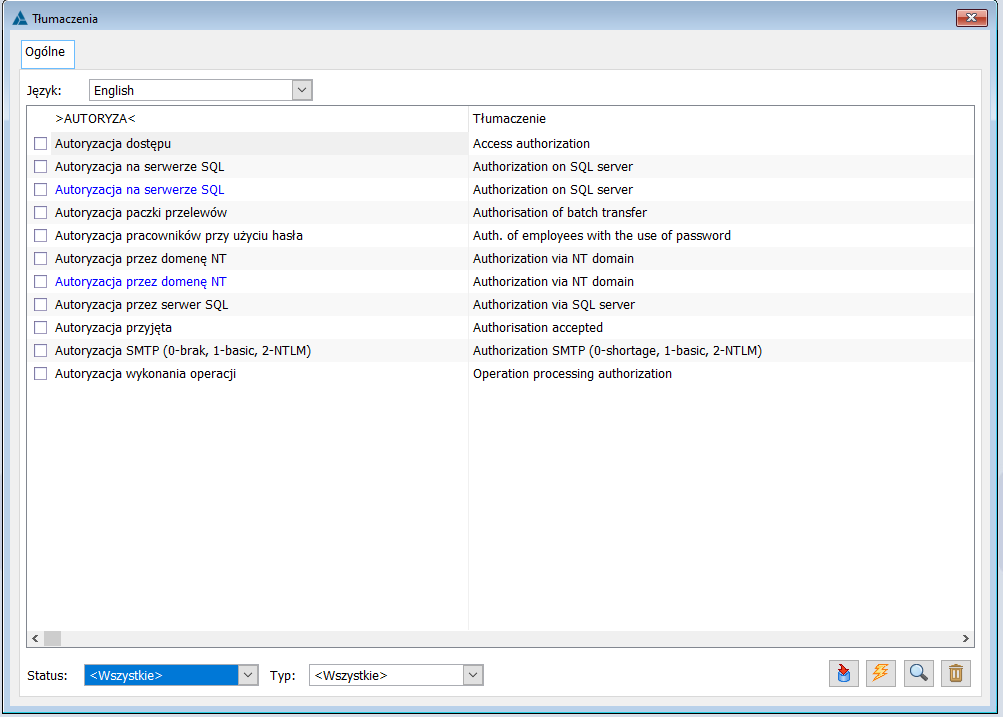
The list of phrases distinguishes between two types, by which the user can filter:
- module phrases, if the phrase occurs in one of the modules,
- start phrases, that is phrases existing in the interface available without logging into the System, for example Database manager.
Start phrases are distinguished on the list in blue.
From version 2019.0 onwards, to enter translations for the list of system start phrases, the user needs to start the Administrator module with administrator rights.
Foreign language of the interface and icons presented in the System
Many icons presented in the System, whether on the Ribbon/Toolbar or for individual operations available under lists/context menus, are marked with letter abbreviations of document types, which are an integral part of the icon, for example an operation for generating an invoice has an icon with the designation SI, the operation for generating a warehouse document has a WR-/WR+ icon, etc. These markings may be illegible for Users working in a foreign language interface. To remedy this, there is a mechanism that allows replacing the system icons with icons appropriate for the given language. To use it, the User should prepare a set of icons, which he/she wants to “replace” and place them in a directory with a name consistent with the code of the language selected for the interface. This code is specified on the form of the given language, for example, the set of icons prepared for the interface in Spanish should be placed in the directory named [es-ES].
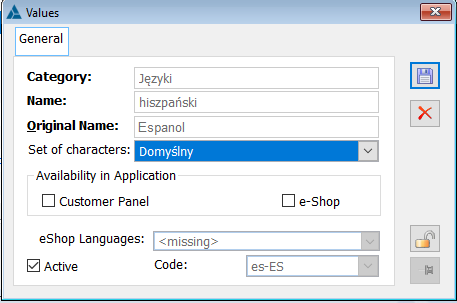
Such a directory should be placed in the [icons] directory, and each icon should be named accordingly.
An appropriate icon directory for the English language has been made available as standard.
Foreign language of the interface and documents symbols in the System
Symbols and document names in lists/forms (for example SI-Sales invoice) are translated only for the English interface. For other foreign languages, Polish symbols and document names are presented. Users can change Ob_Skrot and Obe_Nazwa fields accordingly and thus influence the symbol and name of the presented document. Such a change will then be reflected in the System regardless of the interface language selected.
Support for translation of the main group of contractors and goods
The naming of the main group of contractors and the main group of goods has been handled in the standard translation mechanism of the System interface. As of 2021.0.2 version, on lists and forms their code/name is presented on the basis of the translation of phrases Main group and Main group defined for the language, in which the logged Operator works.
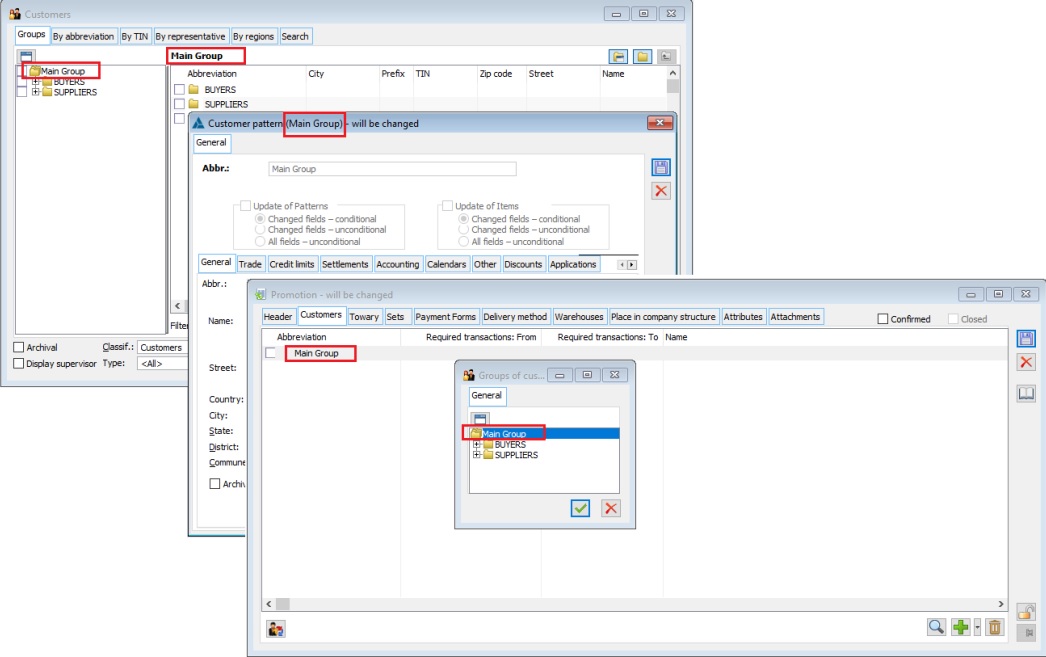
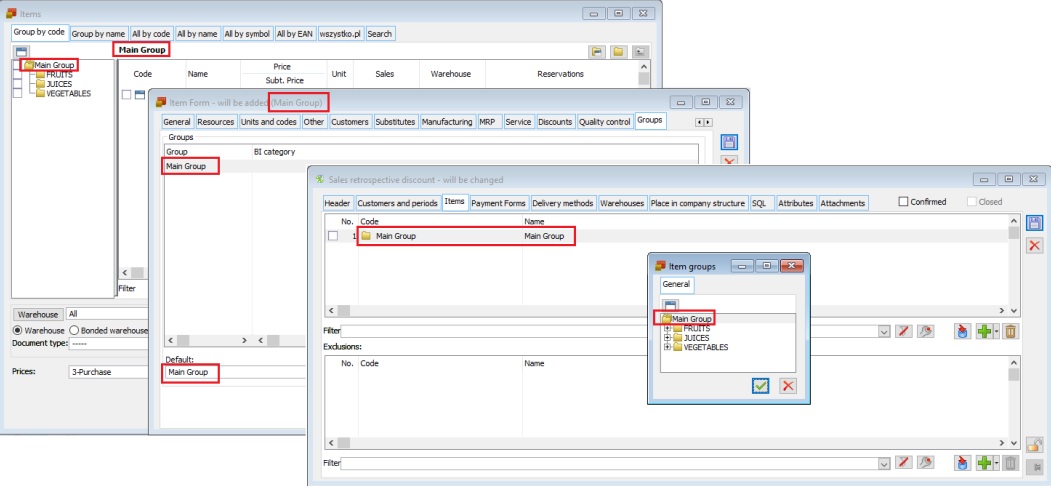
Application start language
In order to make it possible to present the interface of the Database manager, Shell or login window to the Users in a foreign language, that is when the Users are not yet logged into the System, information about the language in which the aforementioned interface is to be presented and translations of phrases used in it are saved outside the System database in the Frazy.tps file. The start language can be changed in Configuration/General/Parameters1.
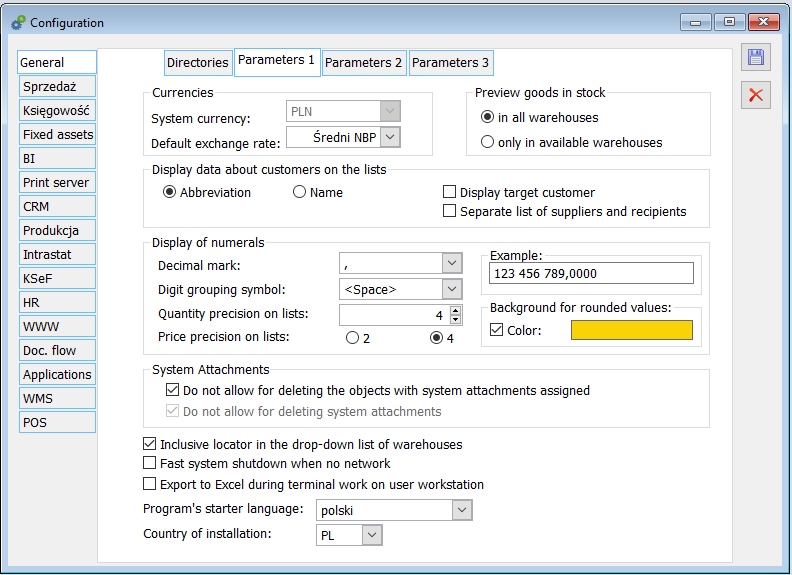
File Frazy.tps is placed by default in a directory where Comarch ERP XL System is installed. This file has to be used in save mode in order to apply translations to start phrases. Due to the fact that not every User has full rights to the above directory, this file can be moved/copied to another location to which the User has rights and indicate this location in Computer parameters/Available databases.
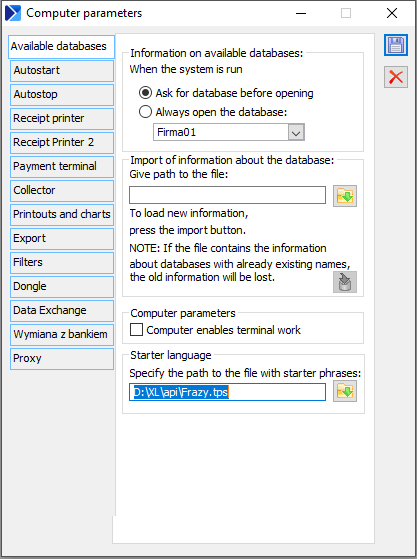
Context-sensitive translations
Previously, in order for the Ribbon to be displayed in the System in a foreign language, the Operator had to log in in the context of that language. As of version 2019.0, the Ribbon is translated directly after the User has made a language change while working in a given module.
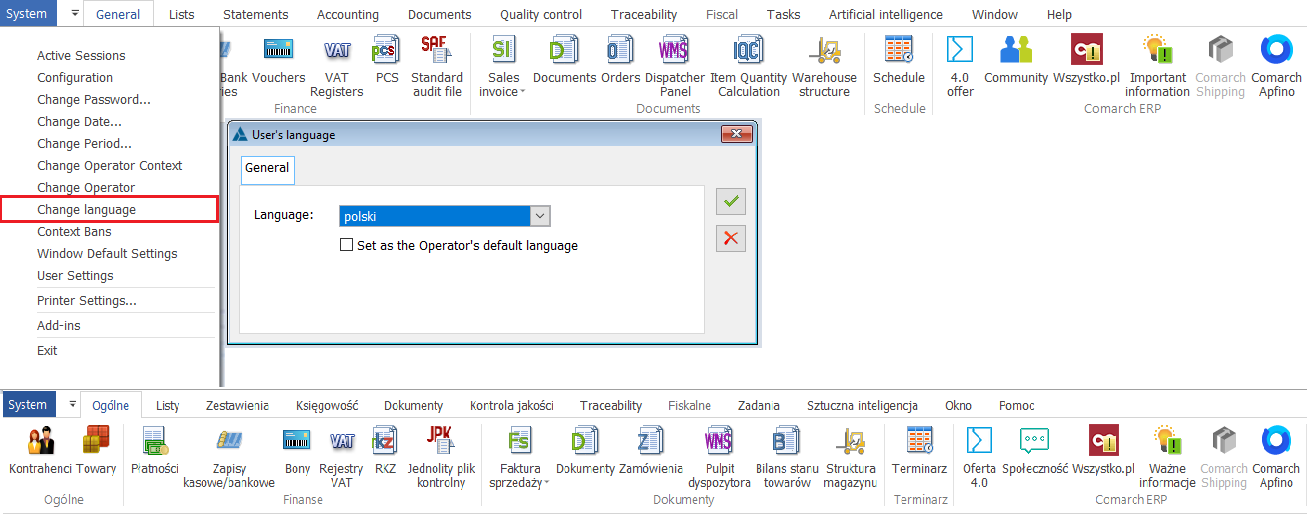
In addition to the existing ability to define translations for individual System phrases in the Administrator/Tools/Translations, the User can translate individual controls contextually while working in a specific module.
The context menu next to individual controls contains a list of foreign languages defined in the System. After selecting one of them, a form with the phrase name for this control in Polish and a field for entering its translation in the selected language is displayed. The menu with the list of languages for context-sensitive translation is handled according to the rules of the shortcut menu that is the languages used in this way are saved and presented in the shortcut context menu when defining the next translation in this way. Other languages are available under the All options option. The user can delete the above-mentioned memorised languages using the Clear shortcut menu command history option. Once done, the shortcut menu will be built from scratch.
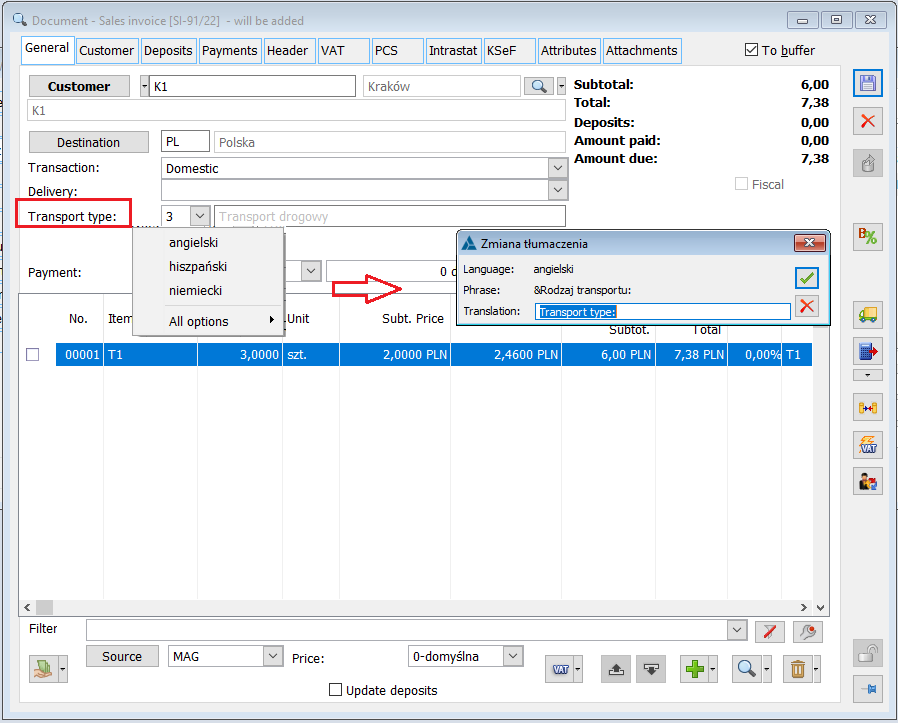
One of the main advantages of the context-sensitive translation of the interface described above is the quick and easy access to defining/changing these translations. However, in order to prevent employees who are not competent in this area from performing such an operation, an appropriate right has been added to the Operator card, allowing the Company to control it. On the Operator card, on the Parameters / Permissions tab, select the “Interface translation” parameter.
