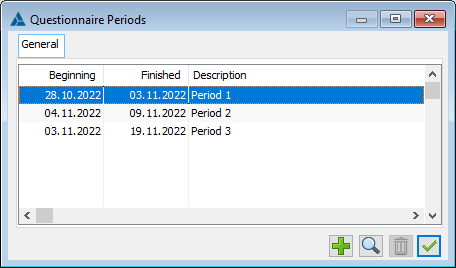Use of the surveys
Surveys can be used in various business processes which take place using COMARCH ERP XL system; for example periodical employee evaluation, recruitment, customer satisfaction survey, supplier evaluation. They are definable templates with sets of questions. The answering of the survey questions and the presentation of the results is done by the web application HR – Employee Evaluation System.
Defining surveys
In order to use surveys it is necessary to define the questions and the process in which it will be used – this is done by indicating the type of survey.
Questions
The list of questions is displayed by selecting the function: Tools/Surveys/Questions.
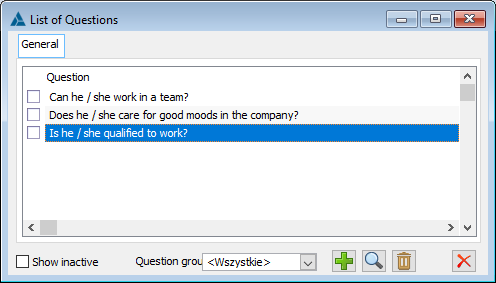
Questions can be assigned to a specific question group to make them more manageable – a filter is available in the list to display questions belonging to that group. It is also possible to use a limiting placeholder.
Note: The definition of the question groups and survey types used is done within the system dictionary data, available in the Category dictionaries, in the group: Other.
In Questions list window, the user can find the following fields and functions:
![]() [New] – the button is used to add a new question, which by default is assigned to the “General” group
[New] – the button is used to add a new question, which by default is assigned to the “General” group
![]() [Card] – with the use of the button it is possible to view/edit a specific question. When trying to change the question type from closed to open, the information will appear that the possible answers will be deleted. The user will be able to modify closed questions until the first question is answered.
[Card] – with the use of the button it is possible to view/edit a specific question. When trying to change the question type from closed to open, the information will appear that the possible answers will be deleted. The user will be able to modify closed questions until the first question is answered.
![]() [Delete] – this button is used to delete a question.
[Delete] – this button is used to delete a question.
Show inactive. Checking the field will result in the display of inactive questions.
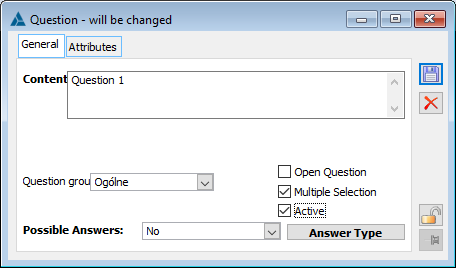
Questions can be defined as open, multiple-choice or closed. In the case of closed questions, the answer is about indicating one of the possible values. Multiple-choice questions allow for multiple answers. The “multiple choice” parameter is selectable if the “Open question” parameter is not selected.
The set of possible answers is also defined in Category dictionaries, in the group: Other/Types of answers. In the Answer window it is possible to tick the “Other” parameter, which will allow the user to enter any content after selecting such an answer.
The ban to the Answers list is called Dictionary categories list, as this list is part of the category dictionaries available in the Administrator module.
The answering of the survey questions and the presentation of the results is done by the application HR – Employee Evaluation System.
Survey definitions
The window contains a list of defined surveys available after clicking: Surveys/Survey definitions from the menu: Lists.
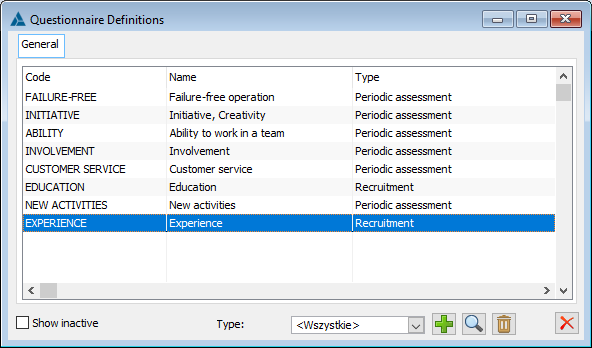
Once a given survey definition was opened for editing, the following window will open: Survey definition.
Survey definition, tab: General
On the tab, there is basic information on the survey definition. These are:
Code – survey code
Name – full survey name
Survey type – the predefined types are: Periodic evaluation and Recruitment
Survey subject required – parameter determining whether it will be possible to generate a survey without specifying the subject
Anonymous – if checked, the survey will be anonymous
Active – selection decides on activity status of given type.
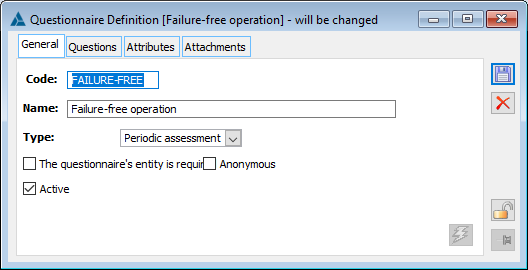
Additionally, from the active survey definition level, ![]() [Generating tasks] function has been made available, which enables to assign tasks connected with a given survey to a given employee or group of employees. After clicking the button in a displayed window, the user should indicate parameters that will be taken into account while creating tasks, among others:
[Generating tasks] function has been made available, which enables to assign tasks connected with a given survey to a given employee or group of employees. After clicking the button in a displayed window, the user should indicate parameters that will be taken into account while creating tasks, among others:
Survey subject/Respondents – the panel displays a list of objects designated for the task – this can be a list of employees or contractors. By default the system displays a list of employees.
Survey period – this field displays a list of available survey periods
Execution deadline – in this panel the user can define data concerning the execution deadline of the task and the generation of reminders.
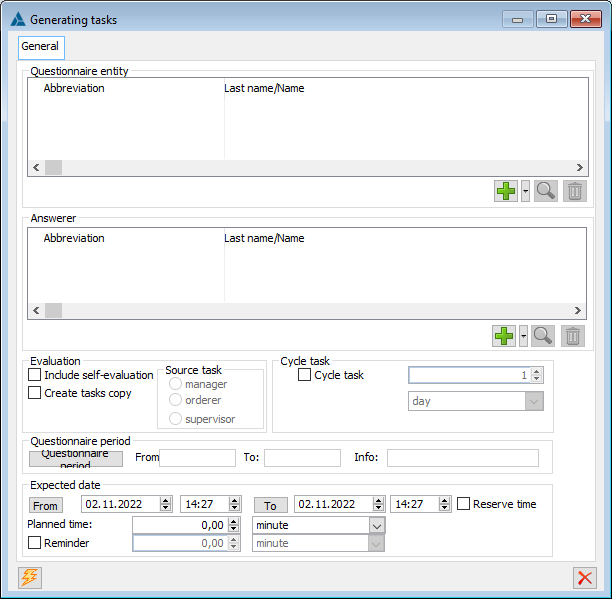
From the level of the “Generating tasks” window, the ![]() function is available, which enables repeating the tasks at a given time.
function is available, which enables repeating the tasks at a given time.
Generated survey tasks are visible in employees’ schedules. For more information on this subject, see: Schedules.
Survey definition, tab: Questions
This tab contains list of questions assigned to a given survey. When adding a new question to the survey, it is necessary to specify, among other things, its weight and define the answer. From version 2015 it is possible to change the order of questions and question groups in the survey definition. The possibility concerns:
moving individual questions within a group – if the cursor is positioned on a question,
moving all questions within group – if the cursor is positioned on group of questions,
When adding new survey definitions, it is possible to set the order of questions immediately while adding them to the definition. In existing survey definitions (before version 2015), question order setting is only possible with the new buttons.
Regarding sorting of questions and question groups, a new ban “Changing the order of questions in survey definitions” has been handled in the Administrator module.
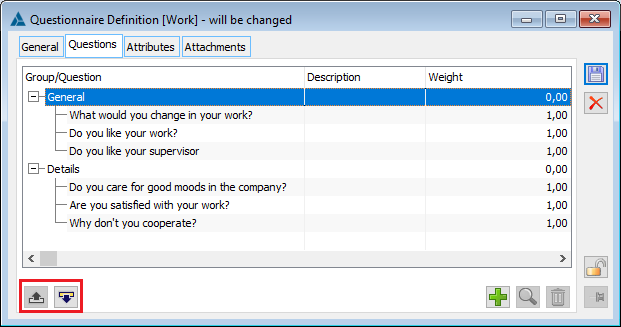
Survey periods
This window registers the list of available survey periods that are taken into account when creating tasks.