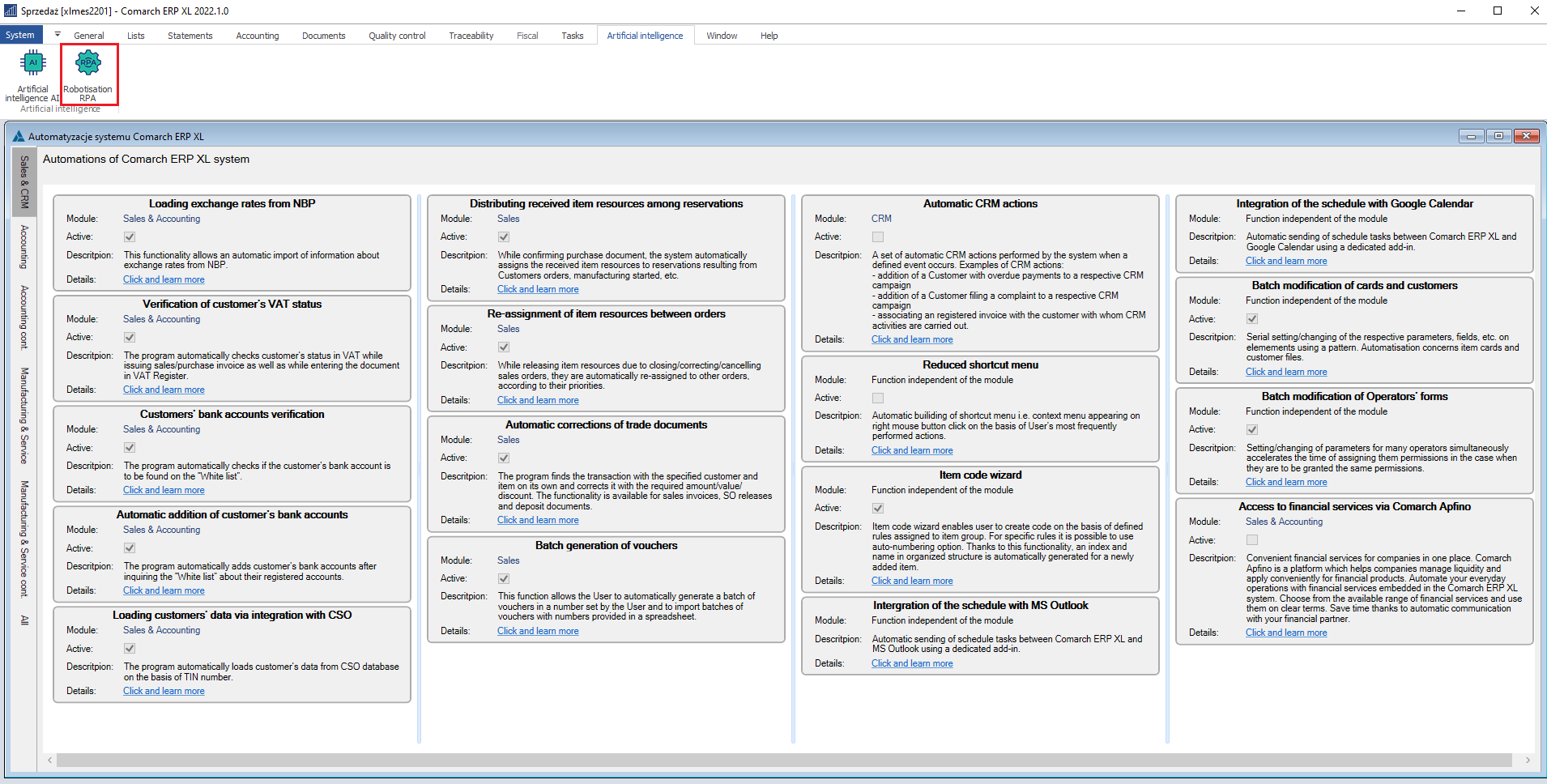In order to inform or remind the users that the System is equipped with automation and robotic functions, two new modules were added to the Operators’ cards and summary information about the available functionalities with their description was made available.
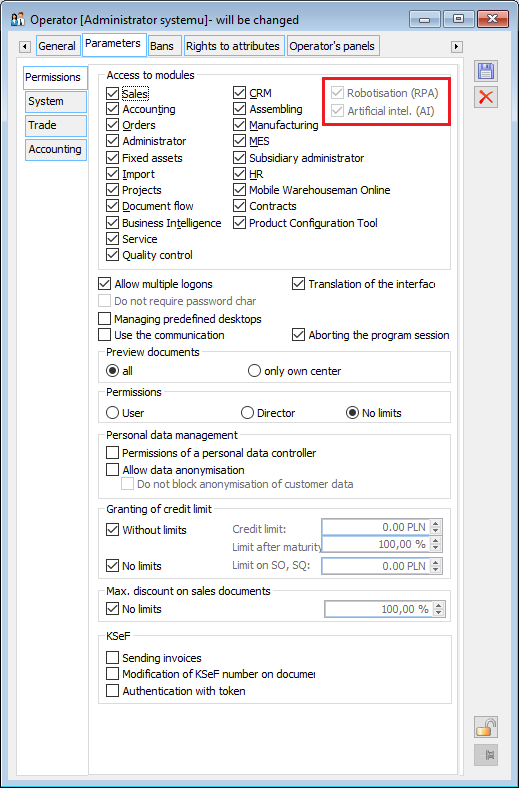
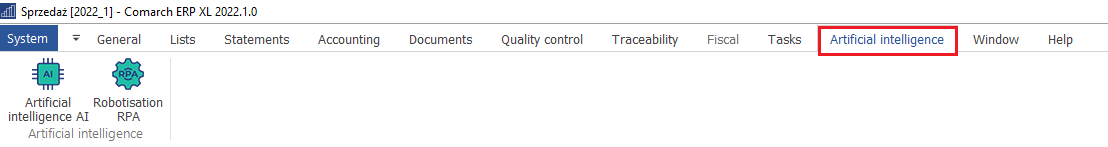
Information about functions that automate work is available on the tab [Artificial Intelligence] of all Comarch ERP XL modules and is divided into two lists:
- AI (Artificial Intelligence): functions which automate work using artificial intelligence algorithms.
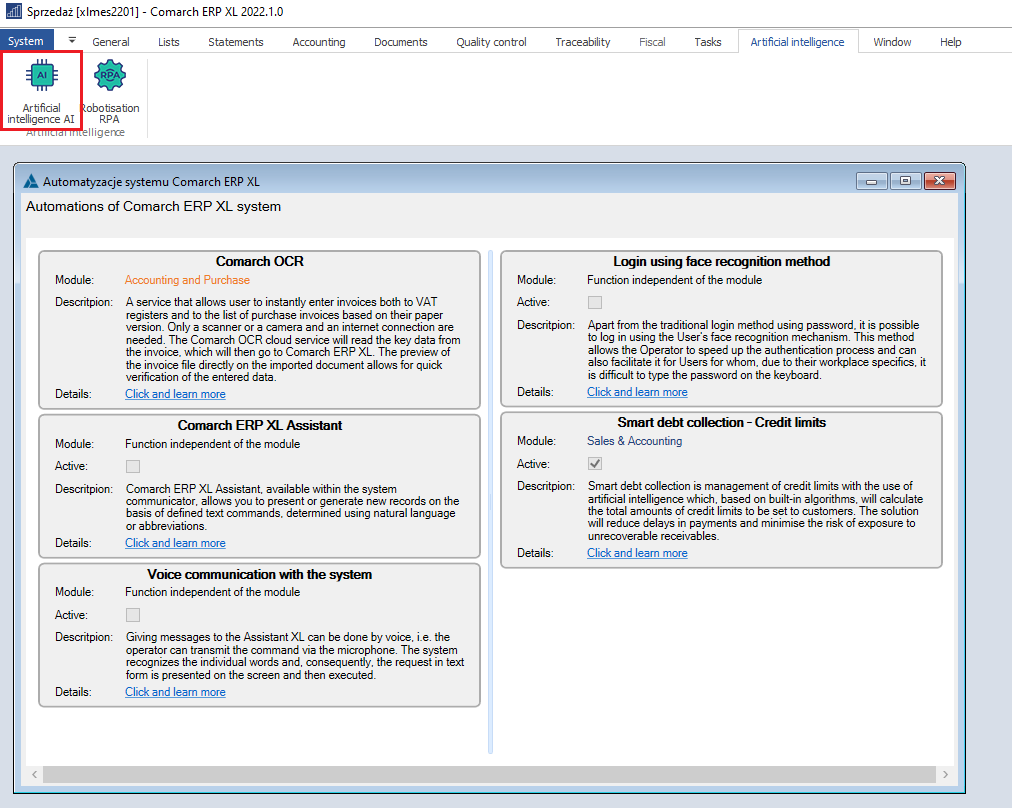
- RPA (Robotic Process Automation): automation having the characteristics of robotic processes, sequences of operations that can be repeated by the User and are performed by the System, often running in the background.
![List of RPA functions, tab [Sales and CRM]](https://help.comarch.com/xl/wp-content/uploads/2022/11/word-image-11035-4.png)
List of RPA functions has been additionally divided into area sub-tabs: [Sales and CRM], [Accounting], [Accounting cont.], [Production and Service], and [Production and Service cont.]. The [All] tab, as the name of the tab indicates, presents all RPA functions, regardless of the module to which they relate. By default, the list of RPA functions is opened on the sub-tab appropriate to the module in which the User works.
Each function is represented by a separate tile containing the following information:
- Function name
- Module: information about the area in which the function is used
- Active: an informative parameter
The parameter mentioned above is displayed if the operation of the given functionality is conditional upon the activation of the relevant parameter either in the System configuration, document definition or the Operator’s right to perform a given operation. If the parameter is enabled, the given functionality is ready for operation, while if it is disabled, it means that appropriate configuration changes must be made in the System before using the given functionality.
Function Comarch ERP XL Assistant is available for Operator with enabled parameter Use messenger. If the Operator doesn’t have this right enabled, then for this function the parameter Active is disabled.
- Description: short description of the function
- Details: this line contains a link to the relevant document, which describes the functionality in more detail. To read it, just click on the phrase Click and learn
The above mentioned lists of AI/RPA functionalities are not subject to standard Comarch ERP XL interface translation mechanism. If the User works in the System on an interface other than Polish, then the list of AI/RPA functions is presented in English.