The function is used to determine the period of commercial operations and the possibility of their closure. In a closed period, an operator who does not have special privileges cannot perform actions whose key date falls within this period (for example the user cannot issue a sales invoice with a date that falls within the closed period or a purchase invoice whose receipt date is also set within this period). If such an action is attempted by an operator without privileges, then a message will be displayed about the closure of commercial operations and the impossibility of performing such an action, for example changing the date of the sales invoice to one that falls within the closed period.
The authorization to define the period of commercial operations and to perform actions within the closed period of commercial operations is defined on the operator’s card, on the tab: Parameters/General.
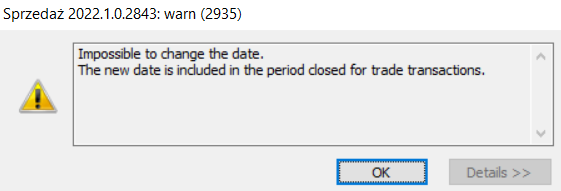
The periods for commercial operations are defined in the window: Periods of commercial operations, opened when the following function is selected: Periods of commercial operations.
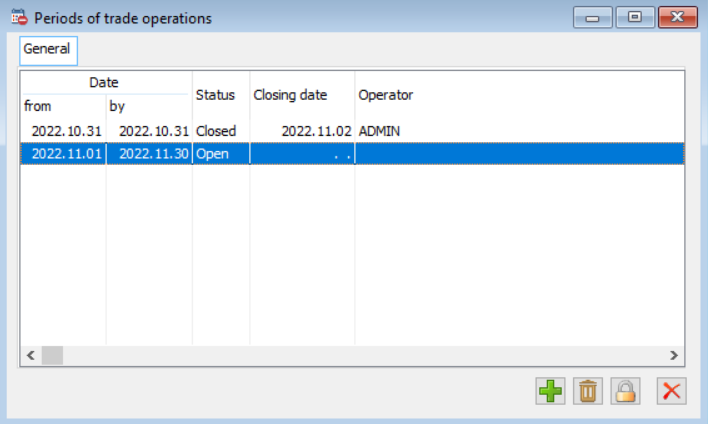
In the window, there is a list of periods displayed in columns:
Date from-to – dates opening and closing the commercial operations period. By default, the period from the current date to the end of the month is entered, but period start and end dates can be modified. Modification is done by clicking in the appropriate column and entering the correct date.
Status – the period status can be open or closed. The period entered is always open, while closure occurs after the period is selected and the following button is clicked: ![]() [Close].
[Close].
Date of closure – entered automatically, date the period was closed.
Operator – entered automatically, ID of the operator who closed the period.
In window, the user can find the following functions:
![]() [Add] – used to add a new period of commercial operations.
[Add] – used to add a new period of commercial operations.
![]() [Delete] – deletes the opened period of commercial operations.
[Delete] – deletes the opened period of commercial operations.
![]() [Close/Open] – closes or opens the indicated period. To close or open a period, the operator needs to have the following parameter checked on their card: Close the period of commercial operations.
[Close/Open] – closes or opens the indicated period. To close or open a period, the operator needs to have the following parameter checked on their card: Close the period of commercial operations.
Closing the period of commercial operations is also of importance when closing the stock-taking. For more information on this subject, please refer to the module documentation: Sale.
