Changing the sales date on an approved document
The date of sale, which in the Comarch ERP XL System means: the date of sale, delivery, service performance, receipt of an advance payment, can be changed from version 2019.0 on the document that has already been confirmed. The possibility of such a change was based on the relevant law Editing the date of sale on the approved document, saved in the operator’s card, and was made available on the SI, (c)SI, (C)SI, ESI, (c)ESI, (C)ESI, ASI, EAI, SOR and EOR documents.
 Changing the sales date on the approved FS by an authorised Operator
Changing the sales date on the approved FS by an authorised Operator
An operator with the aforementioned permission may change the sales date on a document until it is posted, whereas an operator with the permission to close trading periods may set the date in any way. An operator without the permission to close trading periods may set it only within an unclosed trading period.
Changing the aforementioned date automatically changes the tax obligation date on those VAT table records where the date of sale has been selected as the date category, and should therefore be done in a prudent manner. In particular, it is about changing the month of sale to an earlier month than the current month of sale on the document. In such a case, apart from changing the date, it may be necessary to record an adjustment of the JPK VAT declaration, of which the User shall be informed.
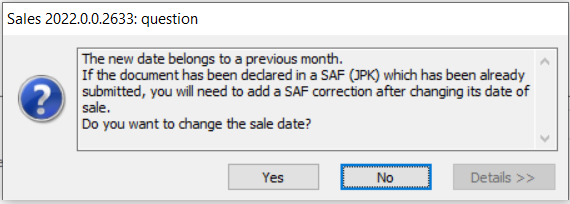
Change of month of sales date – warning about the need to verify the JPK declaration
However, changing the date does not change the prices/values of items, as is done when changing the sales date on a non-approved document.
