Sales price lists – functionality description
Sales price lists allow defining multiple prices for the same type of goods, differing in the date from which they apply. In this way, the User can prepare the price list in good time for future use, using a variety of calculation methods and price updates.
A sales price list can be added manually by the Operator, copied from another price list, created using the tool for updating prices from the goods list or created from data imported from a spreadsheet.
The creation of the price list and its changes, including those on the confirmed price list, may be performed by the Operator with the “Price update” permission.
The system also includes the Price list form for the Contractor. For more information, see chapter: Goods (list of goods).
List of sales price lists
The list of sales price lists is available in the Sales and Orders modules and is automatically restricted to price lists pertaining to those price types, to which the centre in the context of which the Operator is logged in, has permissions.
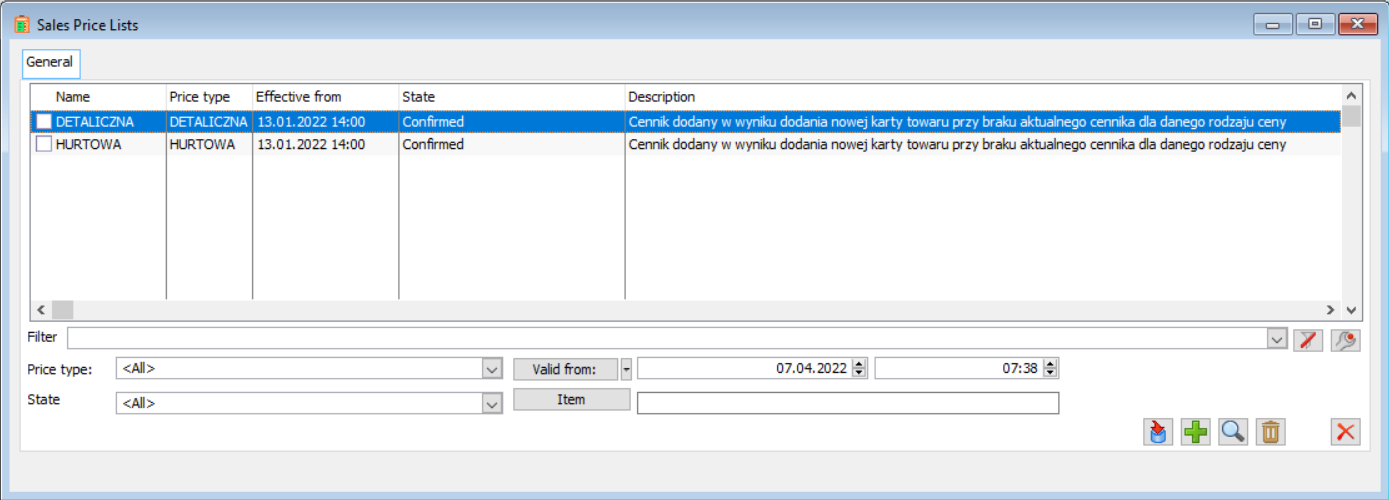
The list of price lists can be filtered by:
Price type – available in the centre in the context of which the Operator is logged in
Status – document status, available options: all, unconfirmed, confirmed, and cancelled
Valid from: – the date from which the price list is to apply
Goods – a good appearing on the price list
Price lists can be imported from a spreadsheet, added, changed or deleted using the buttons:
![]() [Import from spreadsheet],
[Import from spreadsheet],![]() [Add],
[Add],![]() [Change],
[Change],![]() [Delete].
[Delete].
After selecting [Add], the Sales price list editing window opens.
Editing sales price list, tab: General
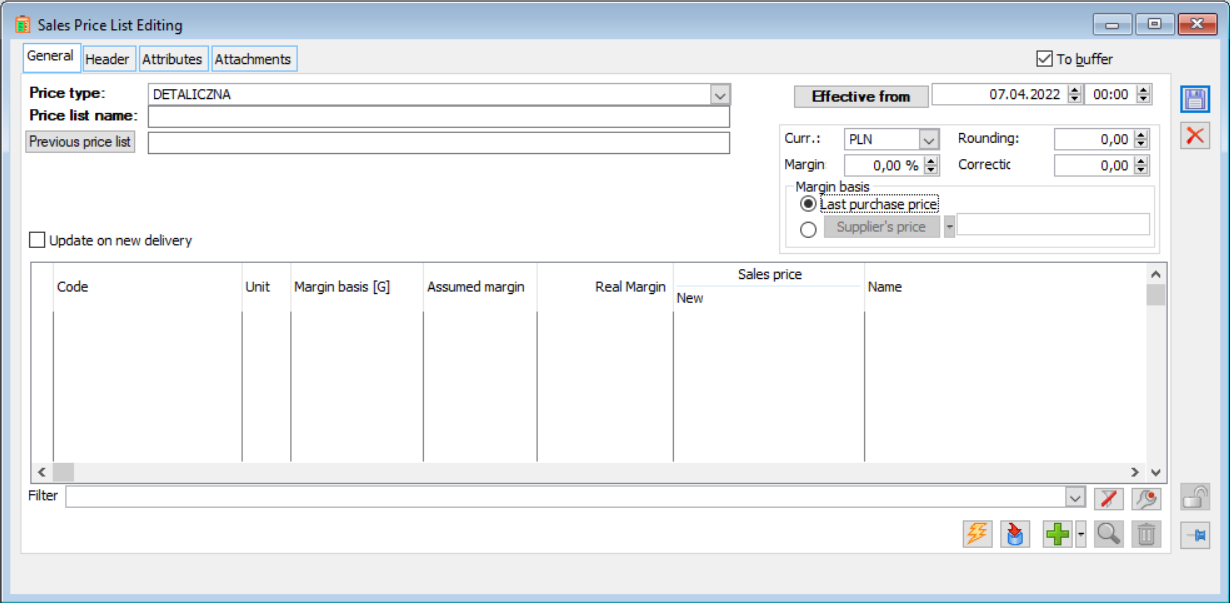
Basic parameters of the price list, such as price currency, assumed margin, calculation method, rounding, price adjustment, or the parameter of price update on new delivery can be set after the price type is indicated on the price list.
In the Price type field, it is possible to select the type of price that has been added to the goods template with code: Main group.
When adding goods to the price list (other than via import from a file), the System will set the price and other record parameters accordingly based on the price list header. The price will be calculated based on the assumed margin and the basis adopted for the margin. This basis may be the last purchase price of the goods, or the price from the supplier: a specific or default supplier of the goods.
Other parameters:
Previous price list – a button opening the sales price list. After selecting a price list in this field, the System will determine the price based on the price from another price list and the indicated percentage of the change.
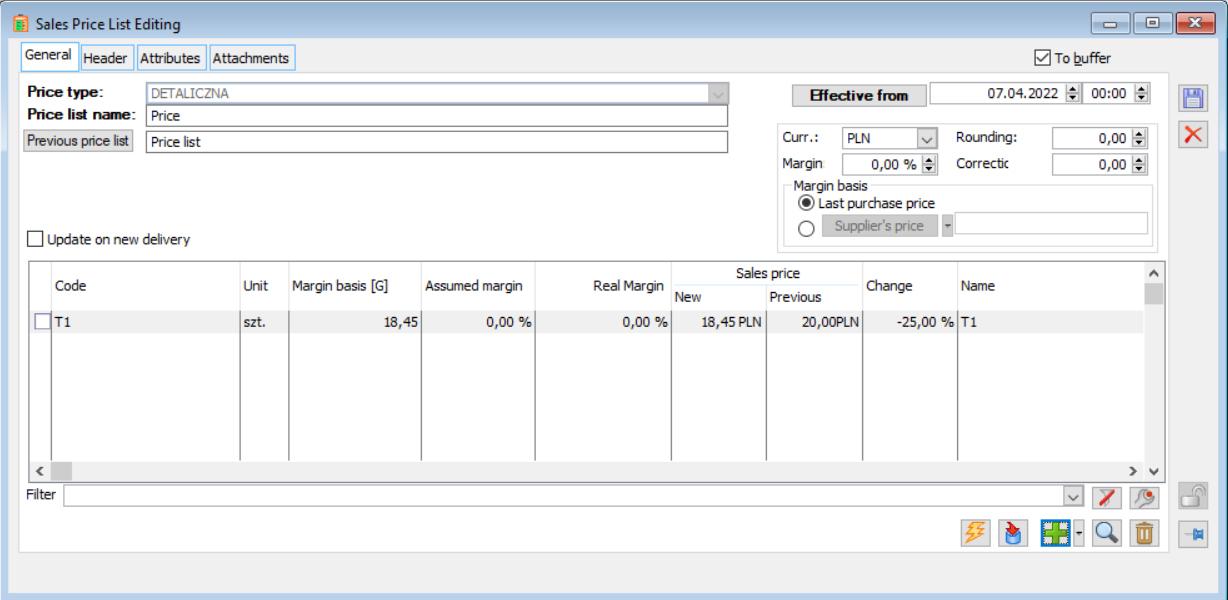
Valid from – parameter enabling to set the date when the price list starts to apply.
Update on new delivery – the price will be updated only for the “current” goods price.
The current price for a given type shall be understood as the price determined on the basis of the confirmed price list, the “valid from” date of which is not greater than and closest to the current date and time.
The![]() [Updating price list items] icon raises the window that allows making a serial change to the price list items.
[Updating price list items] icon raises the window that allows making a serial change to the price list items.
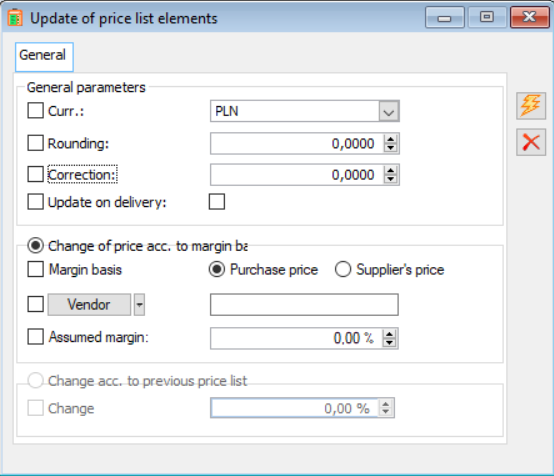
The form contains a list of parameters to be changed. After selecting them, the System will make the appropriate changes to the selected price list items. In this way, it is possible to make a batch change to general price parameters such as currency, rounding, adjustment, update on delivery, or to recalculate prices according to the size of the assumed margin or the size of the change compared to the “previous” price list.
![]() [Import from spreadsheet] – the System allows importing goods from a spreadsheet.
[Import from spreadsheet] – the System allows importing goods from a spreadsheet.
To enable the System to import a price list, the specified file must contain a sheet named Price list with columns: Goods code, Price, Currency, Contractor code, Contractor (if the Goods code column is empty, the data concerning the contractor code and contractor will be taken into account).
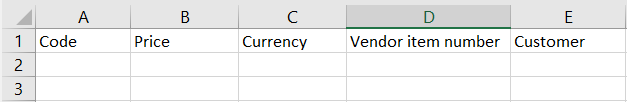
![]() [Add] – allows adding a good or a group of goods to the sales price list
[Add] – allows adding a good or a group of goods to the sales price list
![]() [Change] – raises the “Goods price” form
[Change] – raises the “Goods price” form
![]() [Delete] – deletes the selected good from the price list
[Delete] – deletes the selected good from the price list
Editing sales price list, tab: Header
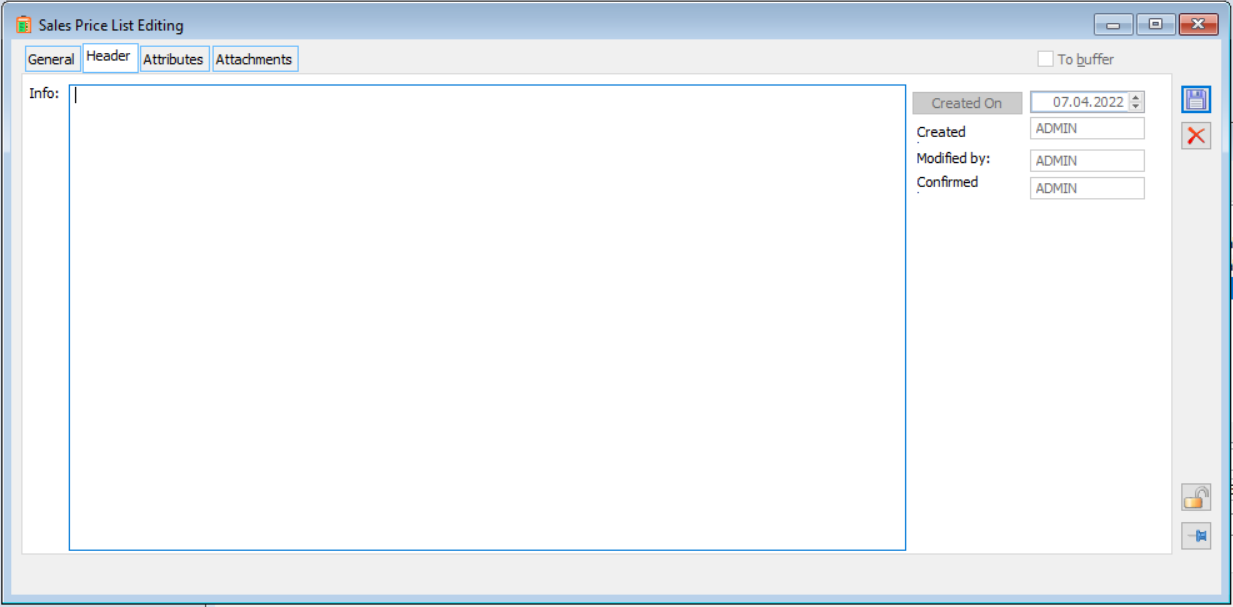
The tab allows editing the Description and Creation date fields (on an unconfirmed document).
Editing sales price list, tab: Attributes
List of general attributes. The attributes previously defined in the module can be assigned:
Administrator. Attributes are assigned according to the general rules.
Editing sales price list, tab: Attachments
Attachments can be added to the tab. Attachments can be added according to the general rules.
