Types of deposit documents
The deposit documents are:
- PKA – deposit receipt, document recording receipt of packaging from a supplier,
- WKA – deposit release, document recording the release of returnable packaging/calculation of deposit
and adjustments to those documents:
- PKK – adjustment of the deposit receipt,
- WKK – adjustment of deposit release.
Documents are displayed by type in the list of commercial documents on the tab: Deposits.
Deposit documents can also be MMW and MMP documents issued for deposits related to goods from other MMW and MMP documents. For more information, see the chapters on deposits and: Inter-warehouse transfer release (MMW) / Inter-warehouse transfer receipt (MMP).
Generating deposit documents
The document can be generated:
- manually,
- from a commercial document (based on deposit calculation schemes) – it can be generated:
- from the level of this document, by clicking on the [Update deposit documents] button in the tab: Deposits,
- from the list of documents by selecting the document from which the deposit document is to be generated and choosing the function from the context menu: Receive deposits or Release deposits,
- if, in the definition of a commercial document, on the tab: Parameters, the parameter has been checked: Automatic generation of deposit documents, then when such a document is saved, a deposit document will be generated automatically.
Binding deposit documents
Deposit documents can be linked to commercial, warehouse, and internal (MMW/MMP) documents. This linking can be achieved by:
- generating a deposit document from a commercial document
- generating a warehouse document from a deposit document or a warehouse document from a deposit document
- generating the commercial document and the deposit document separately, and then linking them by selecting the option from the context menu: Bind with WKA/PKA (from the list of commercial and warehouse documents) or options: Bind with commercial/warehouse (from the deposit list)
- generating a MMW/MMP document for a deposit related to an item that is part of another MMW/MMP[/su _list] document
The rule is that multiple deposit documents can be linked to one commercial document, while one deposit document will only be linked to one commercial document. When linking the deposit documents, their conformity with the linked document item is not checked, e.g. it is possible to link a deposit document to the FS documenting the sale of T1 goods, where the deposits not related to these goods are entered.
Linking a deposit document to a commercial/internal document (MMW/MMP) is not possible if:
- a commercial document is in the buffer and the WKA/PKA/WKK/PKK is approved
- a commercial document is linked to a PKA/WKA/PKK/WKK in the buffer
- the MMW/MMP document is related to the MMW/MMP document for deposits, which is in the buffer
If a commercial/warehouse document is already linked to another deposit document, a window will be displayed with information about the existing binding and asking whether to continue the linking before linking to the new deposit document. Confirming the document linking command will bind the new deposit document.
Generating documents from deposit documents
From the approved deposit documents, WM (warehouse release) and PM (warehouse receipt) documents can be generated. Deposit documents can be generated from approved WM PM documents.
Generating binders from deposit documents
Sales/purchase invoices can be created from the deposit receipt/release documents. This corresponds to the situation where deposits have not been settled on time and their object becomes a sold/purchased good, which requires an invoice. Invoicing a deposit involves creating an (S)FS, (S)FSK, (S)FZ, (S)FZK, (S)FSE, (S)FKE document, as a WKA/PKA/WKK/PKK document binder.
Generating (S)FS, (S)FSK, (S)FZ, (S)FZK, (S)FSE, (S)FKE binders from deposit documents is done by:
- marking on the deposit list the deposit document from which the binder is to be generated
- selecting the function from the context menu (expandable with the right mouse button): Binder from the indicated.
In addition, a column with the number of the source or foreign document is presented in the list of binder components.
Payments and settlement date on deposit documents
Deposit documents can, at the operator’s request, generate payments. Whether the deposit document will generate a payment will be determined by checking the parameter: Payment, on the contractor’s card (tab: Commercial) for which the document is issued. If the deposit document will generate a payment, then the deposit document will additionally contain a tab: Payments.
Selecting an option: Payment, for specific documents will only be possible if the parameter is selected on the document definition (PKA/WKA): is supposed to generate payments.
The payment term for the deposit document can also be defined on the contractor’s card (tab: Commercial). This date is taken according to the payment term set for sales – for WKA documents and the payment term set for purchase – for PKA documents.
The settlement date for deposits is the date after which deposits must be returned or invoiced. The date is also defined on the contractor’s card, on the tab: Commercial, in the field: Settlement date. The term indicated in this way is the term entered by default on the deposit document and can be modified directly on it.
Adjustments to PKA/WKA (deposit receipt/release) documents
Adjustments of PKA and WKA documents are:
- PKK – adjustment of deposit receipt
- WKK – adjustment of deposit release.
These adjustments are generated by:
- generating an adjustment from a deposit document
- when generating the commercial document to which the deposit document is related, after pressing the [Update deposit documents] button on the tab: Deposits or by checking the box: Update deposits, in the tab: General, of the adjusted commercial document automatically, when saving the adjustment of the source document, if in the definition of such a document, on the tab: Parameters, the box has been checked: Automatic generation of deposit documents.
The adjustments shall be made according to the general rules for recording document adjustments. It is possible to adjust the quantity and value of the deposit.
When generating adjustments to the acceptance and release of deposits, the rule is that one WKK/PKK document will always be linked to one source document, but one adjustment to a commercial document can be linked to multiple WKKs/PKKs.
The WKA/PKA adjustment document will generate a payment when the payment is generated by the source document.
The WKK manual adjustment of a WKA document can be added from the context menu on the Deposits/WKA tab or from the Adjustment button menu. The creation of the WKK document follows the same rules as for the manual adjustment of the FS (commercial invoice) document with the following rules taken into account: VAT is always calculated using the gross method, only deposit-type goods can be an adjustment item, payment of the document header is available using the rules applied for WKA.
Automatic WKA/PKA adjustments
It is possible to generate automatic adjustments for WKA/PKA as for other outgoing documents: FS and WZ (commercial invoice and warehouse release). Automatic adjustments for WKA/PKA are generated from the list of commercial documents, from the tab: Deposits/WKA, by:
selecting from the menu that will drop down when the button is pressed: ![]() [Expands the menu of available options], located next to the button:
[Expands the menu of available options], located next to the button: ![]() [Adjustment], function: Automatic adjustments or selecting the function from the context menu: Automatic adjustments.
[Adjustment], function: Automatic adjustments or selecting the function from the context menu: Automatic adjustments.
Adjustments are generated in the same way as for the outgoing FS and WZ documents, according to the principles described in the chapter: Manual value adjustment of the sold-out delivery
The System allows recording a manual value adjustment of the FZK/FRK (sales invoice adjustment/flat-rate farmer invoice’s adjustment) to a delivery that has already been completely sold out.
If there is no stock of particular goods, the System searches for its delivery and, if it exists, a zero quantity item is created, pointing to this sold-out delivery in the sub-item. This allows the Operator to make a value adjustment to such delivery. The value of such an adjustment is determined by the value of the adjusted delivery. When approving such an adjustment, the System appropriately adjusts the cost of sales using a KK (cost adjustment) document.
The user can change the delivery on the FZK/FRK manual value adjustment item, i.e. make an adjustment to the value of a delivery other than the one set by the System by default, including indicating a delivery that has been completely sold out. Use the Change delivery operation performed on the [Deliveries] tab of the FZK/FRK manual item.
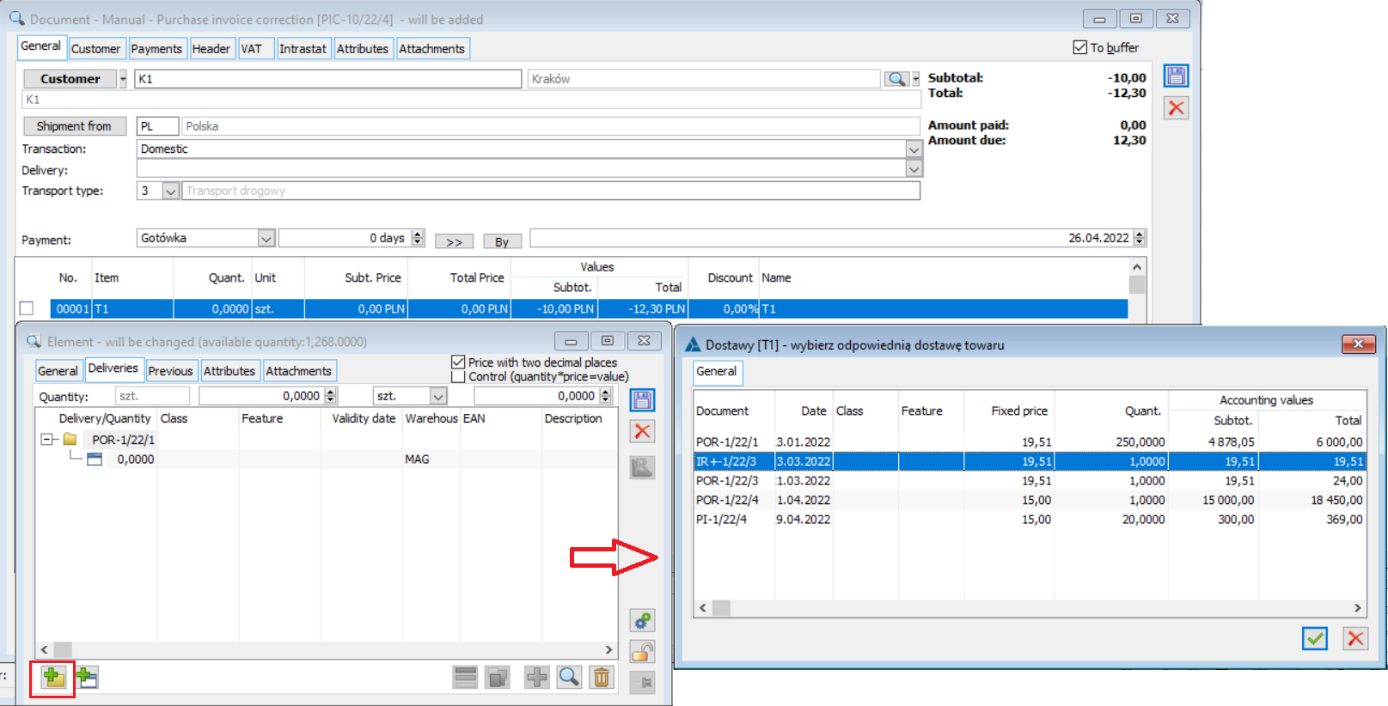
The prerequisite for recording this type of adjustment is the prior registration of the delivery of the goods in question.
If no delivery of goods has been recorded in the System so far and the customer has received a value adjustment from the Supplier, then the delivery should be recorded, fully released (e.g. using PW-RW (internal receipt/release) documents), and then a manual adjustment should be recorded.
Cancellation of deposit documents
Deposit documents can be cancelled like other commercial documents. However, unlike them, it is not possible to cancel the deposit documents while leaving the related warehouse documents.
Deposit receipt (PKA)/Deposit release (WKA)
The deposit receipt, or rather receipt of deposit goods – PKA, records the receipt of packaging from the supplier. On the other hand, Deposit release (Release of deposit goods) – WKA, records the release of packaging to the recipient.
The method of generating documents is described in the chapter: Generating deposit documents.
As there are only minor differences in the interface of the two documents due to the different functions they perform, the documents will be described together, subject to these differences.
The document consists of four or five tabs, depending on whether the document will generate a payment. In addition, a column with the number of the source or foreign document is presented in the list of binder components. Payments and settlement date on deposit documents.
PKA/WKA, tab: General
The tab contains the following fields and functions:
Contractor – the field is used to define the main contractor in the document. If the deposit document was generated from a commercial document, then the contractor from the source document will be rewritten. It is possible to modify the contractor and select it from a list of contractors. If the Contractor parameter is selected on the document definition on the tab: General Target then on the tab you will see the button Target Contractor ![]() .
.
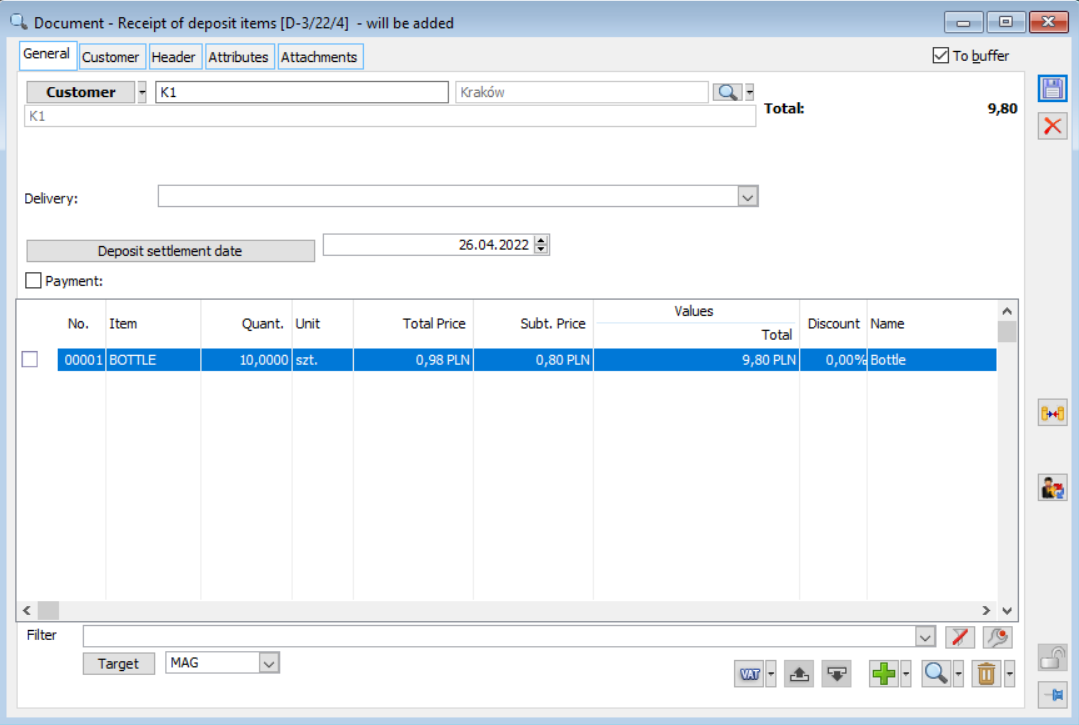
Country of dispatch (for PKA)/Country of destination (for WKA) – the country of dispatch/destination is determined according to the type of transaction.
Transaction – if the parameter has been unchecked in the document definition: Domestic transactions only, then on the next PKA document it is possible to select the transaction: Domestic, Intra-EU, Other foreign (non-EU).
Delivery – the method of delivery, selected from the list defined in the configuration on the tab: Sales/Dictionaries.
Remaining limit. Contractor credit limit. The remaining limit for the head office is presented in brackets if the main contractor has a head office.
Type of transport code – selected from a dictionary predefined in the system. The adjacent field describes the type of delivery.
Deposit settlement date – the deposit settlement date will be taken by default from the card of the contractor to whom the current document is issued. It can be modified.
Payment – checking this parameter will cause the current document to generate payments. When checked, the fields concerning the payment method (selected from the list of payment methods, defined in the configuration (tab: Sales/Dictionaries) and the payment settlement date and the payment settlement function will be activated. The document will also have a tab added: Payments.
The document’s generation of payments is determined firstly by checking the option: Payment, on the contractor’s card (tab: Commercial) to whom the document is issued.
Target (for PKA)/Source (for WKA) – warehouse to which the deposit will be received (target) or from which the deposit will be released (source). When generating a deposit document from a trade document, the warehouse from the source document will be taken, provided that this warehouse has been assigned to the definition of the deposit receipt/release document. If the definition of the PKA/WKA document does not include the warehouse that is included in the commercial document (source for the deposit document), then the default warehouse from the definition of the deposit document will be selected for the deposit document generated from the commercial document.
The list of deposits on the document is displayed in a panel, divided into columns:
- No. – singular count.
- Goods – deposit code.
- Quantity – number of deposits.
- IU – unit in which the deposit is recorded
- Price – unit price of the deposit.
- Value – the gross value of the deposit quantity specified on the document.
- Discount – discount for the deposit.
- Name – the full name of the deposit as specified on its card.
Functions for handling deposits on a document:
![]() [Set VAT rates from goods cards] – button enabling to change VAT rates on selected items in the document according to the rates defined in the goods cards. After the function is activated, prices/values are recalculated (in case of the VAT direction “from gross”, the price and gross value will not change, net prices/values will change, in case of the “from net” direction, the principle is reversed). The header and payment values are also recalculated accordingly. Before running the function, the system checks whether the conditions are met: whether the document is unapproved and whether the document’s exponorm allows the use of “domestic” rates.
[Set VAT rates from goods cards] – button enabling to change VAT rates on selected items in the document according to the rates defined in the goods cards. After the function is activated, prices/values are recalculated (in case of the VAT direction “from gross”, the price and gross value will not change, net prices/values will change, in case of the “from net” direction, the principle is reversed). The header and payment values are also recalculated accordingly. Before running the function, the system checks whether the conditions are met: whether the document is unapproved and whether the document’s exponorm allows the use of “domestic” rates.
![]() [Edit contractor] – allows viewing and editing the card of the main, target or payer contractor.
[Edit contractor] – allows viewing and editing the card of the main, target or payer contractor.
![]() – buttons allow changing the order of items on your document.
– buttons allow changing the order of items on your document.
![]() [Add] – allows a deposit to be entered on a document. After pressing the button:
[Add] – allows a deposit to be entered on a document. After pressing the button: ![]() [Expands the menu of available options], it is possible to select a set, a product, or several deposits at the same time.
[Expands the menu of available options], it is possible to select a set, a product, or several deposits at the same time.
![]() [Change] – allows viewing and editing the deposit entered on the document. After pressing the button:
[Change] – allows viewing and editing the deposit entered on the document. After pressing the button: ![]() [Expands the menu of available options], it is possible to edit the set.
[Expands the menu of available options], it is possible to edit the set.
![]() [Delete] – removes the selected items from the list.
[Delete] – removes the selected items from the list.
![]() [Goods substitutes] – opens the list of substitutes of the highlighted goods in the mode:
[Goods substitutes] – opens the list of substitutes of the highlighted goods in the mode:
- to be selected if the document is in the buffer
- to be previewed, if approved
The button is active if the document has items and the selected item has at least one replacement.
Transaction item
The transaction item of a PKA document is similar to the transaction item of a purchase document (similarly, the transaction item of a WKA is similar to the transaction item of an FS). In the case of deposits, however, attention should be paid to the field: VAT, located on the tab: General, transaction item. The value of the deposit is always gross. VAT can be indicated in the field, but VAT is only charged on the deposit after it has been invoiced. A completed field will therefore be for information purposes only.
On the transaction elements of deposit documents, deposits can only be recorded in basic units.
PKA/WKA, tab: Contractor
On the tab, there are data concerning the main and target contractor and the payer – if the document has the option of generating payments selected. The contractor’s payer, defined on the contractor’s card, will be entered by default as the payer, tab: Commercial. If this is not indicated, then the main contractor will be entered as the payer.
PKA/WKA, tab: Payments
The tab contains a list of payments and deposits related to the document. After the document is created, the list contains one item, i.e. a commitment for the full gross amount. The payment method and term match the settings in the contractor card, on the tab: Commercial (fields: for purchase at PKA and for sale at WKA). The payment period is calculated from the date of the document issue. However, the payment proposed by the system can be spread over a number of different items (e.g. instalments). Any modification to the payment list will automatically add a top-up payment to the full amount. It is highlighted in red on the list. This is also the nature of the original payment. The recording and settlement of document payments is described in detail in the module documentation: Accountancy.
PKA/WKA, tab: Header
The tab is used to define the document header data:
Document number and series – a default number and series is assigned as defined in the document definition.
Date: Incoming, Issue, Receipt (for PKA) – dates defining the moment of incoming, issue of a document, receipt of a deposit.
Date: Issue, Release (for WKA) – dates specifying the moment of issuing the document or releasing the deposit.
If a purchase or sale of the deposit is made (a binder is created), then the date of purchase (on PKA) or sale (on WKA) will also appear on the tab.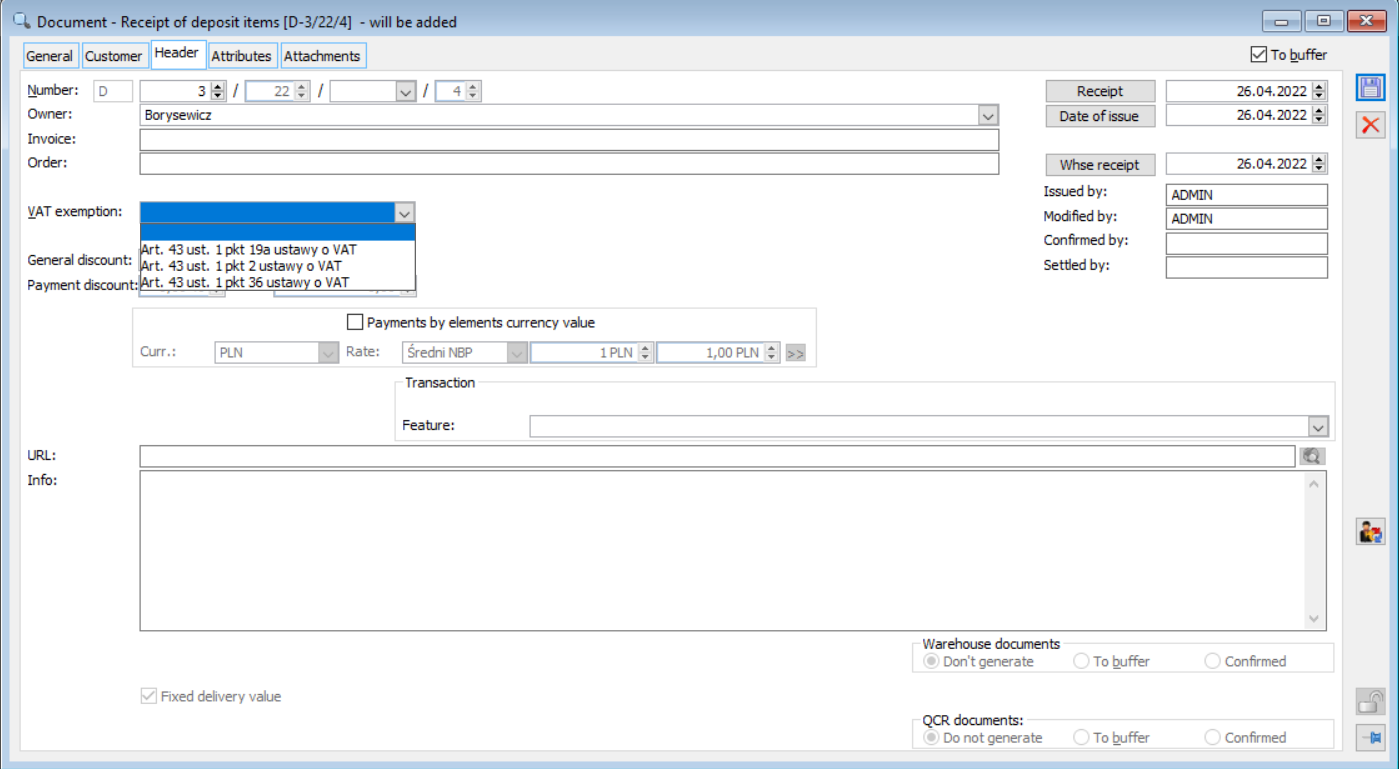
Owner – the centre where the document was issued.
Invoice – number of the source document. If the document is issued manually, the field will not be filled in.
Order – the customer’s order number. Field to be completed manually.
VAT exemption – a Control for indicating the reason for VAT exemption, it is always available on the document header, by default with a blank value. When adding an item with a VAT rate, the user can (before or after adding the item) indicate a specific reason for exemption from the VAT rate.
Issued by – the name of the operator who issued the document.
Modified by – the name of the operator who last modified the document.
Approved by – the name of the operator who approved the document.
Settled by – the name of the operator who settled the document (assigned to it a cash/bank transaction constituting the payment).
General discount, payment discount – it is possible to grant discounts on the PKA document, according to the general rules.
Currency/exchange rate – the currency will be taken from the source document by default. In the case of a document remaining in the buffer, it is possible to change the currency. The rate at which the document values will be converted will be taken from the day preceding the date of issue of the document. If no such rate is specified, the latest of the previous rates will be taken. The selection of a currency other than the system currency is independent of the type of transaction.
Incoterms – Incoterms symbol and place, selected from a dictionary predefined in the system.
Transaction type – code and description of the transaction type.
URL – the URL address that will be connected when the button is pressed: ![]() [View page].
[View page].
Description – document description.
Register – a register of cash or bank operations to which the payment associated with a document will go. The bank account number assigned to the register is displayed next to it.
Feature – transaction feature (distinctive transaction attribute), selected from the dictionary defined in the configuration, default value is copied from the contractor card.
Warehouse documents – goods are received into the warehouse on the basis of warehouse documents (PM). These can be generated automatically when the purchase invoice is approved. The following options are available, on which the operation of the system depends when approving a document:
- Do not generate: the warehouse documents will not be generated. The receipt of goods will require their separate generation.
- To buffer: unapproved warehouse documents will be generated.
- Approved: warehouse documents will be generated and automatically approved (goods will be received into the warehouse).
The default setting of this option is copied from the document definition for the permission structure centre to which the operator belongs.
PKA/WKA, tab: Accountancy
The tab is activated when the WKA/PKA document is approved. There are two sub-tabs on the tab: Assignment and Analytical description.
Tab: The assignment is used to book the document and is described in the module documentation: Accountancy.
Tab: The analytical description, which has the same function as on other documents to which an analytical description can be assigned, is described in the module documentation: Business Intelligence.
PKA/WKA, tab: Attributes
On the tab, it is possible to assign attributes to the document. It is possible to assign only the attributes for a specific document that have been assigned to the object: PKA or WKA (in branch: Commercial documents), in the module: Administrator, in the window: Attributes definition. Attributes are assigned according to general rules.
