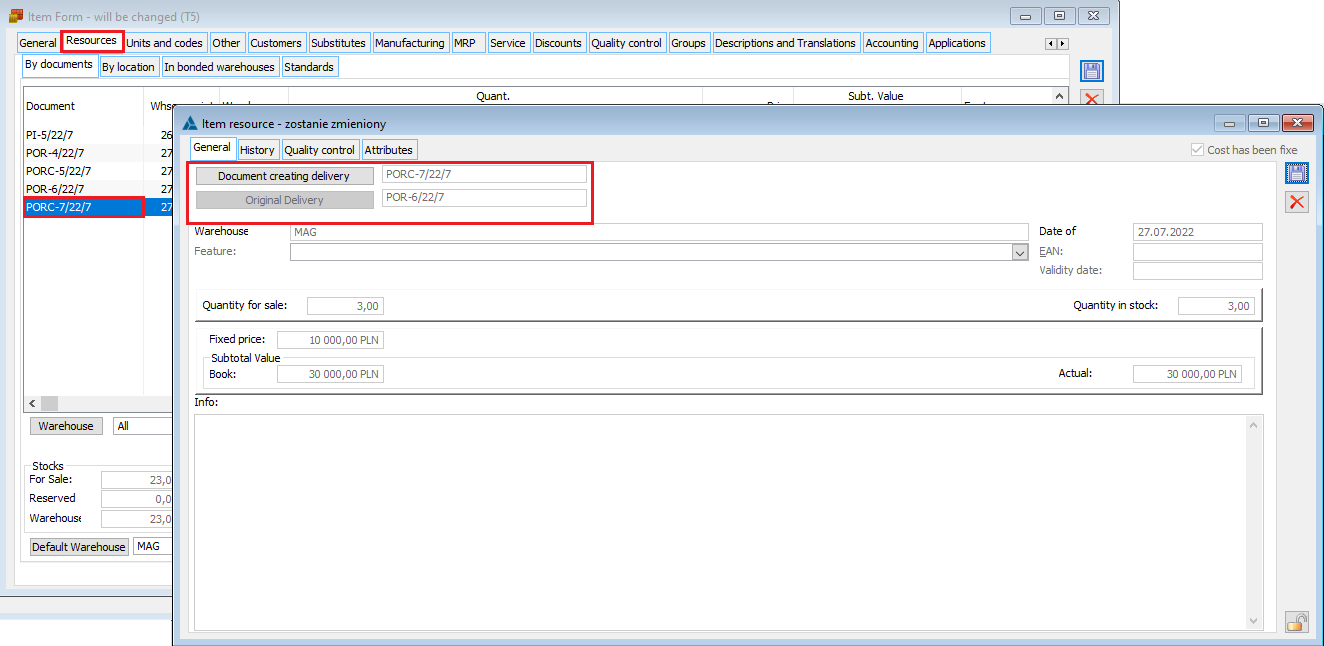Introduction
In the Comarch ERP XL 2015.1 version, the functionality of adjusting the price of a part of the quantity of a transaction element was made available. This functionality has been introduced for sales and purchase transactions, except for import and WNT transactions recorded with PZI and FZI documents.
In the case of sales price adjustments, such an adjustment can be made in the scope of the quantity resulting from the quantity recorded on the given element of the corrected document, while in the case of purchase document corrections, such an operation can be made only in the scope of the quantity that is still available in the Company, i.e. to „discount” the part of the delivery that has not yet been sold out.
Price adjustment form for parts of quantities
The price adjustment form for parts of quantities opens after pressing the ![]() [price adjustment for a part of the quantity] button on the document to be adjusted.
[price adjustment for a part of the quantity] button on the document to be adjusted.
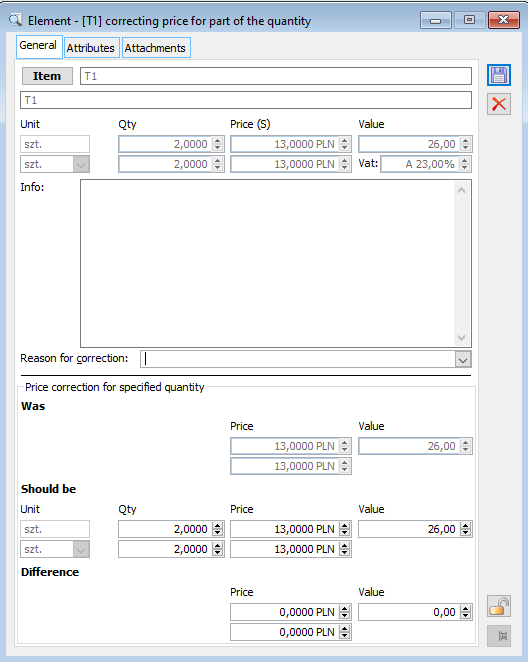
Tab: General
There are fields in the price adjustment window for a part of the quantity:
Product – the button is used to open the product card in preview mode.
Unit, Quantity, Price, Value, Vat presented in the upper part of the form on the basis of the corrected element (element FZ/PZ…FS/WZ…), after taking into account previous corrections, except for the current correction.
Description – a text field set by default on the basis of the Description from the correction element for which the operation was triggered
Reason for correction – a field allowing the entry of the reason for correction, set by default based on the “reason for correction” of the element for which the operation was triggered.
Section {Previous} – shows the price based on the element being corrected (element FZ/PZ…FZ/WZ…) after taking into account the corrections made so far, except for the current correction, and the value calculated as the product of “Quantity To Be” x “Previous Price” from the form. Fields not available for editing.
Section {To Be} – a field to specify the quantity for which a price change is to be made
Section {Difference} – difference between the “Previous” price and “To Be” price and the “Previous” value and “To Be” value.
Tab: Attributes
This tab is for assigning attributes to the adjustment item. Attributes are assigned according to general rules.
Tab: Attachments
The tab allows adding an attachment to it.
Note
To create a quantity and value adjustment, the Operator must have the permission to make this type of adjustment (Operator window, Parameters/General tab, parameter “Price adjustment for a part of the quantity”) and the document being corrected PZ/PW/PKA has “delivery value set”.
Presentation of adjustment elements
The effect of making a price adjustment for a part of the quantity will create two adjustment elements:
- an element of quantity adjustment, less the quantity to which the price adjustment relates and at the “existing” price, hereinafter Element A
- a new transaction element for the quantity affected by the price adjustment and the new, adjusted price, hereinafter Element B
Clicking the button ![]() [Change] on an element will raise the technical correction form.
[Change] on an element will raise the technical correction form.
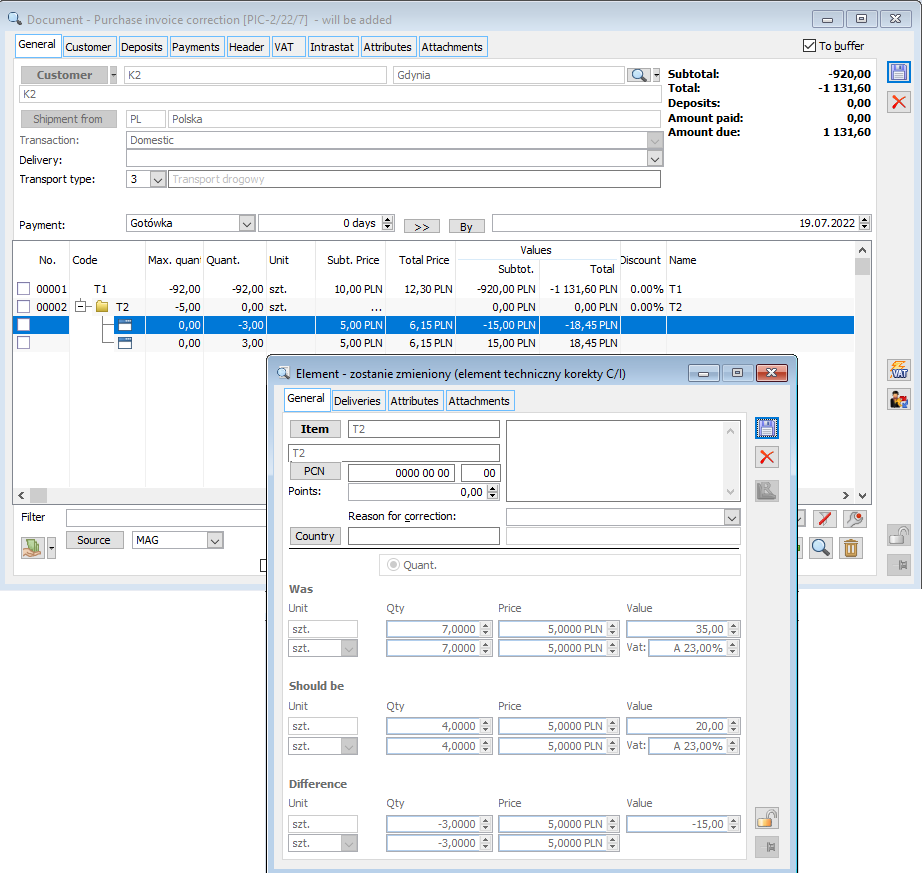
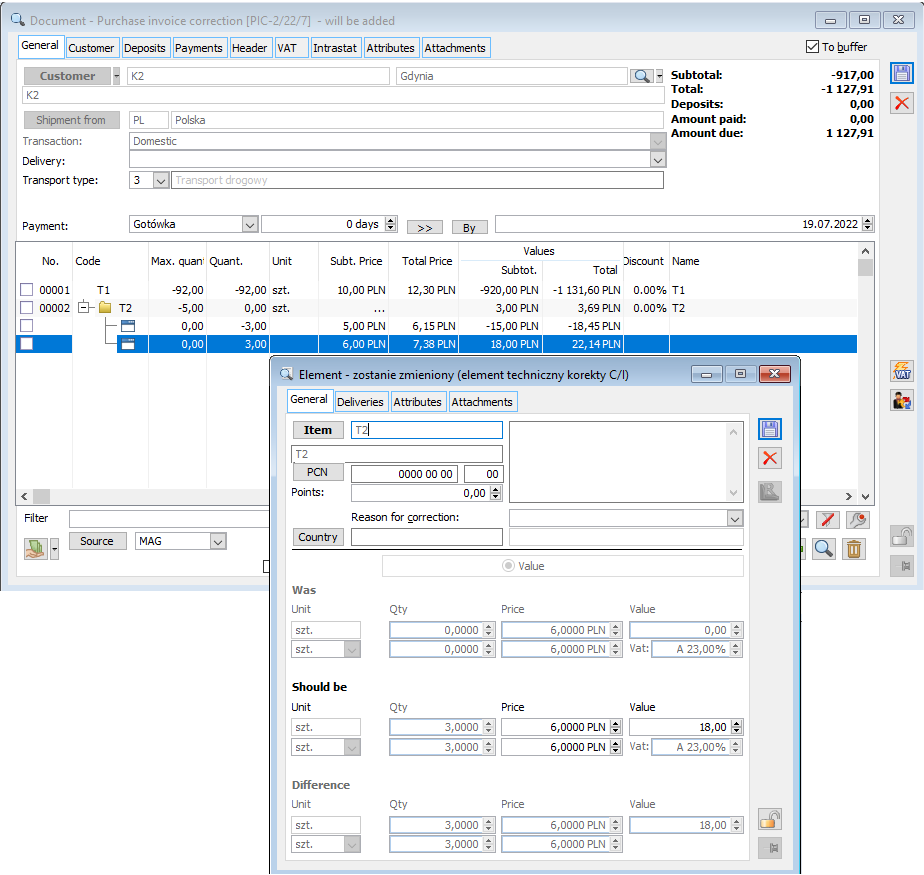
In the case of purchase document corrections, element A will act as a technical “reduction” of the existing delivery, while element B will assume a new delivery, with the same parameters as the above-mentioned “returned” delivery, but with a new price.
In the event of a price adjustment for a part of the quantity made on an outgoing document correction, element A will “return” the goods from the individual deliveries in the specified quantity, while element B will issue them again.
Price adjustment for part of the quantity and warehouse documents
Making an adjustment for part of the quantity of a purchase element involves breaking up the initial delivery. The system reduces the initial delivery and simultaneously creates a new delivery which is priced at the new price. Warehouse resource changes were handled by generating WM-PM warehouse document pairs or ZWM/AWD respectively, if WMS support was enabled.
Document pairs are created when approving I/C revenue document correction. The generated documents are automatically approved. They cannot be cancelled other than by cancelling the correction document. This mechanism stems from the need to keep WM-PM documents consistent.
If the “do not generate” warehouse documents option is selected on a document, the Operator has the option to generate pairs of warehouse documents for I/C corrections on request.
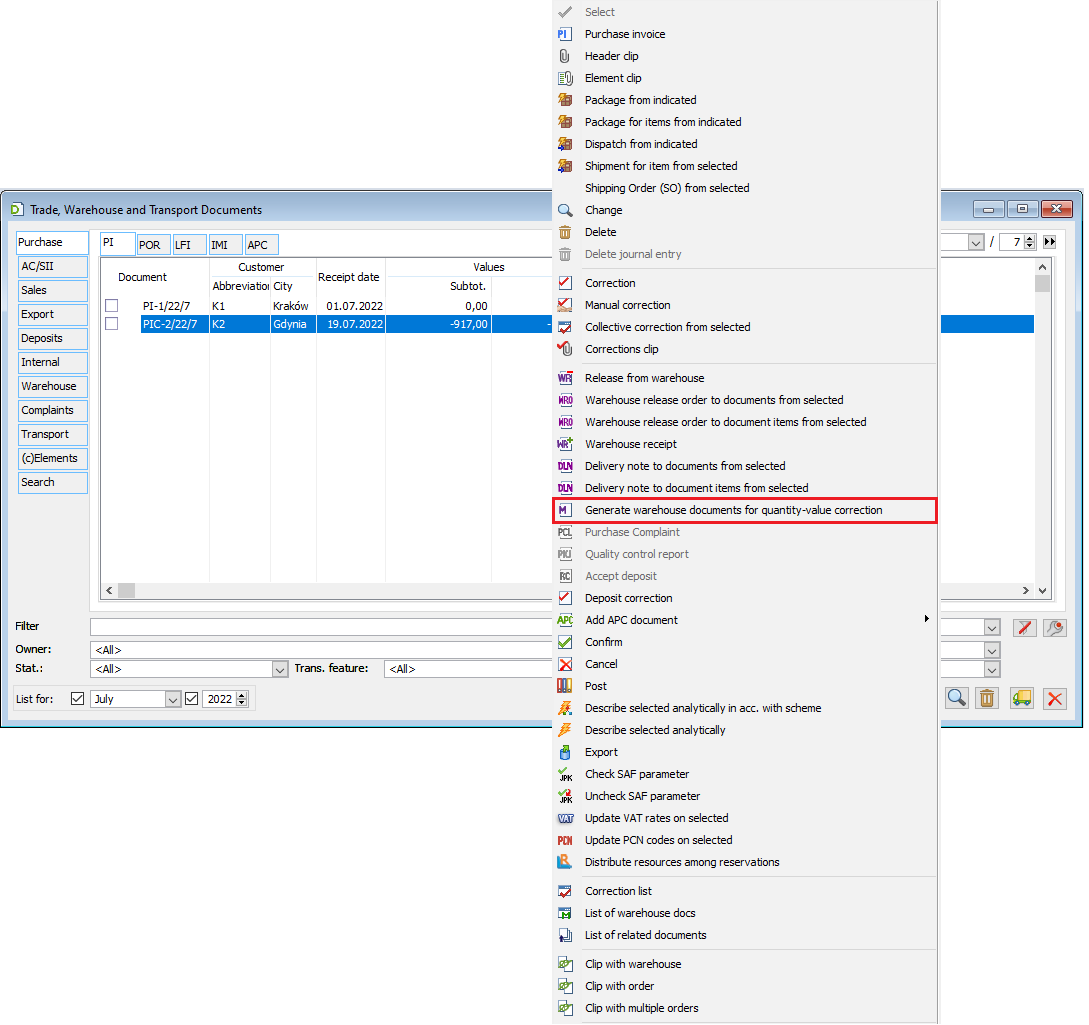
Please note that due to the specifics of creating pairs of warehouse documents, the correction elements are omitted in the existing functions of generating WM/PM and in the functions of binding commercial documents with warehouse documents.
The discussed types of warehouse documents, due to the specifics of their creation, have an appropriate annotation in the description and in the list.
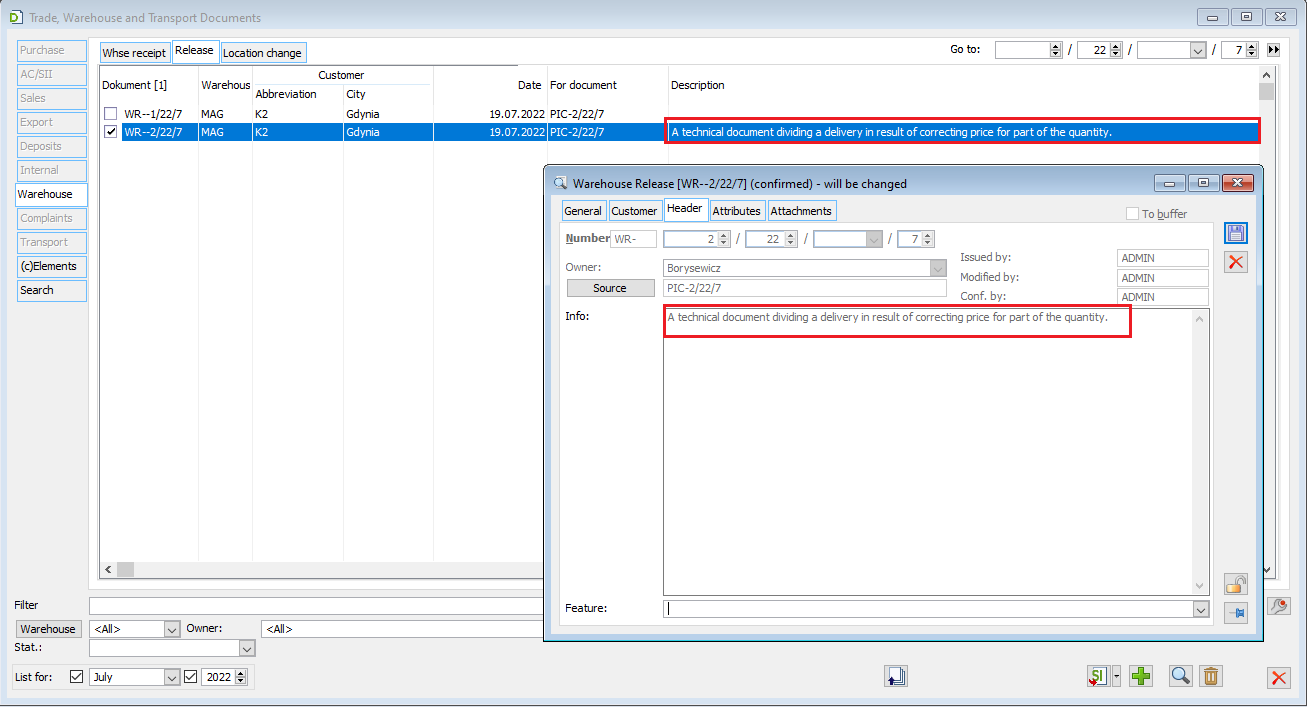
These pairs of warehouse documents are of a “technical” nature, therefore the System does not check the permissions to the warehouses when creating them.
For corrections to sales documents, the mechanism associated with the generation of pairs of warehouse documents will be similar, with the difference that the System will first generate a PM/AWD document, and, on its basis, a WM/ZWM document.
Price adjustment for part of the quantity and the reverse-charge VAT procedure
If the price change for a part of the quantity concerns the purchase of goods subject to the reverse-charge procedure, the Operator will have to handle this process partly by himself on the FWS document. When generating a FKS for such an element, as well as for its subsequent correction, the System will not include on the FKS document the newly added element for such a correction, because it was not on the FWS document. For this reason, if the Operator decides to correct part of the quantity, he should charge or deduct VAT on the self-generated FWS document.
The relevant information on this subject is displayed when making a price adjustment for a part of the quantity of goods subject to the reverse-charge procedure and when generating the FKS document.
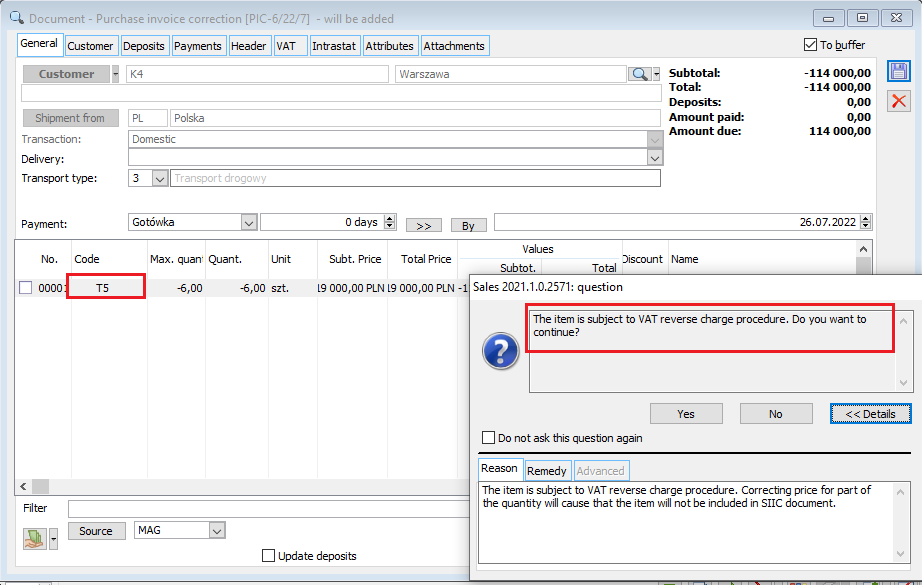
Price adjustment for part of the quantity and KDZ
If additional costs have been assigned to a delivery for which a price change is made for a part of the quantity by means of a KDZ document, then when approving a C/I correction, the System transfers the additional costs from the initial delivery to the delivery created as a result of the above partial price change. This is accomplished by creating a KDZ document that adds incremental costs to the new delivery based on the incremental costs assigned to the original delivery, in proportion to the “adjusted quantity”.
FZ for 10 pcs. of the product, Dst 1 KDZ, allocated a cost of 10.00 SCA: price change for 5 pcs.: -5 pcs. DST1 5 pcs. DST2 When approving the above-mentioned FZK, the System generates a KDZ with the value of 5.00, assigning it to DST2
Cancellation of an adjustment of a price change for a part of a quantity and a KDZ document
To be able to cancel FZK/PZK… The operator, must cancel the KDZ, and only after that cancel the FZK/PZK.
Price adjustment for part of the quantity and ECOD
Export FSK/(S)FSK
When exporting an adjustment on which a price change has been made for a part of a quantity, full information is sent for both elements created as a result of such an adjustment, also from the “before adjustment” data range. For a new element created on such an FSK, the System sends zero quantity, price, “previous” value.
If the Company exchanges invoices and corrections electronically via ECOD with an entity, it should ensure that the recipient of the invoices is able to interpret the data before making such corrections.
FZK import
The FZK import will work if in the imported file the following are sent in succession: a negative quantity element and a new element (with zero Previous quantity) for the same absolute quantity.
The FZK import operation will be successful if both companies – subjects of electronic exchange work on ERP XL system, but it may fail if the system used by the company sending the correction handles this type of events differently.
Importing items from a spreadsheet for automatic correction
On the automatic FSK, WZK, WKK, PKK correction forms, it is possible to load items from a spreadsheet. During such import, the System identifies the goods to be corrected and also determines the scope of correction for each of them. The nature of the correction (quantity, value, price, discount) is determined based on the type of correction indicated in the form.
For the System to add elements in this way, the imported file should contain a spreadsheet named Goods (as of version 2021.0, no specific spreadsheet name is required), with columns named: CODE, QUANTITY, VALUE.
The goods are identified based on the CODE column
The QUANTITY column is interpreted only during the import performed on the quantitative correction form. Based on this, the System determines the required corrected quantity for each item. If this quantity is not specified in the file, the default quantity is -1
The VALUE column is interpreted during the import performed on the value, price, and discount adjustment form and depending on the type of adjustment the value of the adjustment, the price after the adjustment, or the size of the discount is determined based on it. If the column is not filled in, then the System sets the value/price/discount to 0 on the import items.
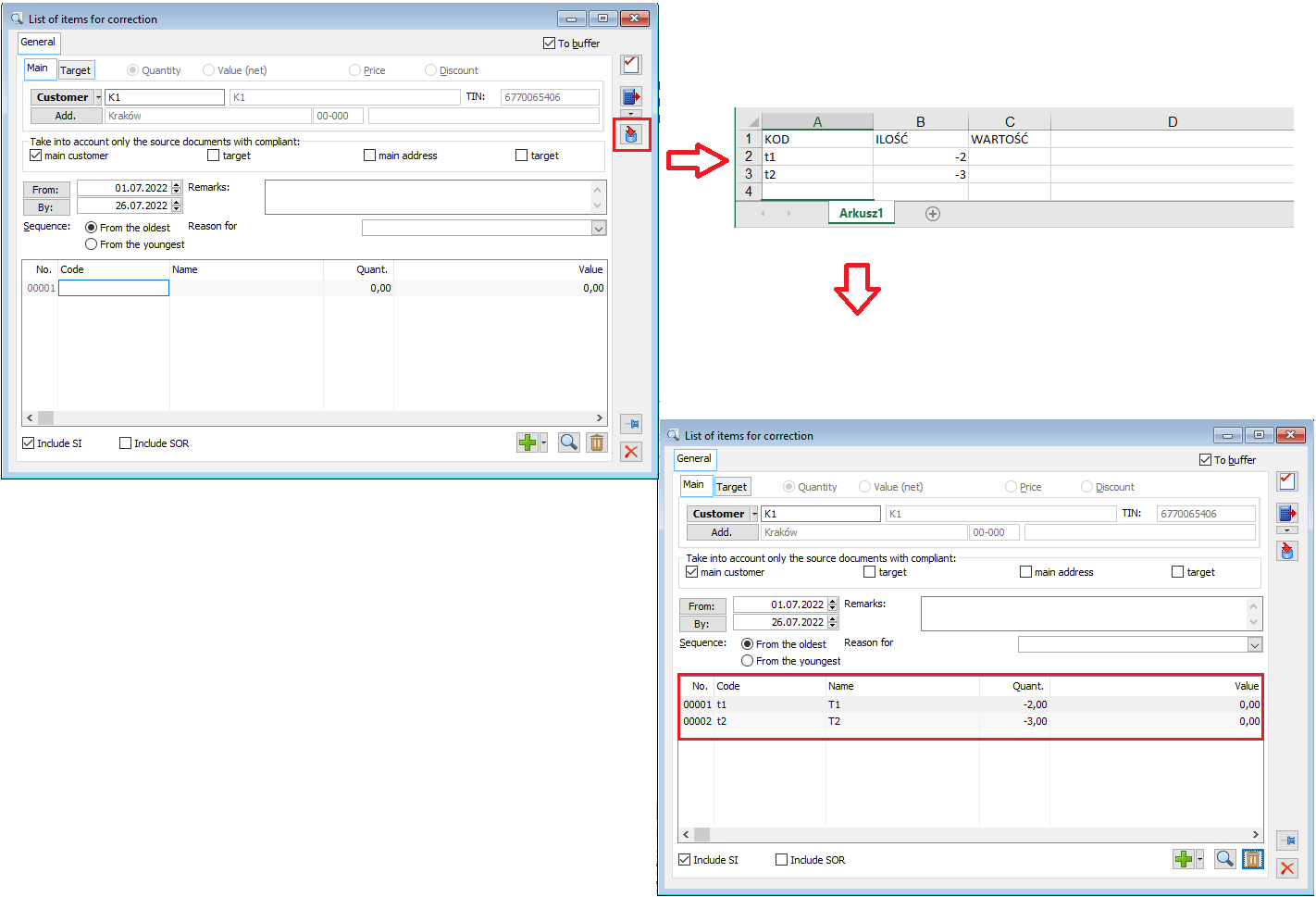
History of the original resource and the resource created as a result of a partial change in the delivery price
Changing the price for part of a delivery quantity by generating an I/C correction creates a new delivery and new resources. This new delivery and new resource is assumed by the correction document in question. The operator can check the System for the information about the original delivery, as well as the full history of the original resource – original and set as resulting from the correction.