Payment to the offer/order
The window Payment to the sale/purchase offer works in the same manner as the window: Payment to the sale/purchase order. There are also no differences between these objects (apart from the header indicating its name), so this window is discussed using the example of payments to an offer.
The window is used to define payments for a sales/purchase offer. The window contains the following fields:
Payment method – indicates the type of payment to the transaction. The selection of the payment method influences the field: Deadline. This field will be filled in according to the settings specified in the configuration, for example if a deadline of 3 days has been set for the transfer, such a value will be entered in the field: Deadline, after selecting this method of payment.
Deadline – payment due date is determined by reference to the date of issue of the invoice.
Notes – field used to enter the description concerning the payment method.
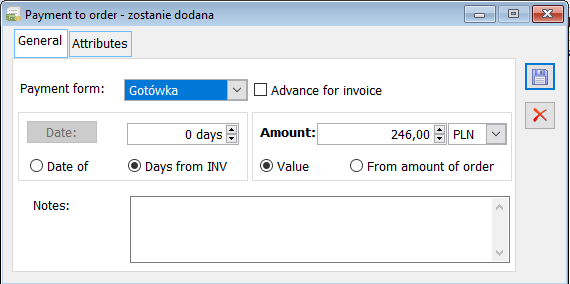
Saving the changes made in this window is done by clicking:![]() [Save changes].
[Save changes].
Payment breakdown/Generating advance payments
It is possible to split payments and define a different method for each of them. In order to use this option, in the window: Sales/Purchase order (or Sales/Purchase offer), on the tab: Payments, click:
![]()
[New]. A new window will open: Payment to the offer – will be added. In this window, there are the fields described in the chapter: Payment to the offer/order.
If in the open window the following parameter will be checked: Advance payment for invoice, then the added payment will be an advance payment. To such an advance payment an advance payment invoice can be issued.
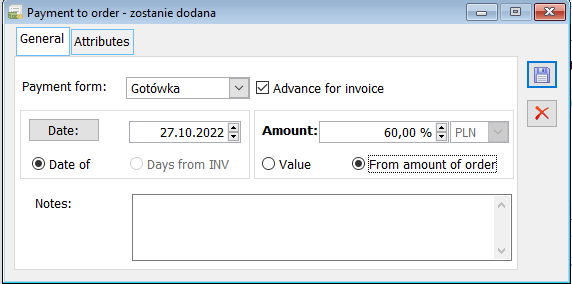
In addition to the listed functions, the following fields are active:
Advance payment for invoice – checking this box will make the added payment an advance payment. After issuing an advance payment invoice for such a payment, unchecking this parameter will become impossible.
Amount – the amount of the split payment needs to be defined. The amount will be deducted from the amount of the payment that was split. Determining the amount may take place by indicating the value in:
- percent – after checking the field: From the order total.
- amount – after checking the field: Value.
Saving the changes made in this window is done by clicking:![]() [Save changes]. The new payment will be added to the payments list.
[Save changes]. The new payment will be added to the payments list.
It is possible to define advance payments in a currency other than system currency. More on such advance payments and advance payment invoices generated for such advance payments can be found in chapter: Advance payments in a currency other than system currency.
