On the POS workstation, it is possible to change the name of an item added in an unconfirmed R, SI, SO, SQ and manual correction document, which enables the user to specify additional parameters for an item being sold.
Note
Editing the name of a document item does not affect the name on a relevant item form.
If the parameter Edit item name has been selected on the form of a given item in the ERP system, the POS workstation’s operator may change the displayed name of a document item by selecting the item and clicking either its name or the pencil icon in the details section.
Afterwards, the application displays the Rename window.
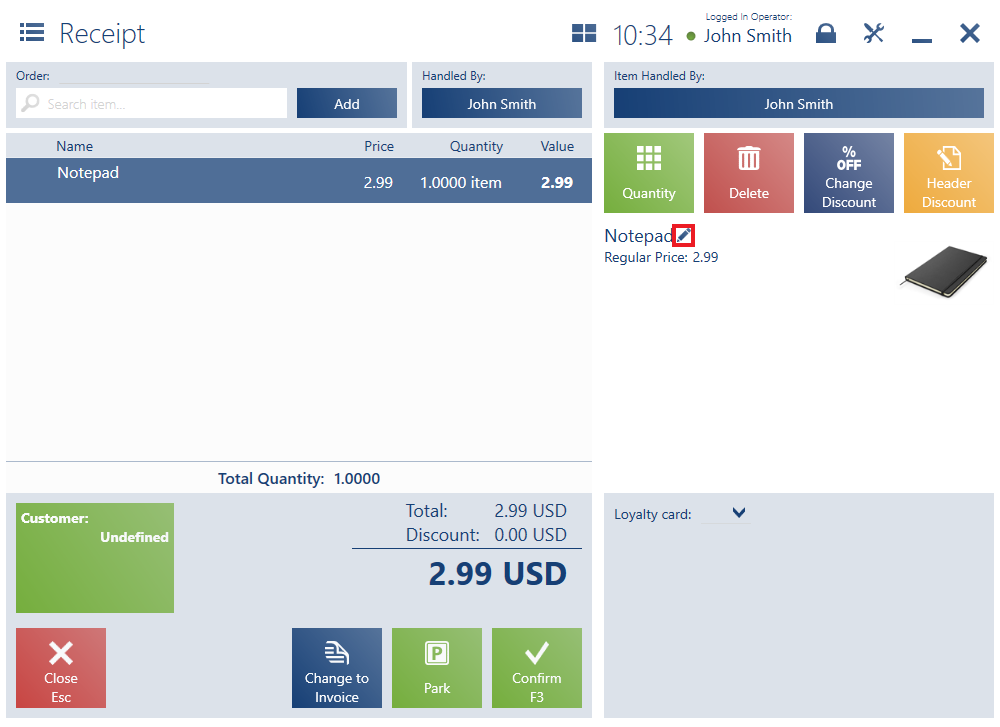
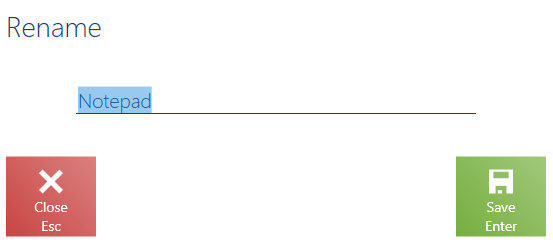
The modified name is only available in a document in which it has been entered and in documents generated from it.
Example
The operator scans items for a customer on the POS workstation. Before, the operator received a message from his manager that new items belonging to an item group Accessories had been delivered to the shop, but new names which would make it easier to distinguish the assortment had not been entered in the ERP system yet. One of the items scanned by the operator is called Gold earrings and it belongs to the Accessories group. Therefore, the operator selects the pencil icon in the details section of the relevant document item and changes the name from Gold earrings to Gold earrings with zirconia. The modified name will be displayed in a printed receipt and in the document’s preview in the application.
