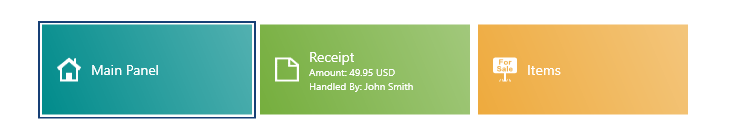The application informs the user about different kinds of events with the use of short notifications which do not interrupt the user’s work.
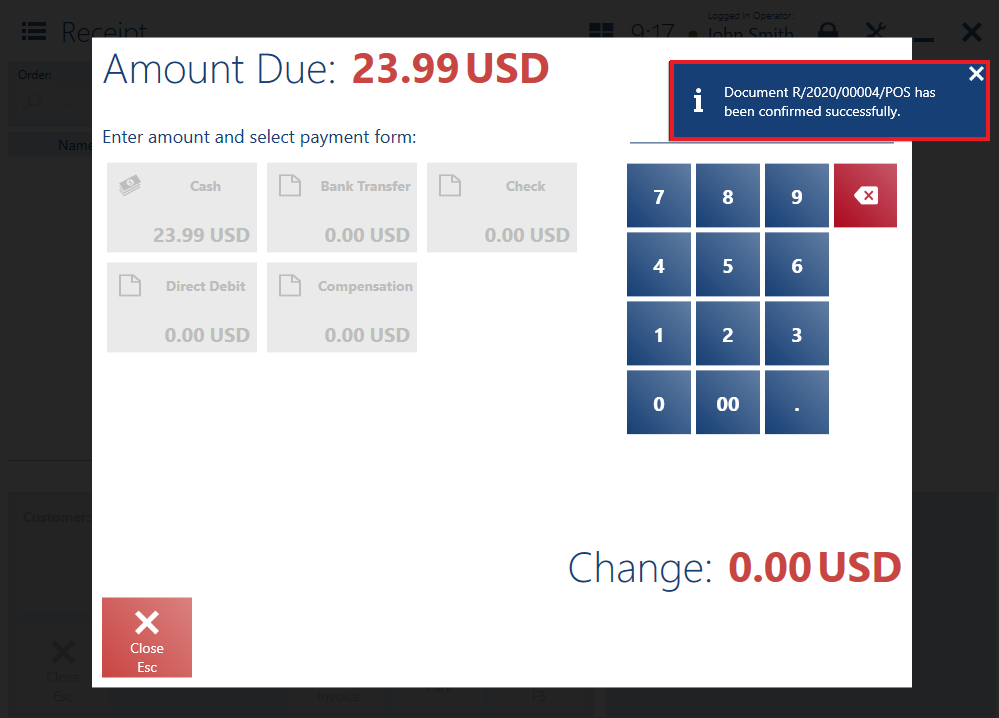
Notifications are displayed in the form of pop-ups in the top right corner of the window and can be divided into three groups:
- Informational
- Warning
- Informing about an error
The notification timeout may be modified in the POS2.exe.config file located in the installation folder of Comarch Retail POS application. To change the timeout, it is necessary to find the line:
<add key=”NotificationTimeout” value=”3000” />
and change the value from 3000 ms to a different one.
In the case where there is an error or the application requires additional confirmation of an action performed by the user, a message blocking the interface is displayed.
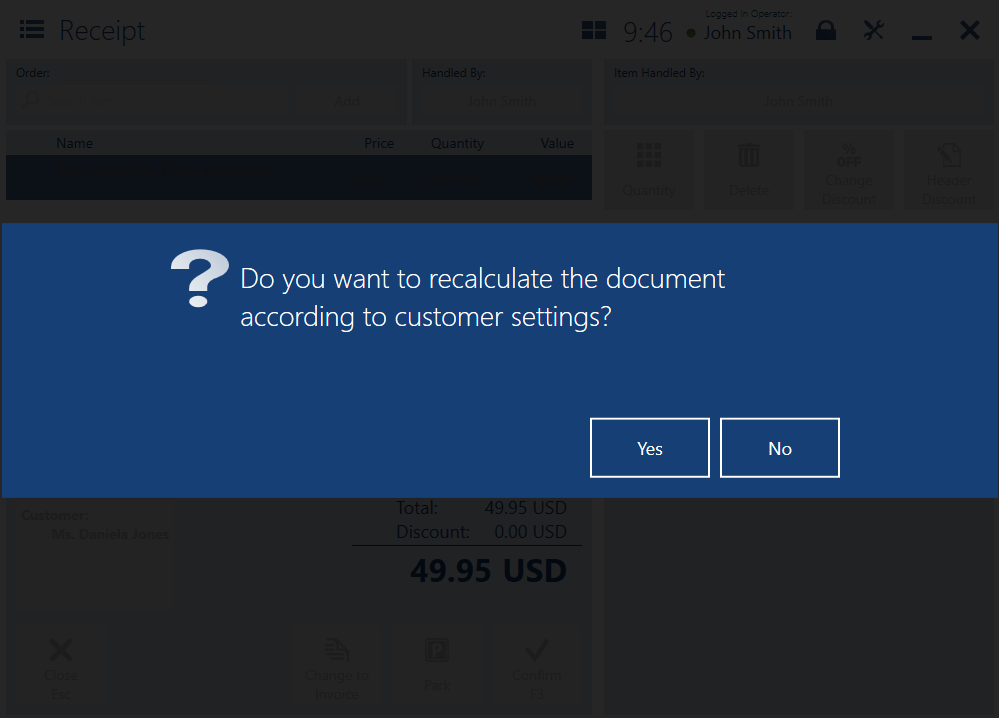
While logging out of the application, a message will be displayed, asking the user whether he or she wants to log out regardless of the open views.
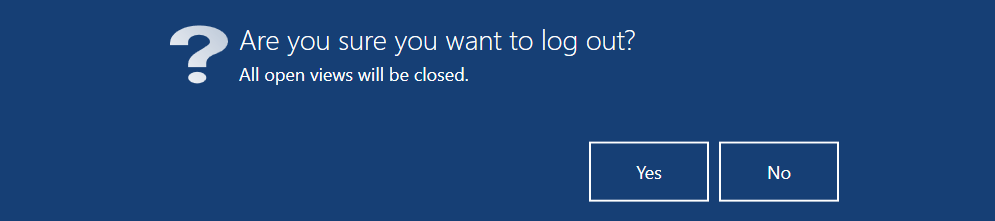
Selecting the option Yes will close all open windows and log the user out. Selecting No will take the user back to the previously displayed view.