Selecting the tile [Items] available in the main application window and in the sidebar menu displays the list of items defined in the ERP system and shared with the POS workstation.

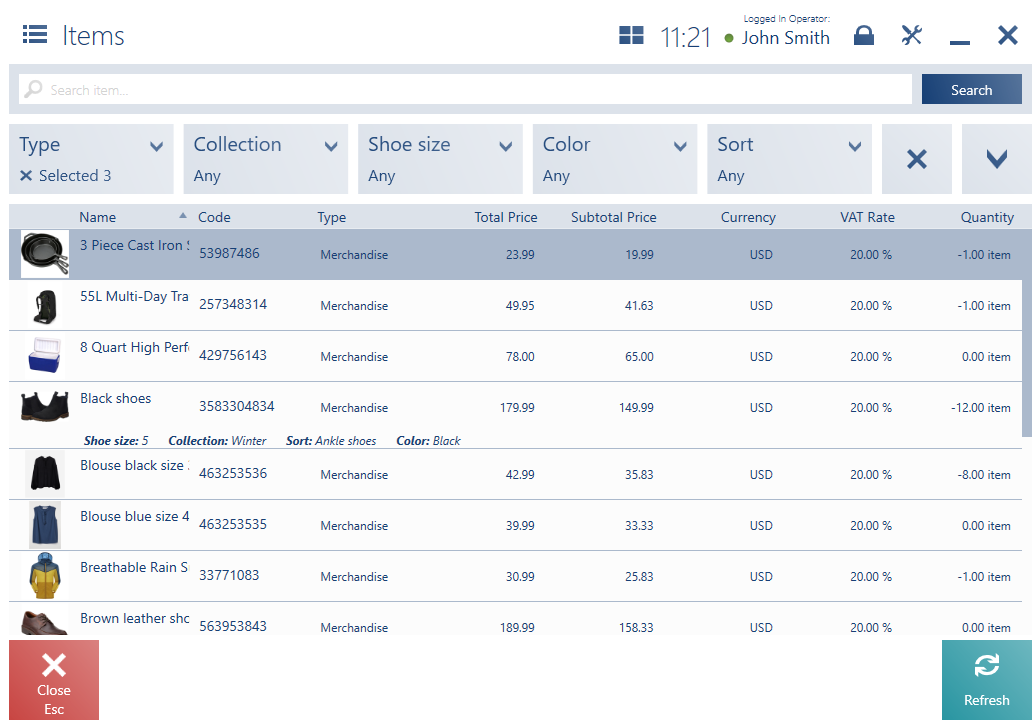
Items with a defined feature (affecting lots) are presented as separate list items for each lot.
The list presents the following columns:
- Item thumbnail photo
- Name
- Code
- Type
- Total Price – on the basis of the most current price list defined for the price type default for the POS workstation
- Subtotal Price – on the basis of the most current price list defined for the price type default for the POS workstation
- Currency
- VAT Rate
- Available Quantity – the sum of quantities of trade warehouse resources available to the POS workstation
- Quantity Reserved (hidden by default)
It is also possible to change the visibility of columns presenting item attributes, as long as such an attribute has a relevant option active in the ERP system.
If an item is assigned attributes and features (affecting lots), they will be displayed below the item’s name.
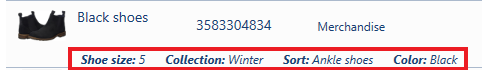
The text filter field makes it possible to search/narrow down items displayed on the list on the basis of:
- Name
- Code
- UPC code
- Item properties (attribute, price)
Below the text filter, there are drop-down filters, which allow the user to search items on the basis of prices or attributes (e.g. a color, size, or sort) and item group classification categories (e.g. assortment).
On the list, it is possible to:
