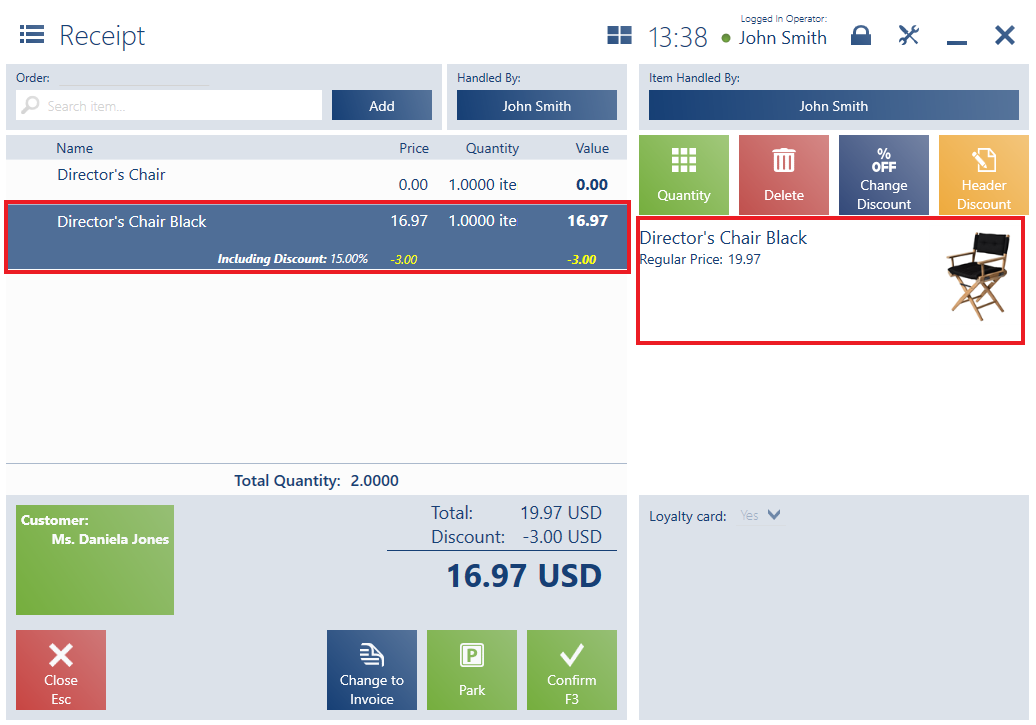Base products are related item forms differentiated by some feature (e.g. size or color). As opposed to item features/lots, this functionality enables the presentation of separate images, descriptions, and attributes for a given item form. It also makes it possible to define discounts for a selected item attribute value only.
Base products, as related items, are presented in a document’s working area.
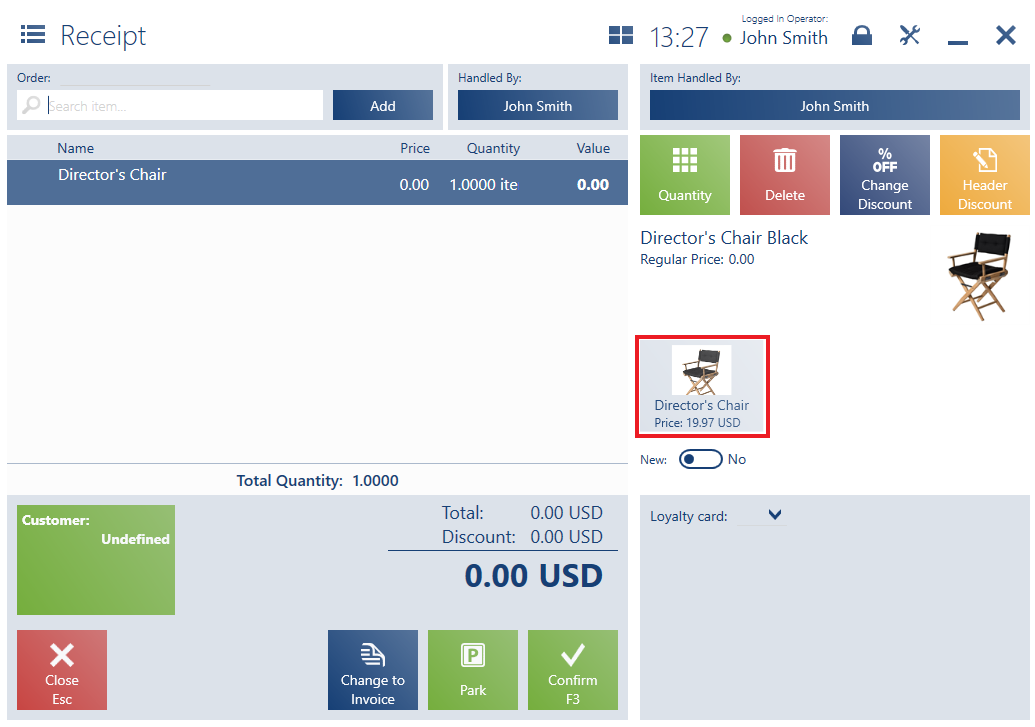
To properly configure a base product in the ERP system, it is necessary to:
- Add an attribute with the active parameter Grouping and enabled visibility on the POS workstation to relevant items (base product elements)
- Make a relation of the Base Product type between items with a specific feature/value of the grouping attribute. An item with this relation type becomes a base product for other items related with it. Only one item within a group may be a base product for other items. An item which already has a base product cannot be base product itself.
- Make a relation (but not with the Base Product relation type) of items without a specific feature/value of the attribute with the base product
- Assign images to base product elements
A grouping attribute, i.e. an attribute marking a feature which differentiates items within a given group (e.g. shoe size) may be of one of the following types:
- List
- Text
Selecting a base product in a document’s work area displays a window where it is possible to select grouping attribute values.
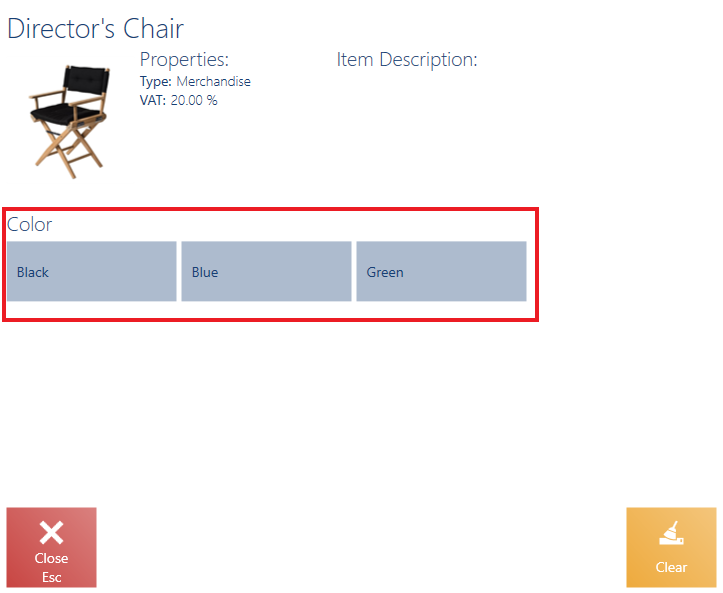
The selection window presents:
- Name
- Image
- Description
- Type
- VAT rate
- Attribute values
An XYZ company offers director’s chairs in different colors. Depending on a selected color, a different discount is granted.
In the ERP system, there is a text attribute Color, which has the parameter Grouping active and the parameter Preview selected for the POS workstation.
The system’s item list contains an item Director’s Chair and items which are assigned the attribute Color:
- Director’s Chair Black. Color: Black
- Director’s Chair Blue. Color: Blue
- Director’s Chair Green. Color: Green
The item Director’s Chair – Blue is related to the other items (blue and green chair) with a relation of the Base Product type.
The item Director’s Chair is related to the item Director’s Chair – Blue with a relation of the Suggested Items type.
There is a defined 15% discount on the item Director’s Chair Black.
After adding the item Director’s Chair to a receipt, the operator sees the item Director’s Chair Blue in the document’s work area. Next, after selecting the base product and selecting the value Black for the attribute Color, the item Director’s Chair Black is added to the document, and a 15% discount is granted on the item.