The functionality of related items allows the user to associate items which are often sold together.
Possible item relations include:
- Suggested item
- Accessory
- Substitute
- Base product
A related items panel is displayed in the R and SI window for each item which has at least one related item.
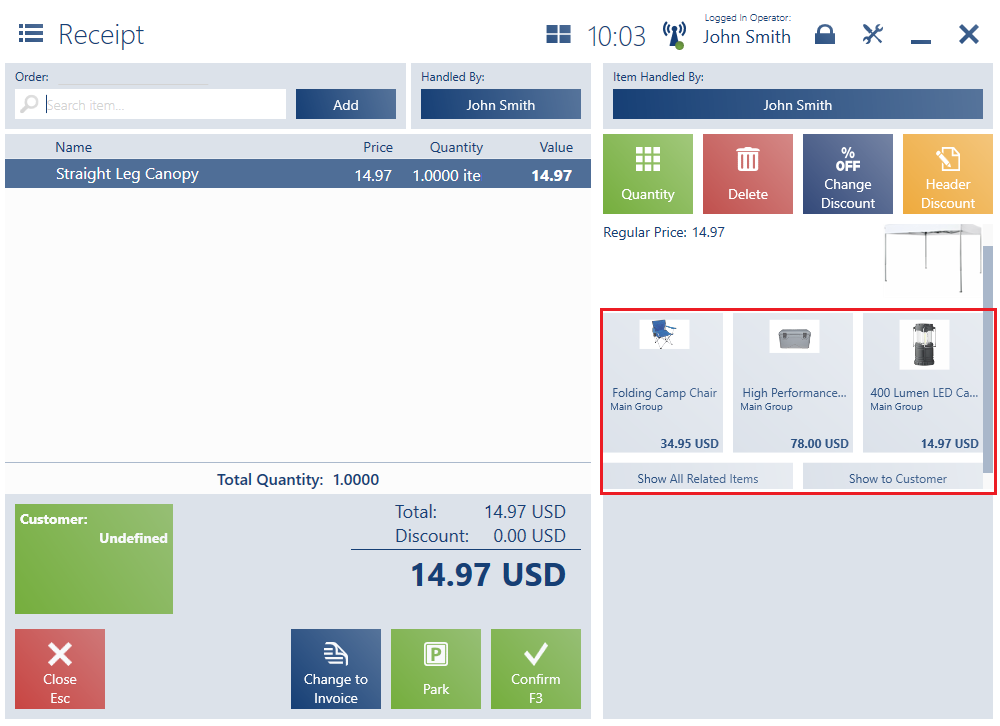
The following details are displayed for related items:
- Thumbnail image
- Name
- Item group name
- Applied price – an item quantity calculated once an item has been added to a document and discounts have been taken into account
- Base price – subtotal price
Selecting a related item adds it to a document.
If such an item has defined lots or is an element of a base product, during its addition to a document the application displays a window where it is possible to select appropriate item features/properties.
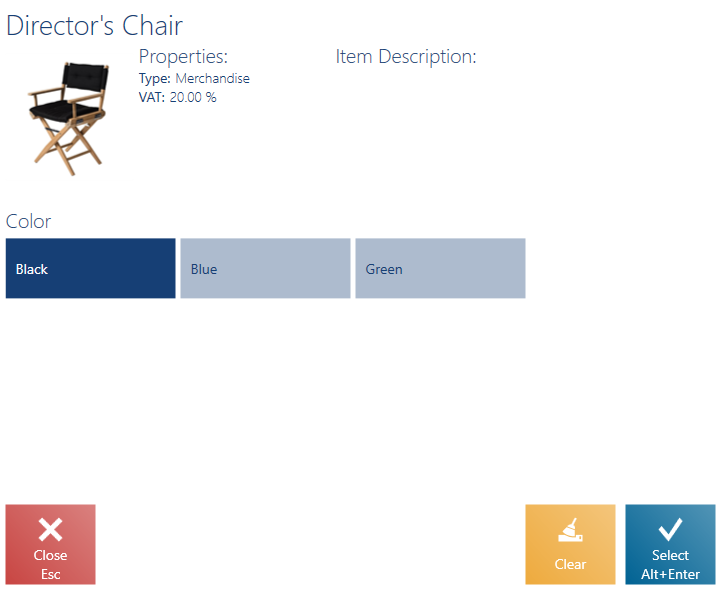
The selection window presents:
- Name
- Image
- Description
- Type
- VAT rate
- Feature/attribute values
The related items panel contains two buttons:
- [Show All Related Items] – as the space in the document window is limited, the button opens a window with all related items that can be offerred to the customer. In the opened window, items are grouped into sections corresponding to the types of item relations:
- Accessory
- Substitute
- Suggested Items
- Base Product
- [Show to Customer] – it displays related items that may be of interest to the customer on a screen intended for customers
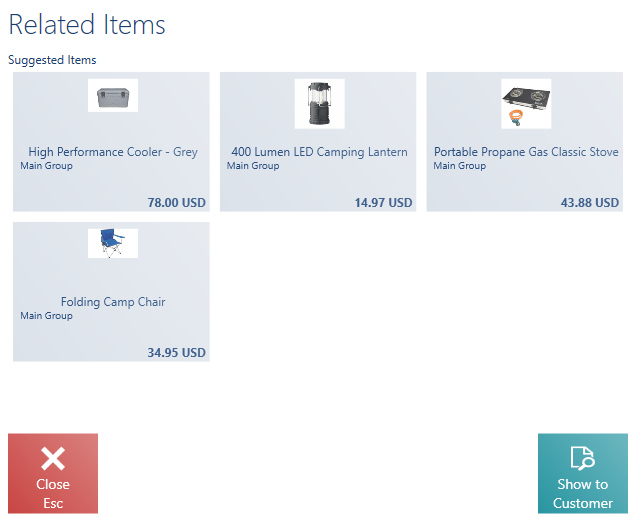
The window with all related items also contains the button [Show to Customer] which enables the user to present to a customer all relations defined for an item being purchased by that customer.
While scanning items, the operator sees the new item in the work area. He encourages the customer to purchase the suggested accessory. The operator does not need to scan the additional item; it is enough to select it in the document window.
