The user may open the parking lot (list of unconfirmed documents) from the following levels:
- In the main menu, by selecting the button [Pending Documents] (hidden by default), which opens the list of unconfirmed documents of all types
- On the list of documents of a given type, by selecting the button [P], which opens the list of unconfirmed documents of a given type:

- Type
- Date of Issue
- Handled By – it displays the list of operators available in the database of a given POS workstation
- Workstation Code – it displays the list of available POS workstations
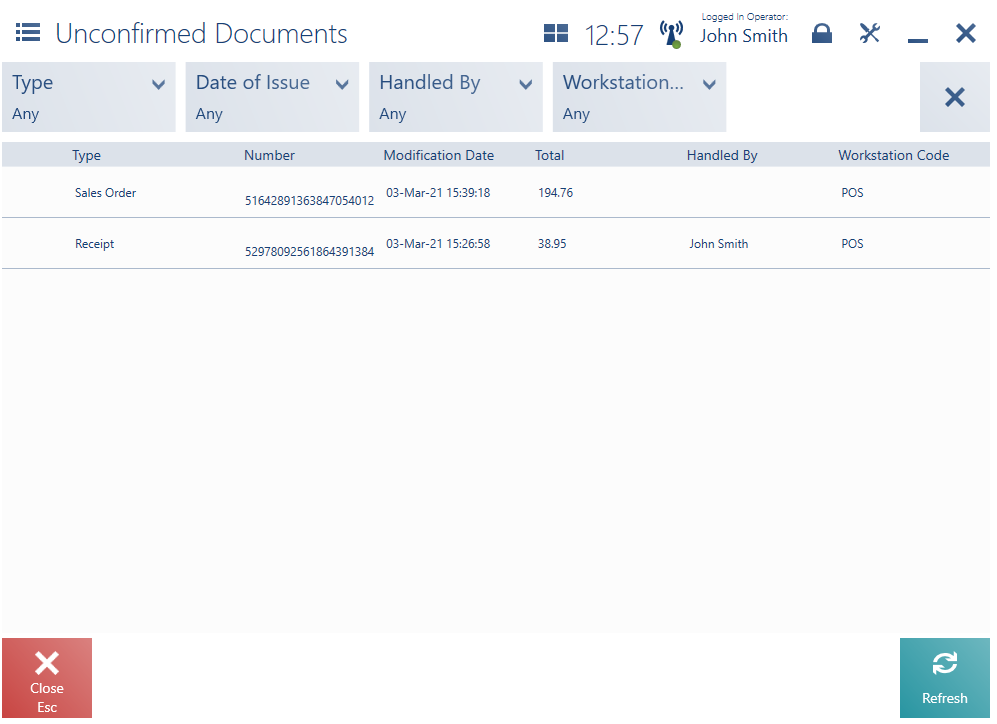
In turn, the upper part of the list of unconfirmed documents of a given type contains:
- The text filter field
- The same drop-down filters as on the list of documents of that type
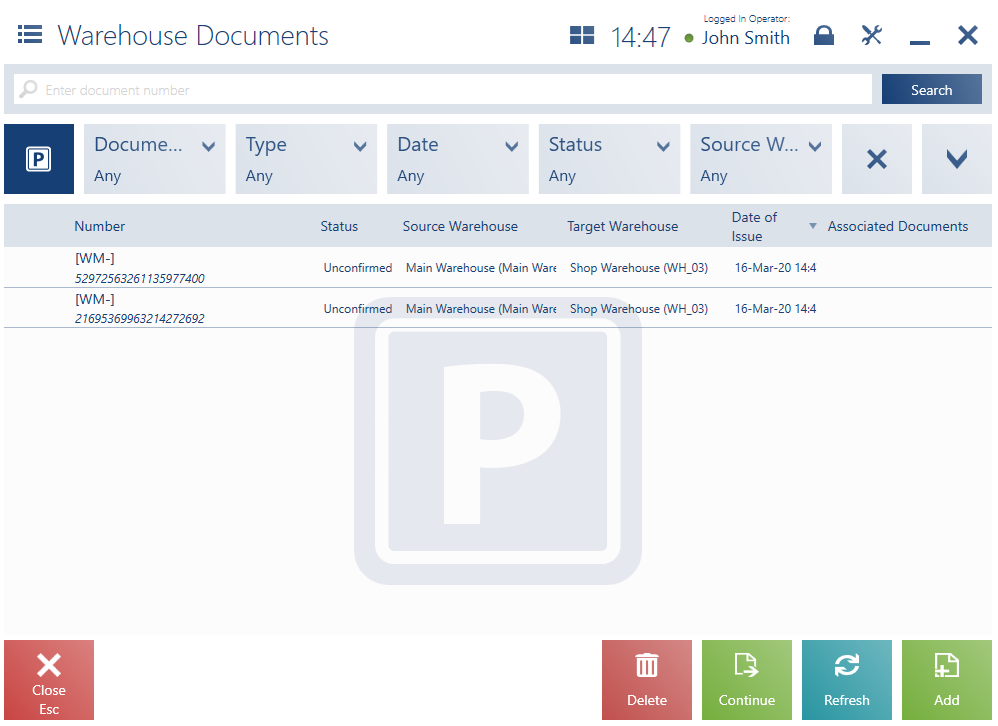
The list of all unconfirmed documents contains the following columns:
- Type
- Number – it displays a document’s UPC number. In the case of warehouse receipt documents, it also presents a source document number.
- Modification Date
- Total
- Handled By – it displays the name of an operator who has made the last change to a document
- Workstation Code – it displays the code of a workstation on which the user has made the last change to a document
- Subtotal (hidden by default)
In turn, the parking lot windows of particular document types contain the same columns as the lists of documents of that type.
If a document is currently being modified on the POS workstation, the system blocks the possibility to edit it on other workstation, displaying a blocking notification.
If the user has the permission to continue locked documents from the parking lot, pressing the [Continue] button displays the following message: “The document has been locked for editing on [POS workstation code] workstation. Would you like to continue the document nonetheless?”
Otherwise, continuing the document is blocked and an authorization window is displayed, allowing the authorized person to authorize the operation.
The list of unconfirmed documents contains the following buttons:
- [Delete] – it deletes a document from the parking lot (list of unconfirmed documents)
- [Select]/[Continue] – it opens a document for editing
