Before beginning to process sales transactions on the POS workstation, it is necessary to start the day. The window Start of Day will be displayed once the operator logs in.
The window presents the following columns:
- Currency – currencies available to the POS workstation
- Beginning Balance – counted on the basis of cash transactions processed by all users logged in to the POS workstation
- Actual Balance – in this field, it is necessary to enter an actual amount of cash in the POS workstation’s cash register. The value may either be given manually or with the use of the button [Count Cash Register]. In the ERP system, it is possible to specify whether it is necessary to fill in this field.
- Difference – it presents a difference between the values of the fields Beginning Balance and Actual Balance. In the ERP system, it is possible to specify whether the application should create a cash document (CD or CW) with a relevant description “[!] Difference at the start of day” should the field have a non-zero value.
- Deposit – it makes it possible to enter an amount of cash paid into the cash register. If a start-day deposit is made upon the start of day, the application automatically creates a document with a relevant description “Deposit at the start of day”
Note
Starting the day with a non-zero difference in the cash register balance requires a relevant permission granted on the ERP system’s side.
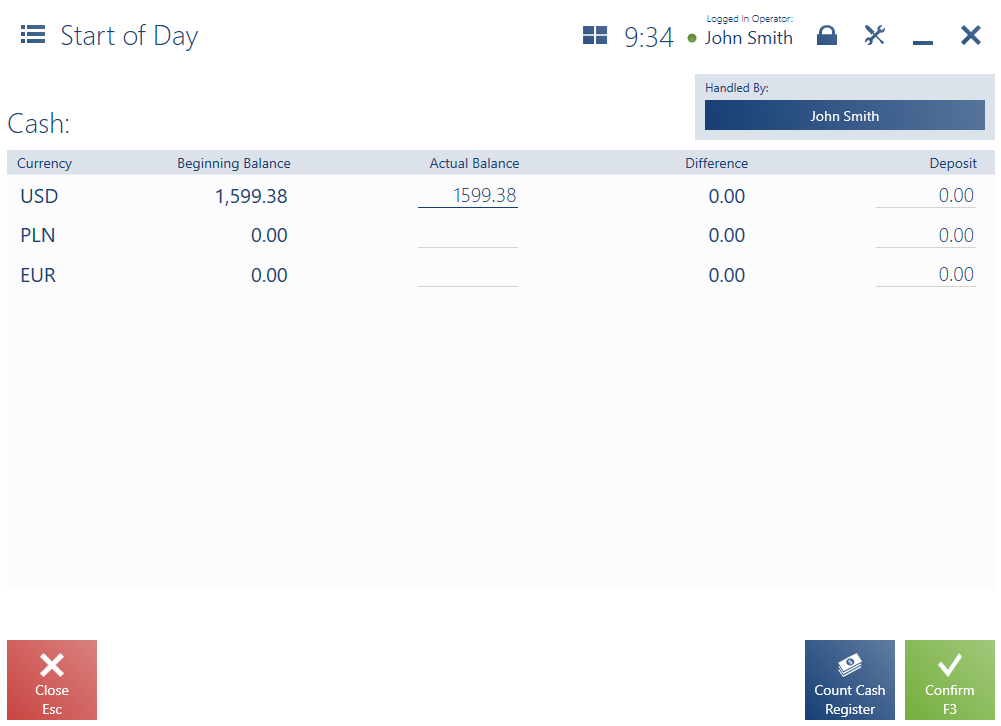
The window contains the following buttons:
- [Close] – it closes the window without starting the day, which makes it impossible to issue new trade documents – the [New Document] tile becomes inactive. In order to return to the Start of Day window, it is necessary to log in to the application again.
- [Count Cash Register] – it facilitates counting cash in the cash register
- [Confirm] – it starts the day
