In the menu Database Manager → Databases, there are additional options available for the list.
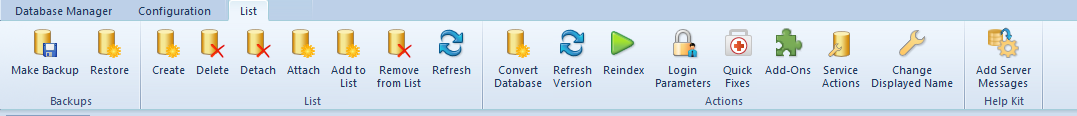
The following buttons are available in the menu:
- Restore – restores previously created backup copy of a database
- Make Backup – creates a backup copy of a selected database
- Create – opens a company database creation window
- Delete – removes selected database from the server
- Detach – detaches selected database from the server, but does not remove it
- Attach – after entering the server name and the path to a file with database, it attaches the database to the list of company databases and to the server
- Add to List – after typing the server name and selecting a database, it adds the database to the list of databases
- Remove from List – removes selected database from the list
- Refresh – refreshes data in the list
- Convert Database – converts database to its new version
- Refresh Version – retrieves version from the database itself and checks it with the current version
- Reindex – rebuilds all database index files. Reindexing is recommended when restoring backups of a database or when slower performance of a database is noticed
- Login Parameters – open window for defining login parameters for selected databases
- Quick Fixes – opens window for determining parameters of quick fix installation for selected databases, which allows for selecting one of the two options: Create a backup copy and install quick fixes or Install quick fixes
- Add-Ons – opens window for determining parameters of add-on installation for selected databases, which allows for selecting one of the two options: Create a backup copy and install add-ons or Install add-ons
- Service Actions – opens a panel allowing the user to execute a service action and verify the correctness of audit installation in a company database. Data audit is available only for databases created in French
- Change Displayed Name – it opens a window allowing the modification of a database name displayed upon logging in to the system.
- Add Server Messages – messages on the level of MS SQL are required to ensure proper system operation. Messages are added automatically when creating a database on server. However, if Comarch ERP Standard database was never created on the server and only restoring operation is performed, such messages must be added from the level of database manager
