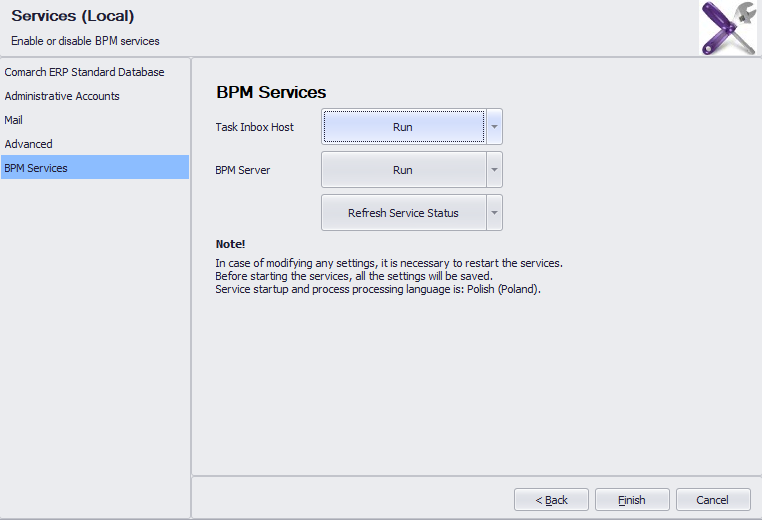Before starting to use BPM application, it is necessary to properly configure the system. It is done with the use of BPM configuration tool. The application intuitively guides a user through all the steps of the configuration. By default, after installing the component Comarch ERP Standard – Headquarter Server, the application shortcut is placed on the desktop. An alternative method of starting the configuration tool is clicking on a button available in the Comarch ERP Standard logon window.
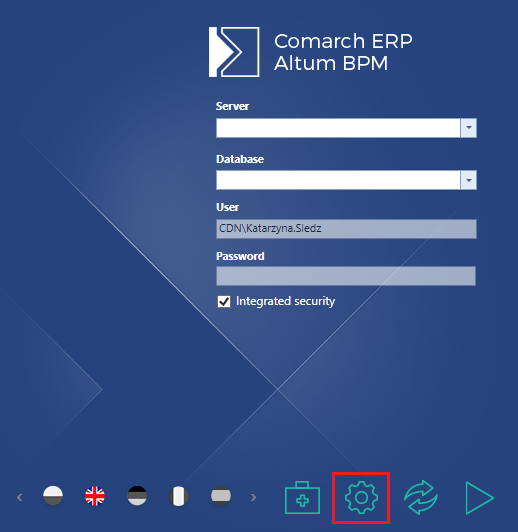
To perform processes correctly, it is necessary to select the company database with which the application will cooperate and name or IP address of the server of the database.
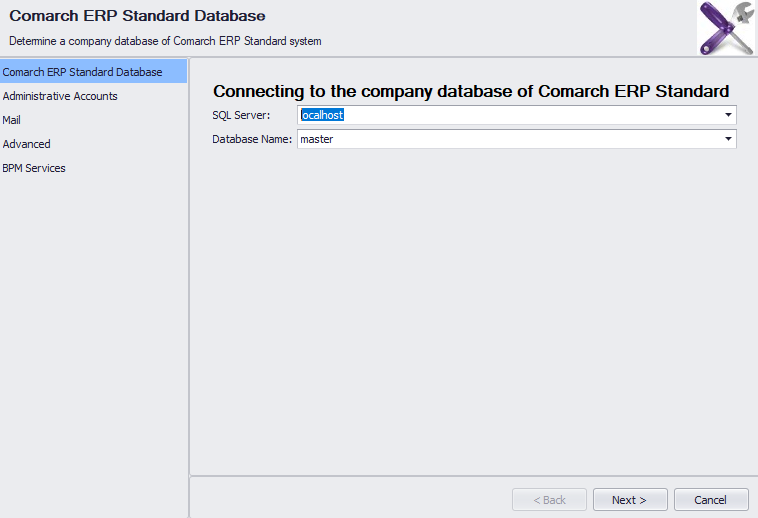
Next, the access to the database must be authorized with the use of an operator with appropriate <<permissions>> granted. In the window, also the center, within which the BPM service functions, is selected.
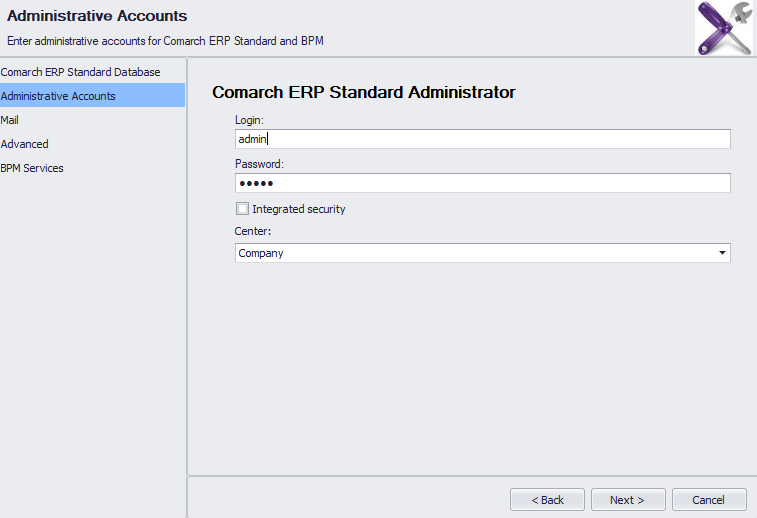
It is recommended to make sure that the account specified for the BPM services belongs to the B2_admin operator group and selected center is on the top of the rights structure. Such configuration ensures bigger flexibility when it comes to execution of processes in several centers or companies and handling of permissions itself can be modified directly through processes.
Configuration of the mail account data is not required for the basic functioning of processes. Detailed description of the functionality can be found in article <<Mail account configuration>>.
In the tab Advanced, it is necessary to select server key and insert key number so that the system is able to verify the license.
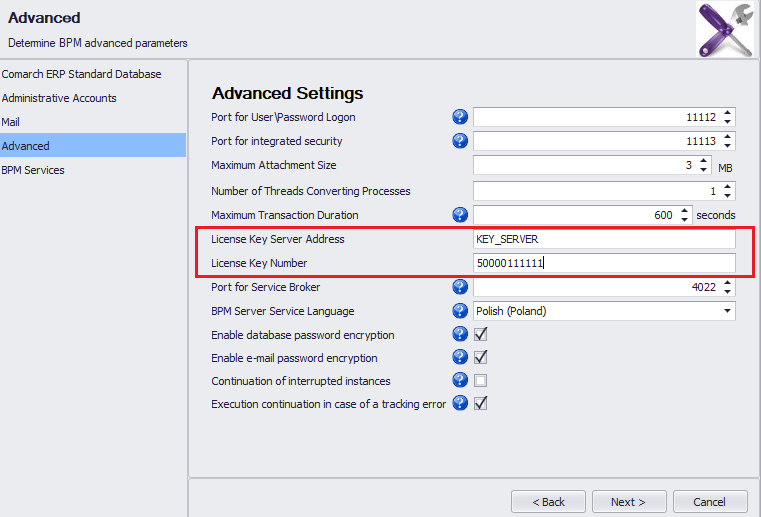
Detailed description of the other parameters can be found in article <<Advanced settings>>.
The last step is starting BPM service with the use of [Run] button, available in BPM Services tab. The current status of services can be refreshed by clicking on [Refresh Service Status] button. BPM services are described in detail in <<BPM services>> article.