The functionality of History allows for remembering information regarding changes of data made by the user, e.g., confirmation or posting of documents, adding or editing objects etc.
History configuration
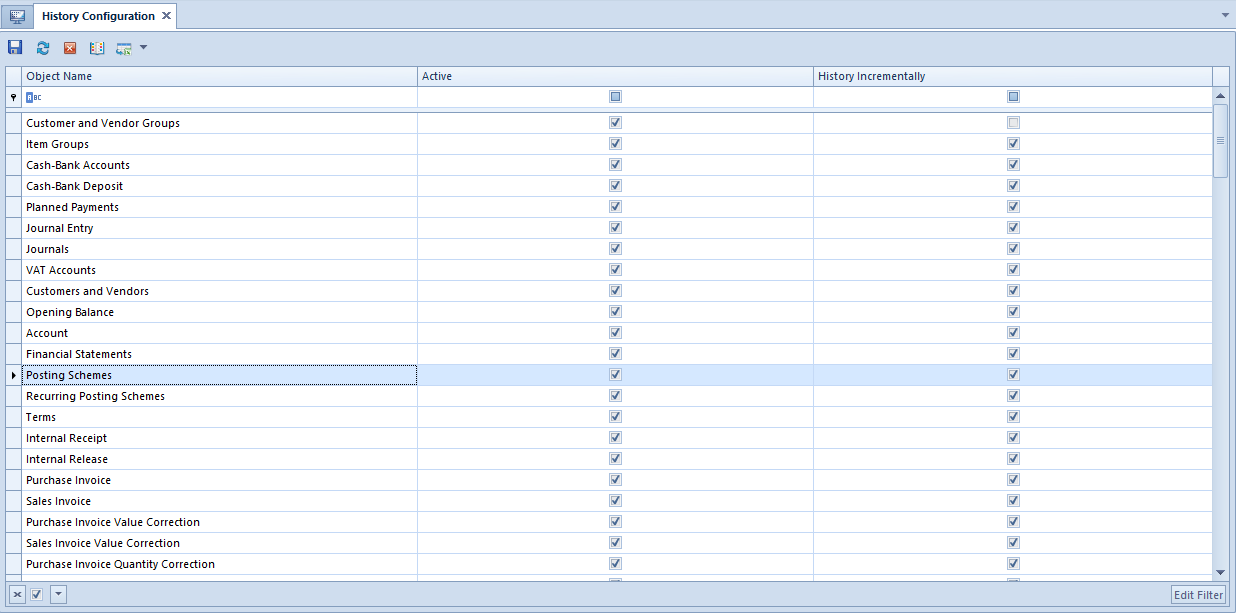
History configuration is available from the level of Configuration → History → Configuration. History Configuration list is composed of the following columns:
- Object Name − type of object for which it is possible to handle changes history
- Active − parameter deciding whether changes for a given object should be remembered
- History Incrementally − if the parameter is checked, changes regarding an object are remembered incrementally. Unchecking that parameter in the column causes that only simple history is remembered by the system, e.g., addition, confirmation or deletion of a document.
Information remembered after checking the parameter History Incrementally:
- Addition
- Saving of changes
- Automatic recording of modifications
- Confirmation
- Quantity confirmation
- Deletion
- Cancelation
- Payment
- Single-sided entries
- Posting with scheme
- Manual posting
- Printing
- Adding/Import (e.g., bookkeeping account)
- Opening
- Closing
- Submitting of a document
- EDI export
- Printing on receipt printer
- Addition/modification and deletion of attribute
- Addition/modification and confirmation of analytical description
- Addition/modification and deletion of attachment
- Addition/modification and deletion of additional cost
- Activation/deactivation of a price list
- Addition/modification and deletion of the prices of specific items from the price list
Changes history
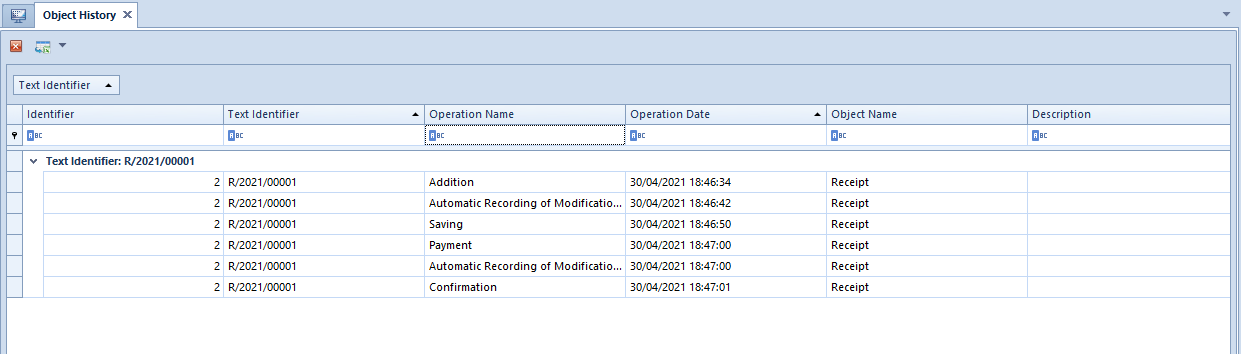
To open changes history of a given object, it is necessary to mark appropriate item in the History Configuration and double click on it or select button [Changes History] available in the main menu. A list of all changes applied on the object is opened and each of them is marked with an appropriate text identifier. Double clicking on an item or clicking on the arrow placed next to it displays the following details regarding introuced change:
- Identifier– change numeric identifier
- Text Identifier − text identifier of the object to which the change applies
- Operation Name − sort of entered change
- User Name − user who entered the change
- Operation Date − date of entering the change
- Object Name − type of object affected by the change
- Description − additional information regarding entered change
Additionally, on the form of each object (e.g., document, item, customer/vendor etc.) there is tab Change History, where the history of operations in which a given object was involved, is available.
Filtering
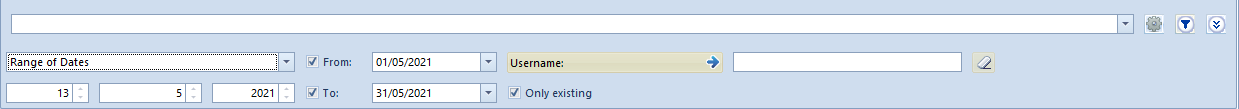
The history of changes is provided with a filter allowing for filtering the list by specific interval of time and user name. Parameter Only existing is checked by default and its unchecking causes that also changes regarding objects deleted from the system are displayed on the list.
The functionality Text Identifier available above the changes history allows for adapting of the filter by the user.
Detailed description of functioning of the filters can be found in category <<Searching and filtering data>>>
