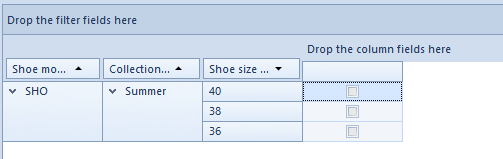In the system, it is possible to add items in a single batch. To be able to add items in a single batch from the level of the main menu, permission Batch addition of items must be granted to the operator. The permission can be activated from the level of the menu Configuration → Company Structure → operator group edition form → tab Other Permissions. Moreover, a configuration tool must be assigned to the item group to which items are to be added in single batch.
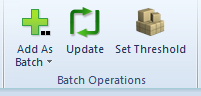
Adding items in single batch through the list
On the basis of created configuration tool, a user can add items through a defined list (Add in single batch → Through List). The list of items is composed of columns defined on the basis of the configuration tool assigned to the item group. With the use of button [Add] it is possible to add new items to the list. After filling in all fields and selecting button [Save] the system generates items defined on the list.
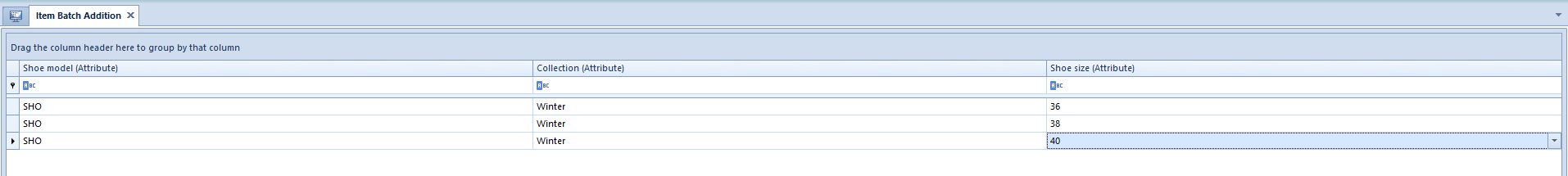
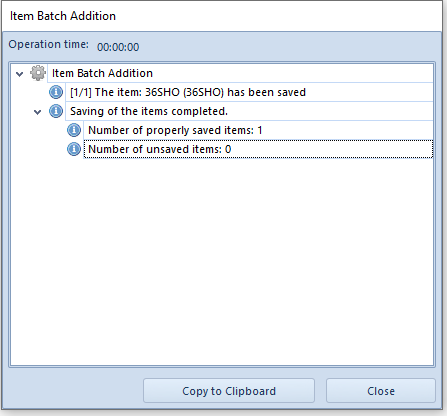
Adding items in single batch through matrix
Also, on the basis of a configuration tool assigned to an item group it is possible to add items through a matrix of functions. In the context menu, the following options are available:
- Add value − allows for entering manually a value for functions without values defined in configuration tool
- Attach value − allows for selecting a value from a drop-down list for functions with values defined in a configuration tool