The list of accounting notes is used for registration of documents other than VAT documents (VAT purchase invoices and VAT sales invoices). These documents can be the following: regular bills from VAT exempt persons, documents connected with paying for business trips.
It is available from the level of Accounting, upon clicking on [Accounting Notes] button.
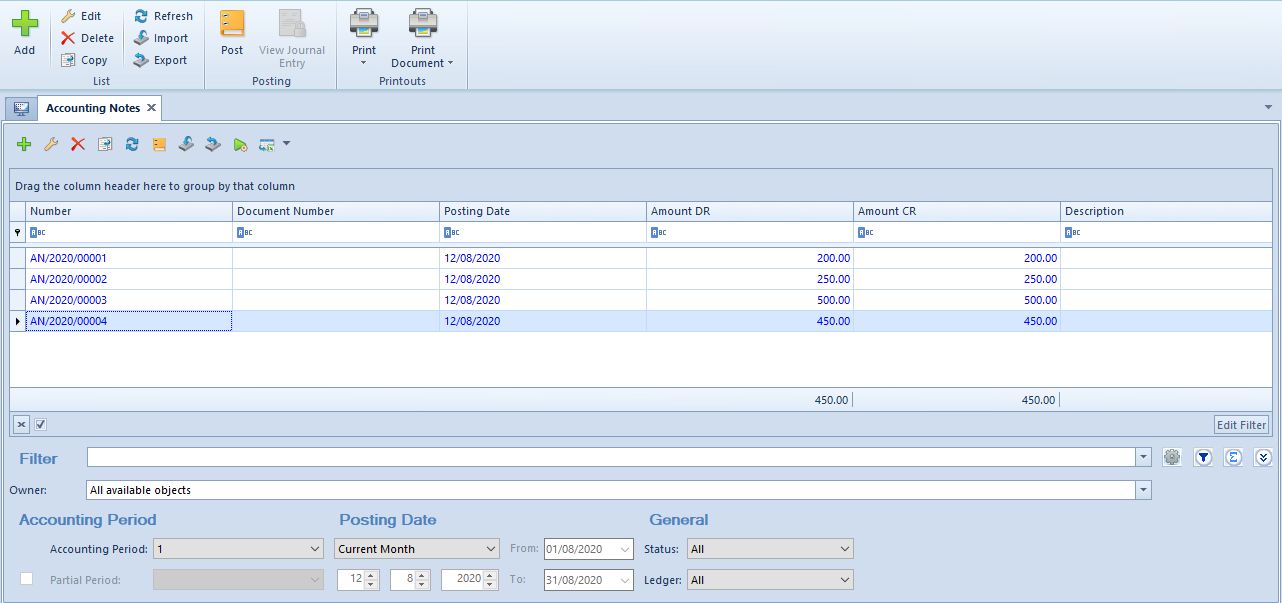
The list contains standard buttons which have been described in article Standard buttons and, additionally:
- [Import] − allows for importing accounting notes from files with .xls or .xlsx extension
- [Export] − allows for exporting selected accounting notes to a file with .xls or .xlsx extension
The list of accounting notes is composed of the following columns:
- Number
- Document Number
- Posting Date
- Amount Dr
- Amount Cr
- Description
- Currency (hidden by default)
- Owner (hidden by default)
Filtering areas available on the list:
Section Accounting Period
Section allowing for filtering accounting notes by accounting period in which an accounting note has been registered. If an accounting period is divided into partial periods, it is possible to check the parameter Partial period and select an appropriate period from the list.
Section Posting date
Section allowing for filtering accounting notes by the following periods: Day, Month, Year, Range of Dates, Previous Month and Current Month. The range of dates allows for selecting a specific time interval. In case of an accounting period in which the current date is included, the value Current Month is set in the filter. For other periods it is Range of Dates with dates of the beginning and of the end of accounting period on the basis of its form.
Section General
Section allowing for filtering accounting notes by:
- Status − the following values are available in this field: All, Unconfirmed, Confirmed and Reversed
- Ledger – allows for indicating a ledger from the list of ledgers assigned to a given accounting period Accounting notes registered in an indicated ledger will be displayed on the list.
Detailed description of functioning of the filters can be found in category Searching and filtering data.
