The list of institutions contains information about institutions defined in the system which are sometimes necessary when:
- making payments
- making cash/bank transactions
- filling-in VAT tax-return declaration
To open the list of institutions, it is necessary to go to the Main menu and then, from Directories list of buttons, select [Institutions] button.
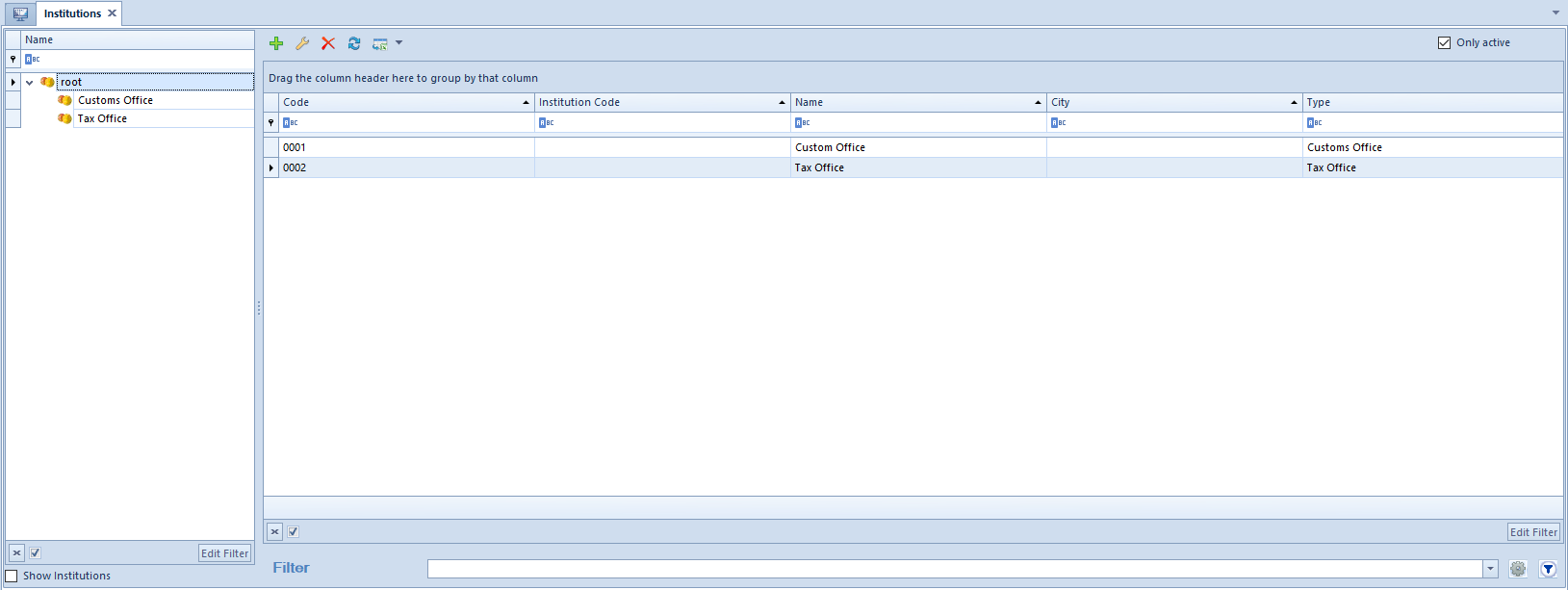
In the left panel, there is a tree of institution groups to which defined institutions can be assigned. The following types are defined in the system by default: Customs Office and Tax Office. The user can define his/her own institution groups, form the level of generic directory General → Institution Types.
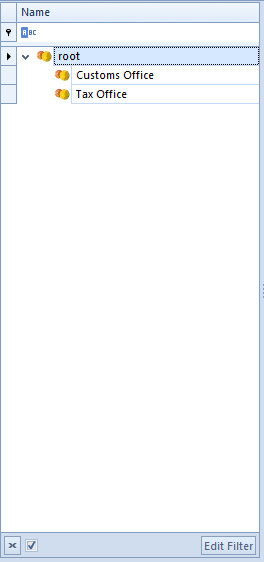
The menu of the list of pickup points contains standard buttons allowing for adding/modifying/deleting of institutions and buttons relating to printouts.
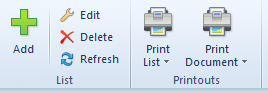
The list is composed of the following columns:
- Code − institution code defined by the user
- Institution Code − institution id number assigned by authorities
- Name
- City
- Type − value retrieved from the Types of Institutions generic directory
